Address
304 North Cardinal
St. Dorchester Center, MA 02124
Work Hours
Monday to Friday: 7AM - 7PM
Weekend: 10AM - 5PM
Address
304 North Cardinal
St. Dorchester Center, MA 02124
Work Hours
Monday to Friday: 7AM - 7PM
Weekend: 10AM - 5PM
Huawei Mate 30 Pro 4G does not display.
Huawei Mate 30 Pro 4G version,mobile phone The fault is that the mobile phone does not display, you can hear the sound when you make a phone call and charge, but you can’t see the screen display. In view of this problem, how should we deal with maintenance? The following professional maintenance master tells you!
[Machine model] Huawei Mate 30 Pro 4G
[Fault phenomenon] is not displayed.
[Maintenance process] I received a machine, the model is Huawei Mate 30 Pro 4G version. The customer said that the mobile phone does not display, and I can hear the sound when making a phone call and charging, but I can’t see the screen display. It is the same to change the screen after the sale. After the sale, I said that it was a motherboard problem and needed to change the motherboard. The customer had important information in his mobile phone, so he brought it to us for maintenance.
Get the machine and directly remove the motherboard for testing. Maintenance likes to meet such customers. I will help you eliminate the outsourcing first, so that you can lock the problem of the motherboard without detours.
Carefully observe when the motherboard is removed. The mobile phone has been removed and the screen has been changed. Then be sure to check whether there is any collision, loss or deformation near the display seat. If not, hit the seat resistance and turn on Xinzhizhao.Point bitmapFind the resistance comparison of the seat. When the fourth foot on the left side of the seat is measured, it is found that the resistance is 0001 ohms, which means it is completely short-circuited.
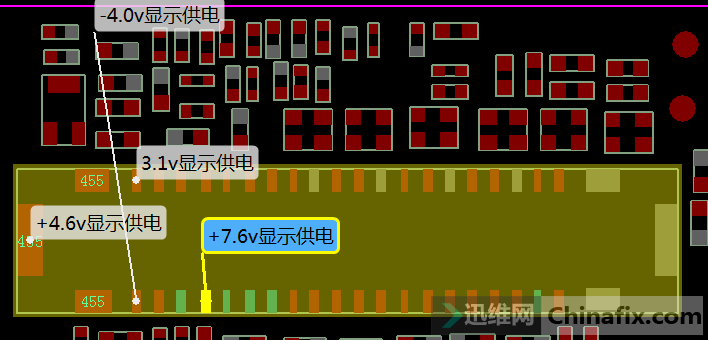
Huawei Mate 30 Pro 4G does not display Figure 1.
The 7.6v display voltage marked as positive in the point is more than 500, which is definitely abnormal. We searched along the line and found that this voltage was sent to the display IC through a protective inductor, and only the socket and three capacitors were connected to it externally.
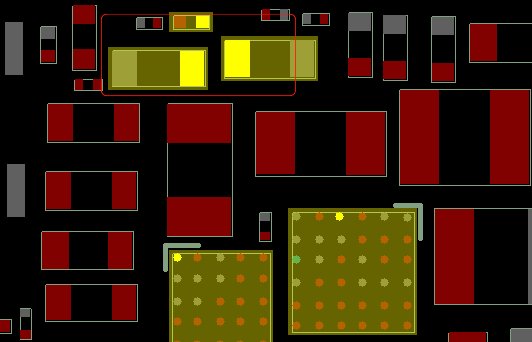
Huawei Mate 30 Pro 4G does not display Figure 2.
In this way, we don’t have to think about burning the machine. Just remove three capacitors directly. It’s who’s problem if they are removed. If they are all removed and short-circuited, it’s that the chip is broken.
As a result, we were lucky, and the short circuit disappeared when we removed the first large capacitor.
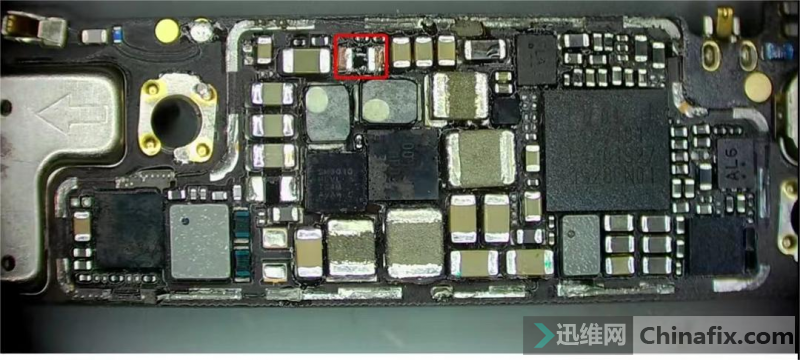
Huawei Mate 30 Pro 4G does not display Figure 3.
Once again, the screen is installed and tested. At this time, the mobile phone can already light up the screen.

Huawei Mate 30 Pro 4G does not display Figure 4.
[Maintenance result] Install the motherboard into the mobile phone, and start the test. The mobile phone is normally booted into the system, and the functions such as charging, WiFi, voice, compass, vibration and telephone are normal. The maintenance is over here.
This case was originally provided by Xunwei Quick Repair Flagship Store, and it is forbidden to reprint without authorization!
Huawei Mate 30 Pro 4G does not display.
Huawei Mate 30 Pro 4G version,mobile phone The fault is that the mobile phone does not display, you can hear the sound when you make a phone call and charge, but you can’t see the screen display. In view of this problem, how should we deal with maintenance? The following professional maintenance master tells you!
[Machine model] Huawei Mate 30 Pro 4G
[Fault phenomenon] is not displayed.
[Maintenance process] I received a machine, the model is Huawei Mate 30 Pro 4G version. The customer said that the mobile phone does not display, and I can hear the sound when making a phone call and charging, but I can’t see the screen display. It is the same to change the screen after the sale. After the sale, I said that it was a motherboard problem and needed to change the motherboard. The customer had important information in his mobile phone, so he brought it to us for maintenance.
Get the machine and directly remove the motherboard for testing. Maintenance likes to meet such customers. I will help you eliminate the outsourcing first, so that you can lock the problem of the motherboard without detours.
Carefully observe when the motherboard is removed. The mobile phone has been removed and the screen has been changed. Then be sure to check whether there is any collision, loss or deformation near the display seat. If not, hit the seat resistance and turn on Xinzhizhao.Point bitmapFind the resistance comparison of the seat. When the fourth foot on the left side of the seat is measured, it is found that the resistance is 0001 ohms, which means it is completely short-circuited.
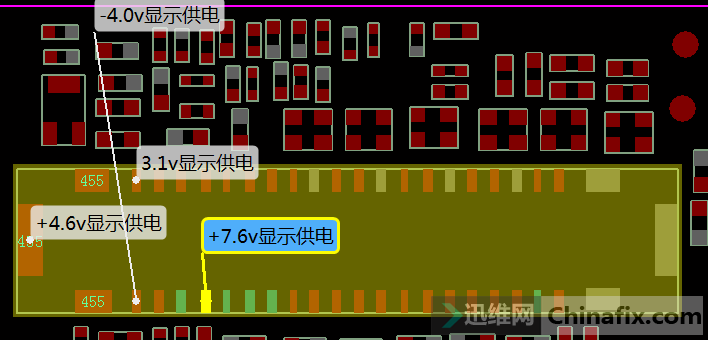
Huawei Mate 30 Pro 4G does not display Figure 1.
The 7.6v display voltage marked as positive in the point is more than 500, which is definitely abnormal. We searched along the line and found that this voltage was sent to the display IC through a protective inductor, and only the socket and three capacitors were connected to it externally.
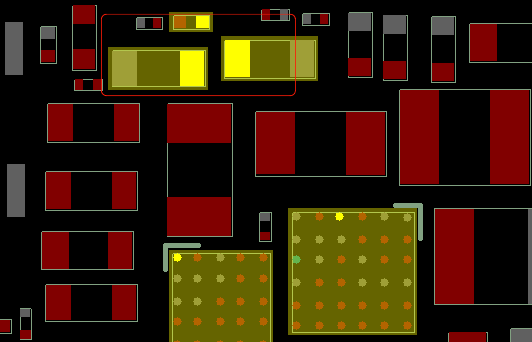
Huawei Mate 30 Pro 4G does not display Figure 2.
In this way, we don’t have to think about burning the machine. Just remove three capacitors directly. It’s who’s problem if they are removed. If they are all removed and short-circuited, it’s that the chip is broken.
As a result, we were lucky, and the short circuit disappeared when we removed the first large capacitor.
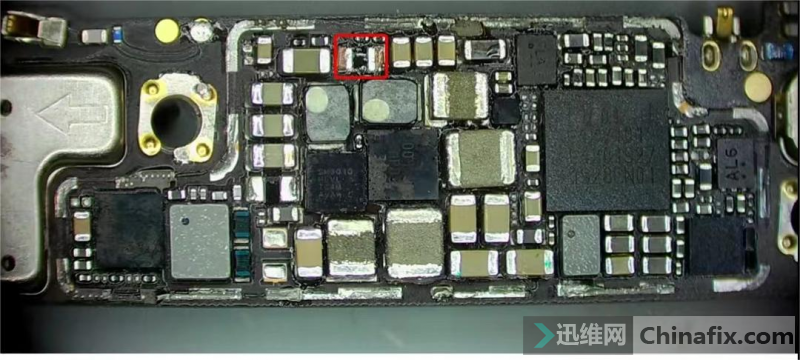
Huawei Mate 30 Pro 4G does not display Figure 3.
Once again, the screen is installed and tested. At this time, the mobile phone can already light up the screen.

Huawei Mate 30 Pro 4G does not display Figure 4.
[Maintenance result] Install the motherboard into the mobile phone, and start the test. The mobile phone is normally booted into the system, and the functions such as charging, WiFi, voice, compass, vibration and telephone are normal. The maintenance is over here.
This case was originally provided by Xunwei Quick Repair Flagship Store, and it is forbidden to reprint without authorization!