Address
304 North Cardinal
St. Dorchester Center, MA 02124
Work Hours
Monday to Friday: 7AM - 7PM
Weekend: 10AM - 5PM
Address
304 North Cardinal
St. Dorchester Center, MA 02124
Work Hours
Monday to Friday: 7AM - 7PM
Weekend: 10AM - 5PM
HUAWEI Mate 30 can’t connect WiFi.
Machine model: HUAWEI Mate 30
Malfunction: The customer describes that the mobile phone can’t find an available WLAN and can’t connect to WiFi after it turns on WiFi.
Repair process: After getting the phone, turn it on and test it. After turning on WiFi, I can’t connect to WiFi all the time.

HUAWEI Mate 30 can’t connect WiFi Figure 1.
Disassemble and take out the motherboard, and observe the WiFi signal part on the motherboard. It is found that there are traces of corrosion next to the WiFi chip, which should be caused by water entering the phone before.
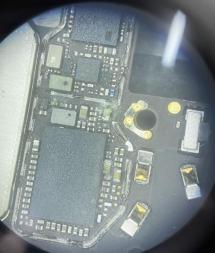
HUAWEI Mate 30 can’t connect WiFi Figure 2.

HUAWEI Mate 30 can’t connect WiFi Figure 3.
Clean the corroded place in the water and test it again, but the WiFi still can’t be connected. So the corroded WiFi chip was removed and replaced with a new WiFi chip.

HUAWEI Mate 30 can’t connect WiFi Figure 4.
Re-test, the phone can be connected to WiFi, and the fault is perfectly repaired.

HUAWEI Mate 30 can’t connect WiFi Figure 5.