Address
304 North Cardinal
St. Dorchester Center, MA 02124
Work Hours
Monday to Friday: 7AM - 7PM
Weekend: 10AM - 5PM
Address
304 North Cardinal
St. Dorchester Center, MA 02124
Work Hours
Monday to Friday: 7AM - 7PM
Weekend: 10AM - 5PM
HUAWEI Mate 30 can’t be turned on.
Machine model: HUAWEI Mate 30
Malfunction: HUAWEI Mate 30 can’t be turned on.
Repaire process: Press the power-on button after you get your mobile phone, the LOGO of the mobile phone lights up, and the screen goes black, so you can’t turn it on.

HUAWEI Mate 30 can’t be turned on Figure 1.
Remove the mainboard from the machine, connect the mainboard with the repair power supply for testing, press the start button to start the machine, the current jumps normally, sometimes it gets stuck after the LOGO is lit, sometimes it shuts down automatically, and it can’t enter the system operation interface.
Using multimeter to measure the ground value of the CPU power supply inductance, there are several paths of voltage that are obviously larger than the ground value, which may be caused by virtual welding of CPU.
Then redo the CPU. After completing the CPU, put the motherboard back inside the phone, press the power-on button, and the phone can be turned on normally. The fault is perfectly repaired, and the repair is over.
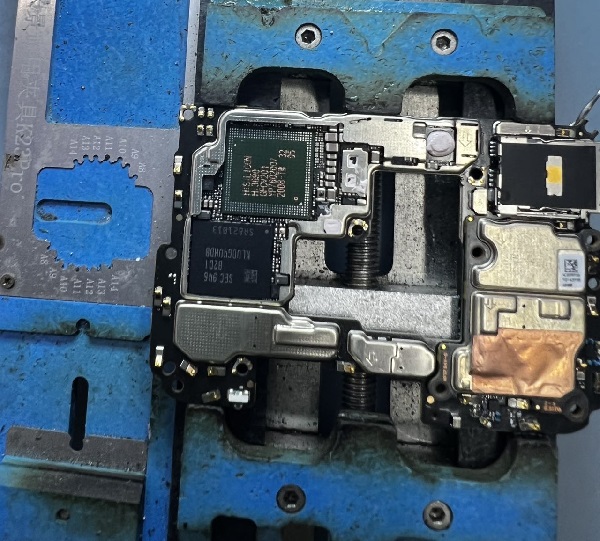
HUAWEI Mate 30 can’t be turned on Figure 2.