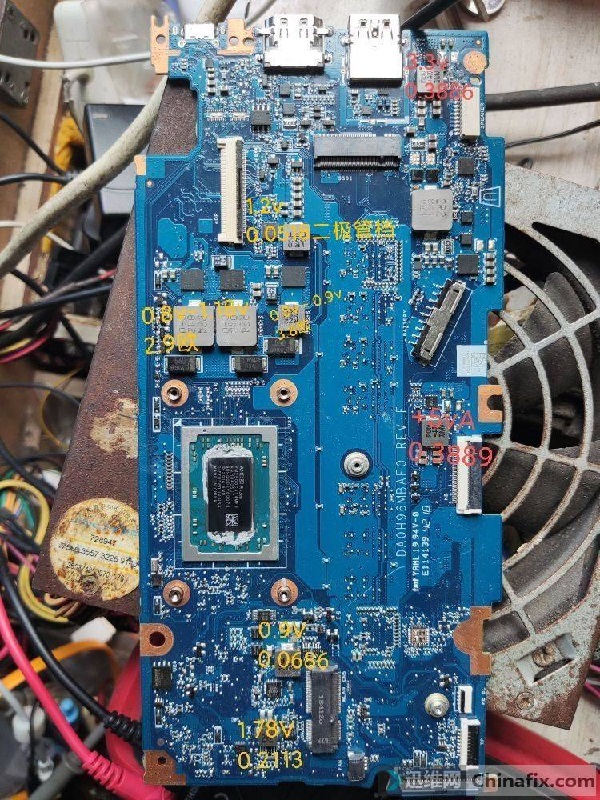Address
304 North Cardinal
St. Dorchester Center, MA 02124
Work Hours
Monday to Friday: 7AM - 7PM
Weekend: 10AM - 5PM
Address
304 North Cardinal
St. Dorchester Center, MA 02124
Work Hours
Monday to Friday: 7AM - 7PM
Weekend: 10AM - 5PM
Huawei KPL-W00 notebook does not respond when it is turned on, and it does not charge for maintenance.
Machine model: Huawei KPL-W00 notebook
Main board number: daoh96mba forrev: f
Fault phenomenon: the notebook does not respond when it is turned on, and it does not charge.
Maintenance process:
A Huawei KPL-W00 notebook, the fault is that it does not respond when it is turned on, and it does not charge.

Huawei KPL-W00 notebook does not respond when it is turned on, and it is not charged for maintenance. Figure 1
Disassemble the machine and measure the common point, and find that it is only 6.1V, which is obviously wrong. The battery voltage is above 7V.
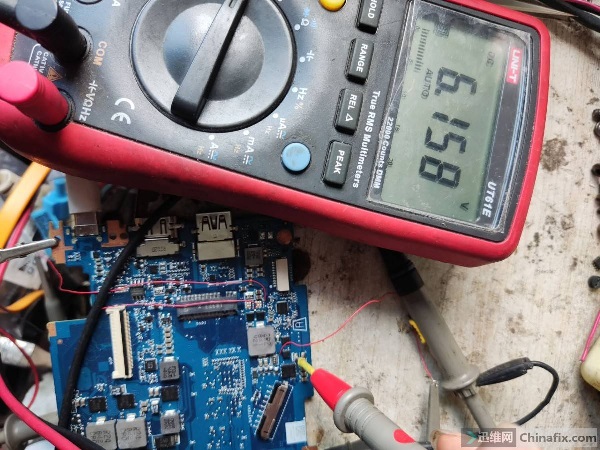
Huawei KPL-W00 notebook does not respond when it is turned on, and it is not charged for maintenance. Figure 2
It is normal to detect the TYPE-C to 19V, indicating that the TYPE-C circuit is normal.
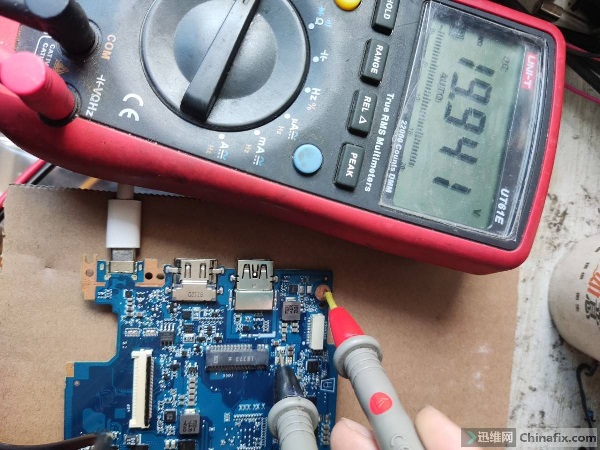
Huawei KPL-W00 notebook does not respond when it is turned on, and it is not charged for maintenance. Figure 3
Observing the motherboard, it was found that an open voltage divider with standby voltage of 3.3V was corroded and opened. After replacement, start-up test, normal display and troubleshooting.

Huawei KPL-W00 notebook does not respond when it is turned on, and it is not charged for maintenance. Figure 4
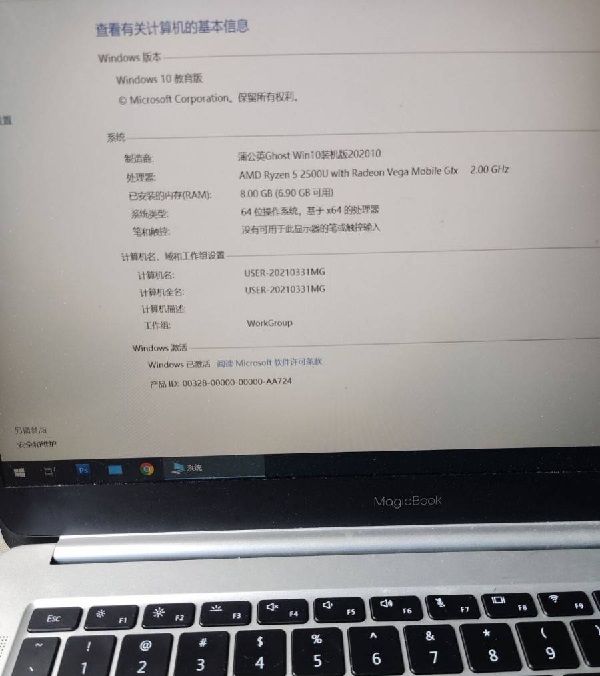
Huawei KPL-W00 notebook does not respond when it is turned on, and it is not charged for maintenance. Figure 5
The charging chip BQ25703A used in this machine has a bit complicated circuit. Share the key points with you.
Disassemble the replaced resistor again, so that the common point voltage is 6.1V before, and do experiments with an oscilloscope. The channels are as follows: Q1G level 1 channel, Q2 2 channel, Q4 3 channel and BATT 4 channel. Results The duty cycle is very small, and the waveform can be measured in Q1, Q2, Q3 and Q4. On the right side of the inductor, the multimeter can’t measure the voltage, but the oscilloscope can measure the square wave.

Huawei KPL-W00 notebook does not respond when it is turned on, and it is not charged for maintenance. Figure 6
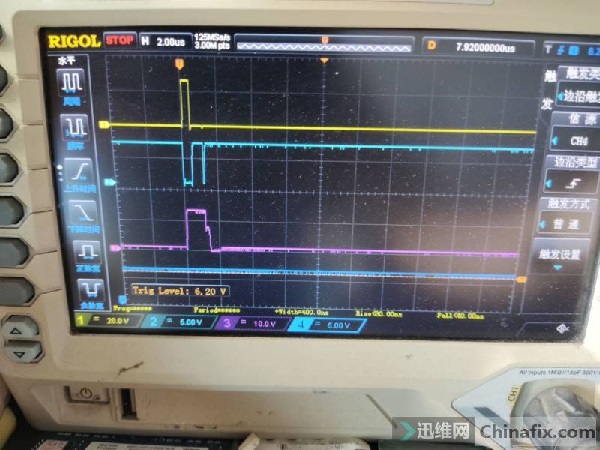
Huawei KPL-W00 notebook does not respond when it is turned on, and it is not charged for maintenance. Figure 7
Replace the standby 3.3V resistor and measure the waveform.
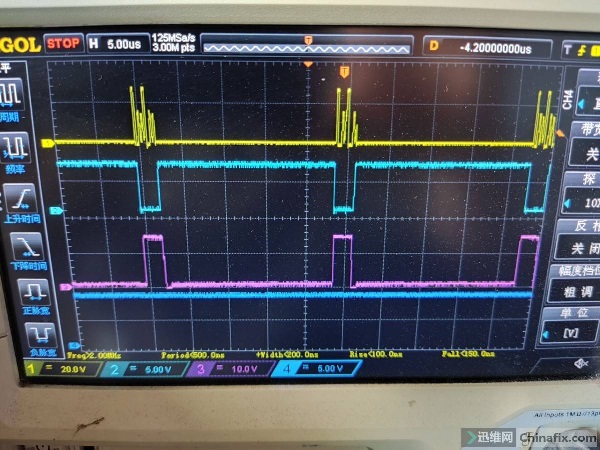
Huawei KPL-W00 notebook does not respond when it is turned on, and it is not charged for maintenance. Figure 8
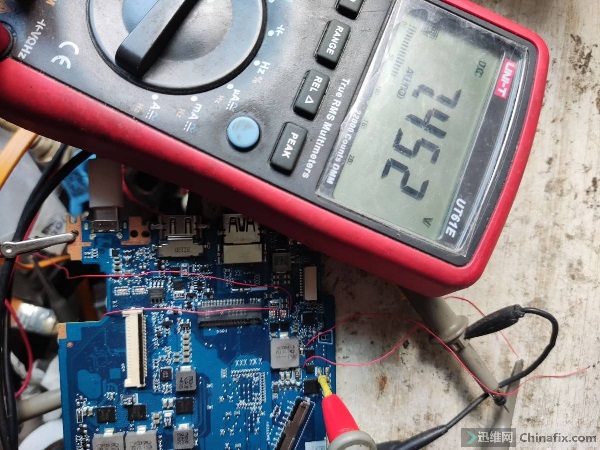
Huawei KPL-W00 notebook does not respond when it is turned on, and it is not charged for maintenance. Figure 9
It is detected that the voltage displayed in channel 4 is 7.4V, and the multimeter is the same. This is the standby state. Look at the waveform of the boot.

Huawei KPL-W00 notebook does not respond when it is turned on, and it is not charged for maintenance. Figure 10
When starting up, Q1 Q2 is a normal square wave, Q4 directly enters the saturated channel state, and Q3 is closed. The output voltage is 8.4V.
In the normal standby state, the oscilloscope is connected to a common point in channel order: 1 channel Q1, 2 channel Q4, 3 channel BQ25703, 12 pin SDA 4.
Waveform in standby mode

Waveform during normal charging

The last family photo.
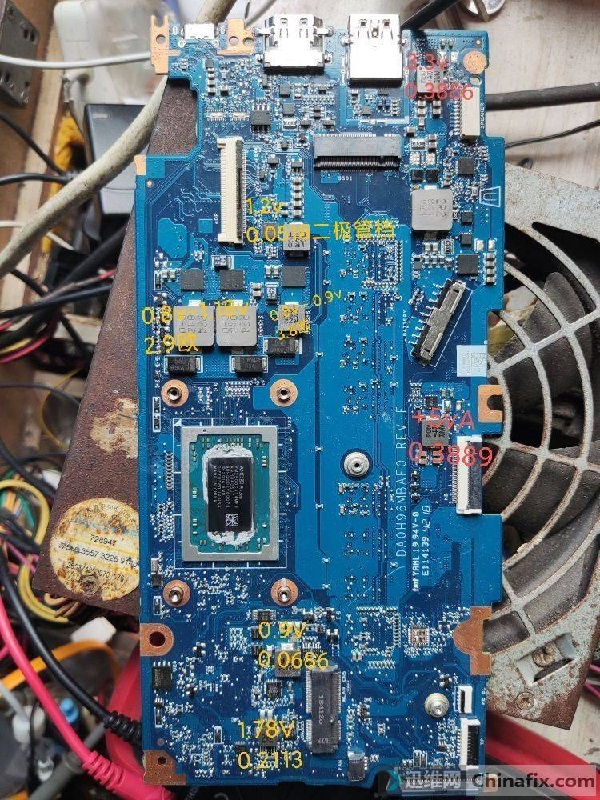
Machine model: Huawei KPL-W00 notebook
Main board number: daoh96mba forrev: f
Fault phenomenon: the notebook does not respond when it is turned on, and it does not charge.
Maintenance process:
A Huawei KPL-W00 notebook, the fault is that it does not respond when it is turned on, and it does not charge.

Huawei KPL-W00 notebook does not respond when it is turned on, and it is not charged for maintenance. Figure 1
Disassemble the machine and measure the common point, and find that it is only 6.1V, which is obviously wrong. The battery voltage is above 7V.
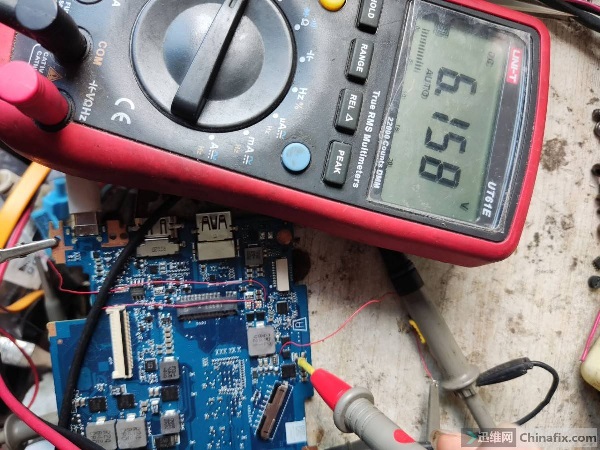
Huawei KPL-W00 notebook does not respond when it is turned on, and it is not charged for maintenance. Figure 2
It is normal to detect the TYPE-C to 19V, indicating that the TYPE-C circuit is normal.
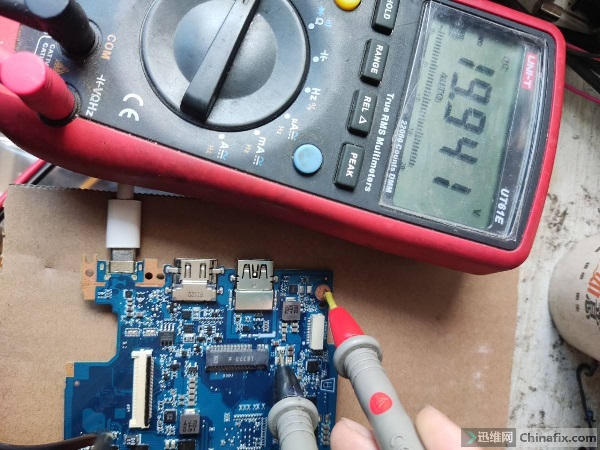
Huawei KPL-W00 notebook does not respond when it is turned on, and it is not charged for maintenance. Figure 3
Observing the motherboard, it was found that an open voltage divider with standby voltage of 3.3V was corroded and opened. After replacement, start-up test, normal display and troubleshooting.

Huawei KPL-W00 notebook does not respond when it is turned on, and it is not charged for maintenance. Figure 4
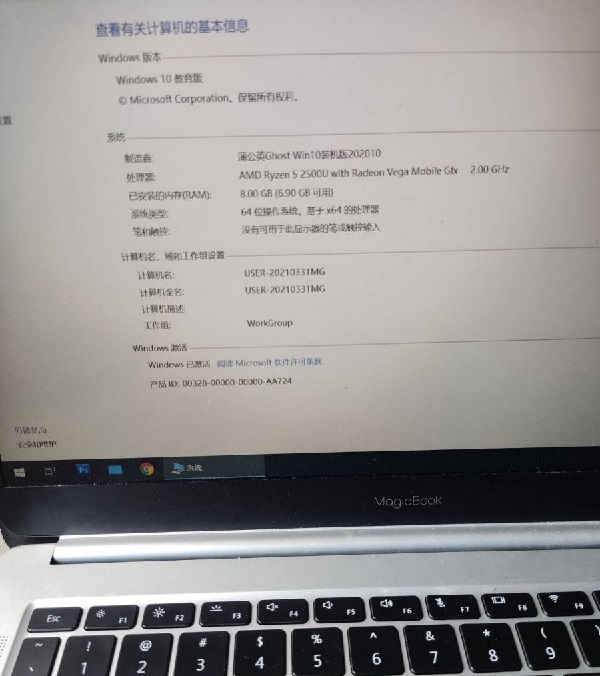
Huawei KPL-W00 notebook does not respond when it is turned on, and it is not charged for maintenance. Figure 5
The charging chip BQ25703A used in this machine has a bit complicated circuit. Share the key points with you.
Disassemble the replaced resistor again, so that the common point voltage is 6.1V before, and do experiments with an oscilloscope. The channels are as follows: Q1G level 1 channel, Q2 2 channel, Q4 3 channel and BATT 4 channel. Results The duty cycle is very small, and the waveform can be measured in Q1, Q2, Q3 and Q4. On the right side of the inductor, the multimeter can’t measure the voltage, but the oscilloscope can measure the square wave.
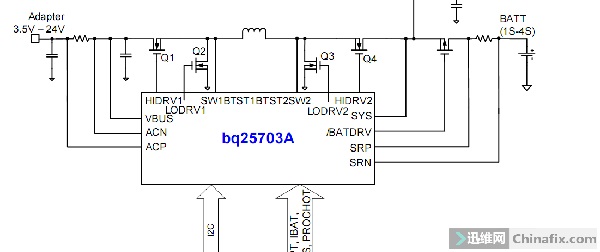
Huawei KPL-W00 notebook does not respond when it is turned on, and it is not charged for maintenance. Figure 6

Huawei KPL-W00 notebook does not respond when it is turned on, and it is not charged for maintenance. Figure 7
Replace the standby 3.3V resistor and measure the waveform.
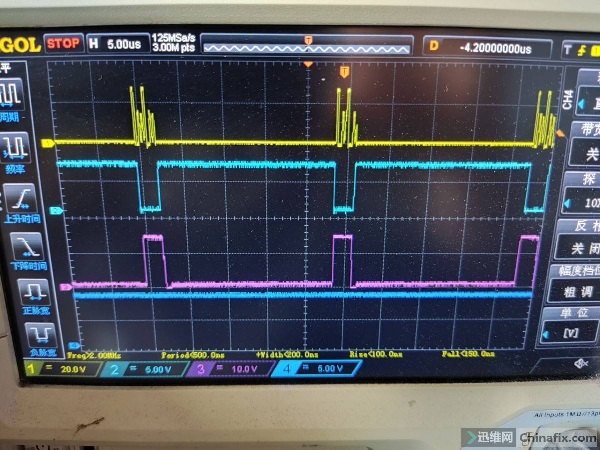
Huawei KPL-W00 notebook does not respond when it is turned on, and it is not charged for maintenance. Figure 8
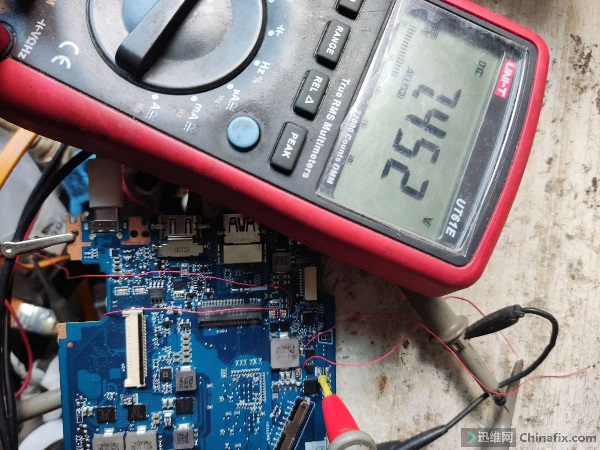
Huawei KPL-W00 notebook does not respond when it is turned on, and it is not charged for maintenance. Figure 9
It is detected that the voltage displayed in channel 4 is 7.4V, and the multimeter is the same. This is the standby state. Look at the waveform of the boot.

Huawei KPL-W00 notebook does not respond when it is turned on, and it is not charged for maintenance. Figure 10
When starting up, Q1 Q2 is a normal square wave, Q4 directly enters the saturated channel state, and Q3 is closed. The output voltage is 8.4V.
In the normal standby state, the oscilloscope is connected to a common point in channel order: 1 channel Q1, 2 channel Q4, 3 channel BQ25703, 12 pin SDA 4.
Waveform in standby mode
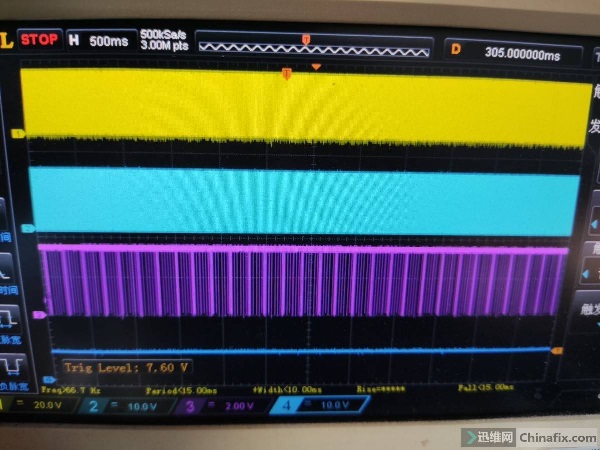
Waveform during normal charging

The last family photo.