Address
304 North Cardinal
St. Dorchester Center, MA 02124
Work Hours
Monday to Friday: 7AM - 7PM
Weekend: 10AM - 5PM
Address
304 North Cardinal
St. Dorchester Center, MA 02124
Work Hours
Monday to Friday: 7AM - 7PM
Weekend: 10AM - 5PM
Haier S400 notebook press the power on button and the power indicator does not light up for repair
The heating table heats the main board to about 180, and simultaneously blows welding with an air gun to replace the EC. After cleaning the PCB, power on the standby current of 10mA, power on the machine once, troubleshoot, and finish the maintenance.
Machine model: Haier S400 laptop
Main board number: US45INE1 MB 8L
Malfunction: Press the power-on key, and the power indicator does not light up.
Maintenance process:
A Haier S400 notebook computer, the fault is that the power indicator of the access adapter does not light when pressing the power-on button.
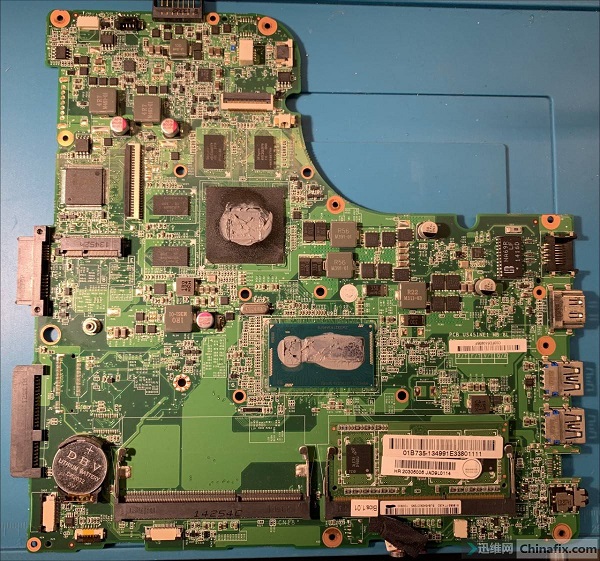
Haier S400 notebook press the power-on key, and the power indicator does not light up. Maintenance Figure 1
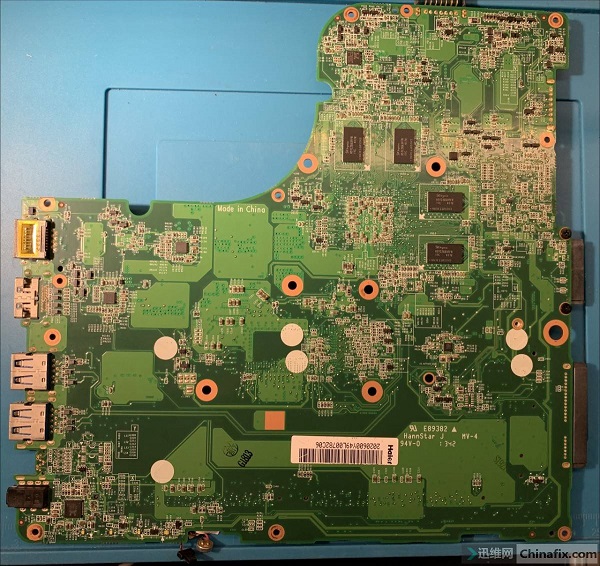
Haier S400 notebook press the power-on key and the power indicator does not light up. Maintenance Figure 2
Connected to the regulated power supply, the standby current is 70mA, which is abnormal, and the current does not change when the start button is pressed. Measuring the power-on button voltage 5V is normal, and pressing 3.3V is also normal; There is no abnormality in the main power supply and each branch power supply.
When touching EC, it is slightly hot. It is judged that it should be EC or power supply direction. The voltage of EC-11pins supplied by VCC is zero. At this time, it is judged that it is EC, and the internal short circuit. After removing EC, the standby current is 7mA.
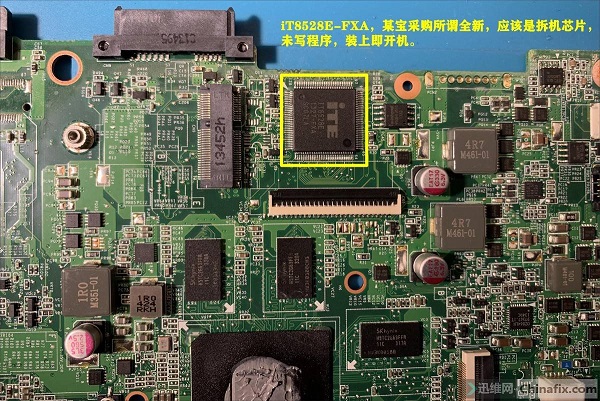
Haier S400 notebook press the power-on key and the power indicator does not light up. Maintenance Figure 3
The heating table heats the main board to about 180, and simultaneously blows welding with an air gun to replace the EC. After cleaning the PCB, power on the standby current of 10mA, power on the machine once, troubleshoot, and finish the maintenance.

Haier S400 notebook press the power on button and the power indicator is not on. Maintenance Figure 4