Address
304 North Cardinal
St. Dorchester Center, MA 02124
Work Hours
Monday to Friday: 7AM - 7PM
Weekend: 10AM - 5PM
Address
304 North Cardinal
St. Dorchester Center, MA 02124
Work Hours
Monday to Friday: 7AM - 7PM
Weekend: 10AM - 5PM
GTXTITAN X graphics card boot computer display white screen repair
Graphics card model: GTXTITAN X graphics card (12G)
Malfunction: The computer displays a white screen.
Maintenance process:
A GTXTITAN X graphics card, the fault is that when the system is turned on, it will display a white screen as soon as it reaches the desktop, and sometimes the white screen is stuck when it can enter the system.

GTXTITAN X graphics card boot computer display white screen repair figure 1.
Use MATS to test PASS, remove radiator to test VCC, and the core VCC has several phase waveforms. Only one phase of measuring memory VCC works when the system is turned on, and the other phase can’t measure the waveform. After the death of the white screen card, there is no VCC in memory,VCC.
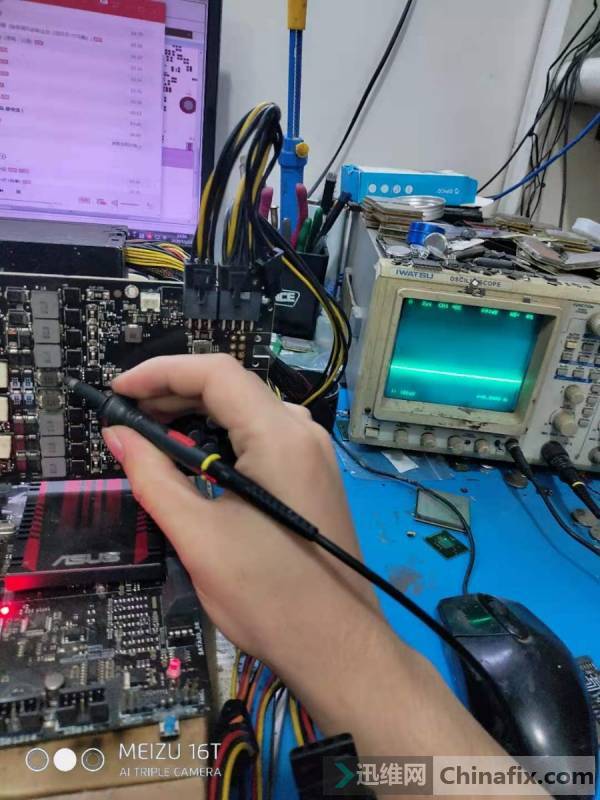
GTXTITAN X graphics card boot computer display white screen repair figure 2.
Memory replacement VCC chip NCP81172 is invalid, so is replacement of upper and lower tubes. Looking up the chip data sheet, it is found that a PSI pin bit is used to turn on VCC.
![]()
GTXTITAN X graphics card boot computer display white screen repair figure 3.
The measured PSI is only over 1V, low level, running to two resistors, 0 ohm and 10K. The 0 ohm resistor is connected to the front control circuit, which may lead to the core or other control circuits, and the line can’t run. The 10k resistor is 3.3V at one end of the pull-up resistor. Disconnect the 0 ohm resistor and then pull up the pull-up resistor to 3.3V. 。

GTXTITAN X graphics card boot computer display white screen repair figure 4.
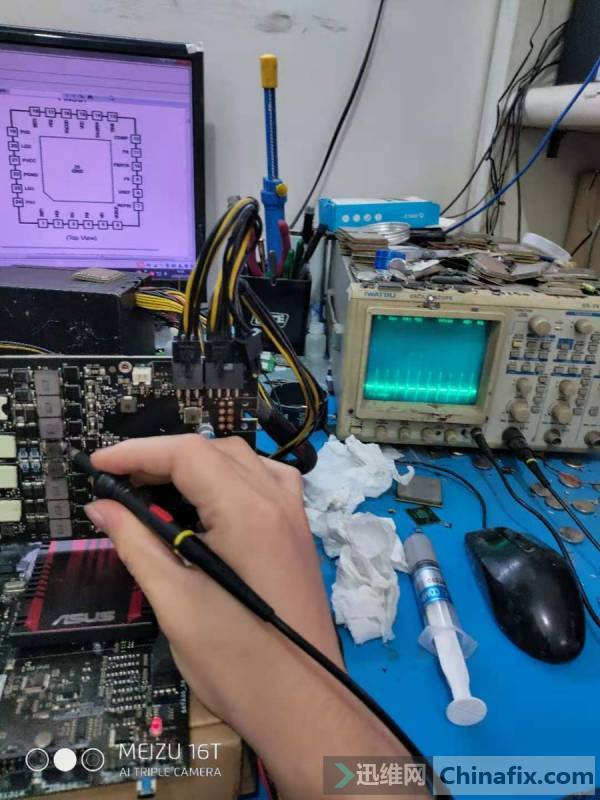
GTXTITAN X graphics card boot computer display white screen repair figure 5.
Two phases of memory VCC have waveforms. When the radiator is installed, an error is reported, indicating that PCIE is not inserted.

GTXTITAN X graphics card boot computer display white screen repair figure 6.
Dismantle and find the INA3221 chip. The low level of 16 pin bit (INA3221_LOW_PERF) is more than 1V, and the measurement of two MOSFET(Q503, Q504)D poles is also more than 1V. One end of the pull-up resistor beside it is 3.3V, and the G poles of two MOSFET are both 0V, which means MOSFET.

GTXTITAN X graphics card boot computer display white screen repair figure 7.
Disassemble both MOSFET and restore the D pole to 3.3V.
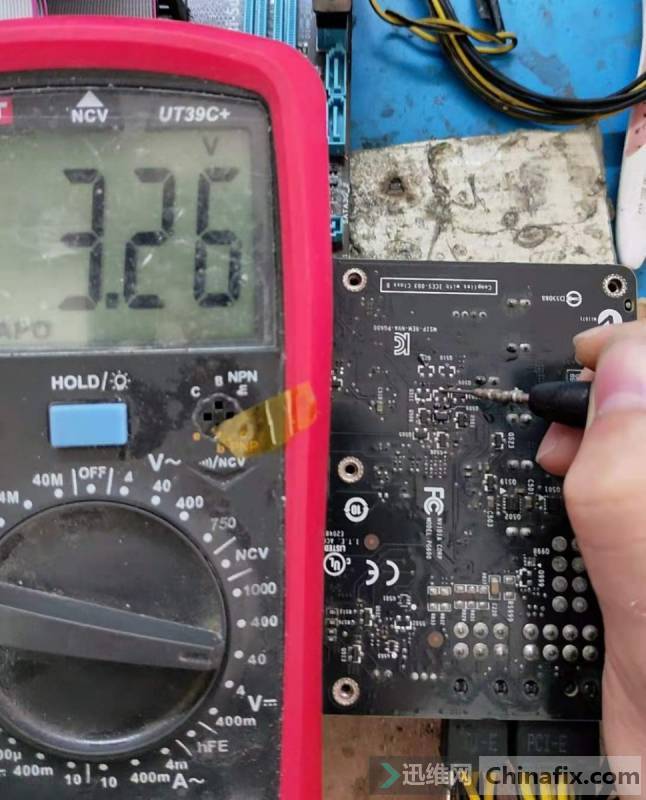
GTXTITAN X graphics card boot computer display white screen repair figure 8.
Installation test, smoothly entering the system without error and blank screen, troubleshooting, and maintenance are over.

GTXTITAN X graphics card boot computer display white screen repair figure 9.