Address
304 North Cardinal
St. Dorchester Center, MA 02124
Work Hours
Monday to Friday: 7AM - 7PM
Weekend: 10AM - 5PM
Address
304 North Cardinal
St. Dorchester Center, MA 02124
Work Hours
Monday to Friday: 7AM - 7PM
Weekend: 10AM - 5PM
Gigabyte GA-H81M-DS2 mainboard Won’t Turn On repair
Main board model: Gigabyte GA-H81M-DS2 main board
Fault symptom: motherboard Won’t Turn On, power-on no power on
Maintenance process:
A Gigabyte GA-H81M-DS2 motherboard, the fault is motherboard Won’t Turn On.

Gigabyte GA-H81M-DS2 mainboard Won’t Turn On repair Figure 1.
The boot pin has 3.3V normal. Check the IO switch condition.
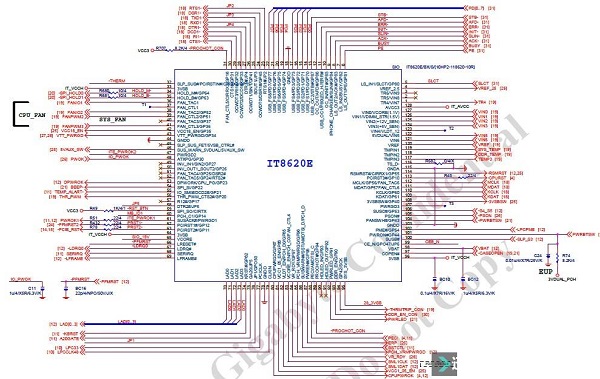
Gigabyte GA-H81M-DS2 mainboard Won’t Turn On repair Figure 2.
short-circuit Switch 104 pin pansw has 3.3v–0–3.3v current of change, 101 pin pwron also sends current of change signals to the bridge, 106 pin receives S3 signals from the bridge, and 105 pin PSON pulls down, but the power green line is still 5V.
Unplug auto power off and plug it in again. It is found that 105 pin PSON pin is only 2.5V in standby mode, which is abnormal, but it is 5V normally. According to schematic,105 pin is directly connected to the green line 5V. Measure OverLoad at both ends, and the circuit is broken.

Gigabyte GA-H81M-DS2 mainboard Won’t Turn On repair Figure 3.
Where the battery base is marked with the green line, focus on checking it. It is thin and easy for corrode to break. This motherboard is broken right next to Capacitor.

Gigabyte GA-H81M-DS2 mainboard Won’t Turn On repair Figure 4.
In case of disconnection, follow this line and you can find the fault point.Jump wire is turned on normally.