Address
304 North Cardinal
St. Dorchester Center, MA 02124
Work Hours
Monday to Friday: 7AM - 7PM
Weekend: 10AM - 5PM
Address
304 North Cardinal
St. Dorchester Center, MA 02124
Work Hours
Monday to Friday: 7AM - 7PM
Weekend: 10AM - 5PM
DELL XPS L502X notebook will not be powered on and plugged in without triggering repair
It is found that the 83-pin of EC is ALW_ON, the measured resistance is normal, and there is no voltage output at this pin after power-on, which is the problem of EC. Measuring pin, there is already a voltage of 3.3V Short-circuit the switch, and the current reaches about 1.5A Install the machine, plug it in, start it up, and turn it on perfectly. Troubleshooting, the maintenance is over.
Machine model: DELL XPS L502X
Main board version number: DAGM6CMB8D0 REV:D
Malfunction: The notebook does not boot.
Maintenance process:
A DELL XPS L502X notebook, the battery of which is damaged, works directly with an external adapter. When the notebook is in use, the power cord is accidentally unplugged, and there is no trigger when it is turned on again.
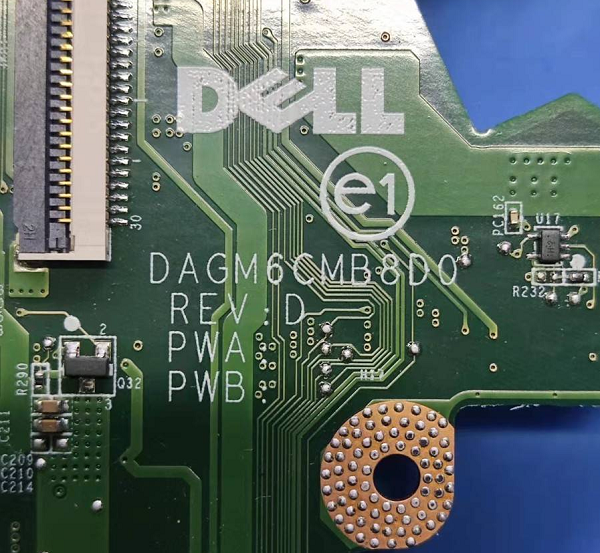
DELL XPS L502X notebook does not power on and plug in without triggering maintenance Figure 1
When the standby of the adjustable power supply is set to 0, it is judged that there is something wrong with the standby. Take out the main board to measure the standby inductance. There is no short circuit, but the resistance is only about 90, which is obviously low. First, change the upper and lower tubes of 3\5V, and the resistance value of the inductor has reached about 400. If the power is turned on again, there is still no 3V output, and the measured resistance value has been lowered to 0. After the inductance is removed, there is no short circuit in the rear stage, and the resistance value is 300+, which proves that the rear stage is fine. With 3V burning machine, the standby chip has only slight fever and no large current. Test the working conditions of the standby chip, 19V power supply is normal, LDO3.3V 5V output is normal.
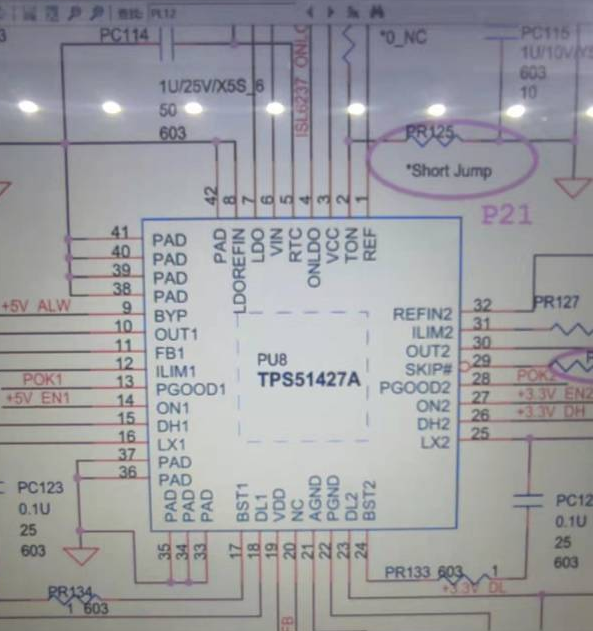
DELL XPS L502X notebook will not be powered on and plugged in without triggering maintenance Figure 2
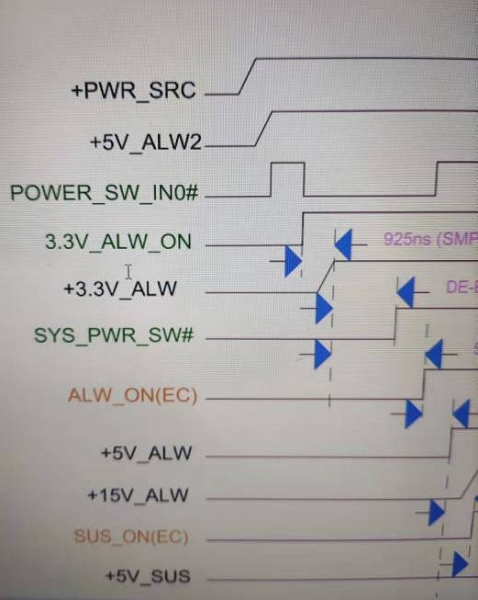
DELL XPS L502X notebook will not be powered on and plugged in without triggering maintenance Figure 3
The standby chip should be out of +5V_ALW2 first, and 3.3V_ALW_ON will be out after pressing the switch, and then +3.3V_ALW will be out. Now, 3.3V hasn’t come out. Push it up, find 3.3V_ALW_ON, and then measure it.
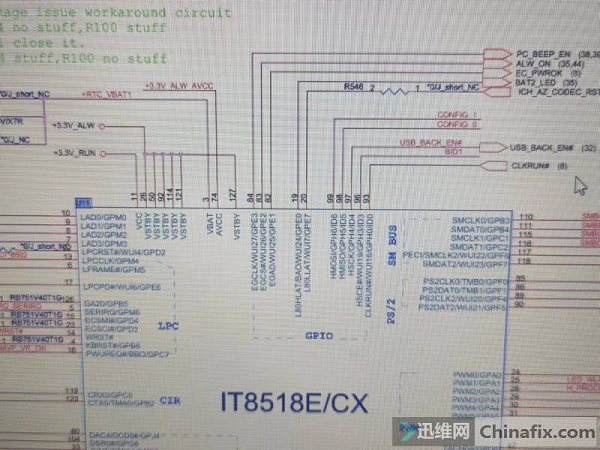
DELL XPS L502X notebook will not be powered on and plugged in without triggering maintenance Figure 3
It is found that the 83-pin of EC is ALW_ON, the measured resistance is normal, and there is no voltage output at this pin after power-on, which is the problem of EC. Measure several resistances from EC to standby chip. There is no open circuit or corrosion, they are all connected, and the resistance values are normal.
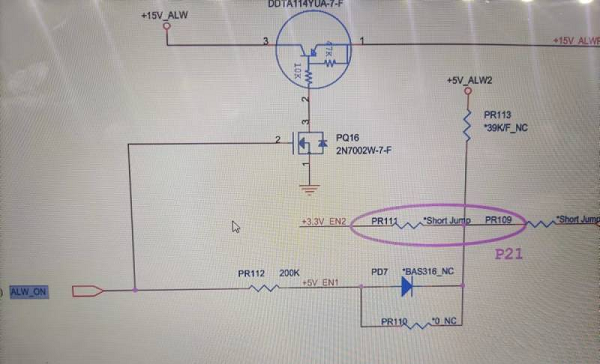
DELL XPS L502X notebook will not be powered on and plugged in without triggering maintenance Figure 4
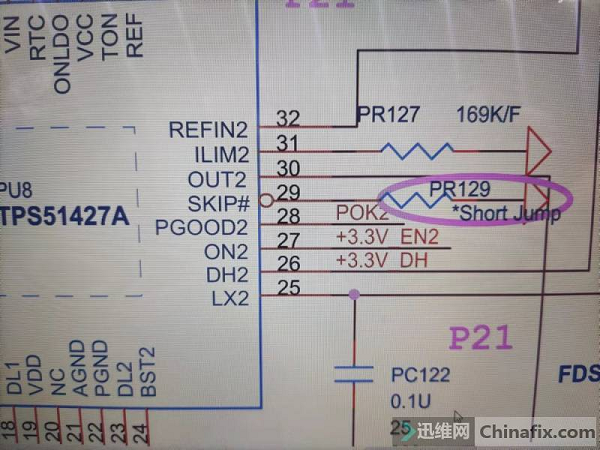
DELL XPS L502X notebook does not power on and plug in without triggering maintenance Figure 5
The EC gives the +3.3V EN2 signal to the standby chip pin 27 through PR112. If the LDO3.3V output is normal, give the voltage of the LDO to PR112 and borrow a turn-on signal. Fly directly from the LDO3.3V of the standby chip to PR112, then plug it in, and the standby current is up to 0.011!
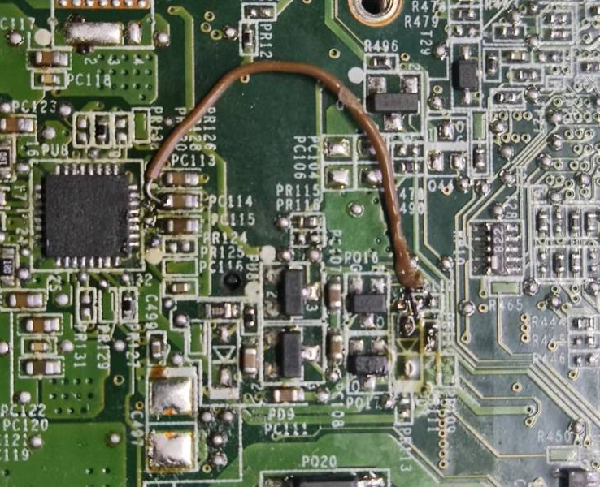
DELL XPS L502X notebook does not power on and plug in without triggering maintenance Figure 6
Measuring pin, there is already a voltage of 3.3V Short-circuit the switch, and the current reaches about 1.5A Install the machine, plug it in, start it up, and turn it on perfectly. Troubleshooting, the maintenance is over.
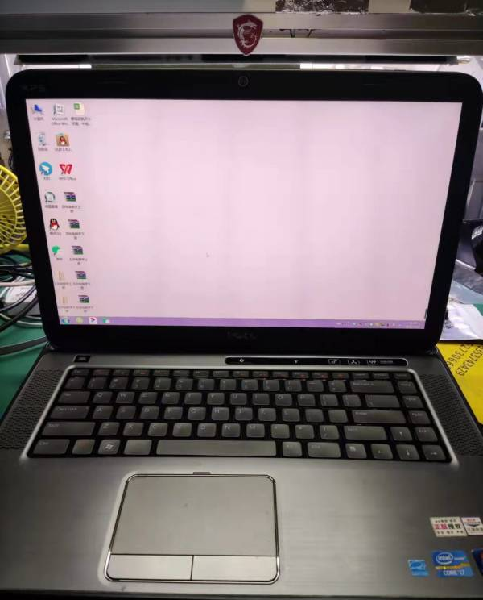
DELL XPS L502X notebook does not power on and plug in without triggering maintenance Figure 7