Address
304 North Cardinal
St. Dorchester Center, MA 02124
Work Hours
Monday to Friday: 7AM - 7PM
Weekend: 10AM - 5PM
Address
304 North Cardinal
St. Dorchester Center, MA 02124
Work Hours
Monday to Friday: 7AM - 7PM
Weekend: 10AM - 5PM
Dell P65F laptop charging slow repair process
Machine model: DELL P65F
Version number: LA-D993P
Trouble: the notebook is slowly charged.
Maintenance process: I found that I was charging when I entered PE, but the percentage of electricity didn’t grow for a long time. Although the current capacity figures will rise, it can be added too slowly. Click the battery charging icon to show that it is charging. According to experience, it should be how long it will take to be fully charged. It’s like changing batteries.
The main board has changed the charging chip and the isolation tube according to its appearance, but the rest has not been moved. The chip is BQ24780S. Measure PQ301, PQ302 and PQ306 first. There is no problem between Measuring diode value DSG poles, and 25V of the powered G pole is fully on. It is also good to estimate that the chip has been changed. It is no problem to measure it first and lay down the front pulse of PL302.
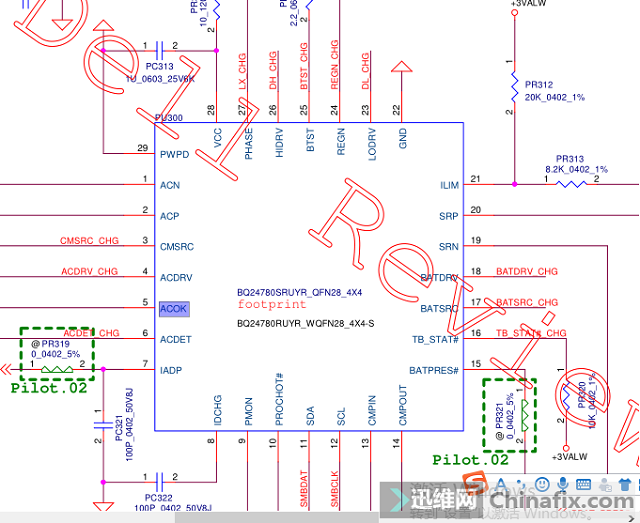
Dell P65F laptop charging slow repair process Figure 1.
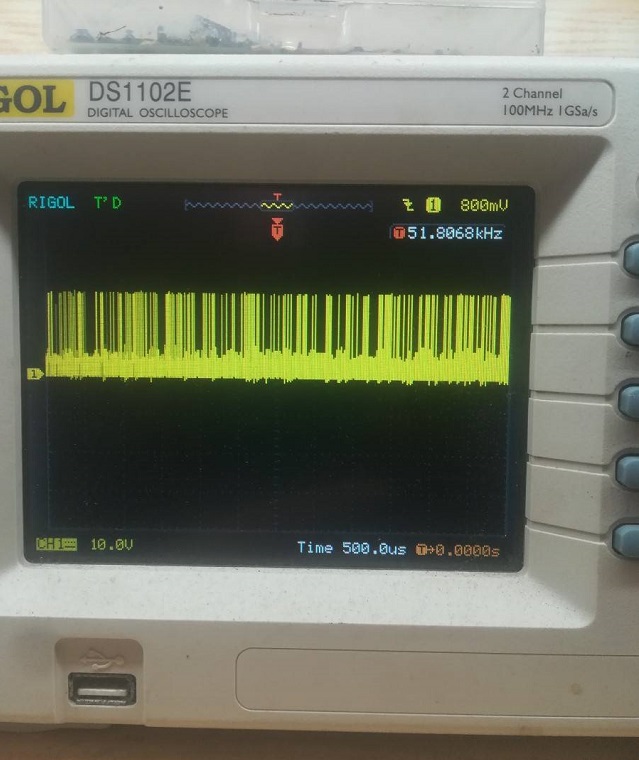
Dell P65F laptop charging slow repair process Figure 2.
When the battery is plugged in, the battery interface 123 pin 24301 is more than 10V, and it will become 11.3V immediately after a while. The waveform of data communication bus between CLK_SMB DAT_SMB battery and EC is ok, and the low level of BATT_PRS# is ok. I encountered an interface shrapnel with diode value before. This is the case, which was solved by polishing the interface. 123 pin has no problem with Measuring diode value, which is connected with. It seems that EC and 24780 are there.
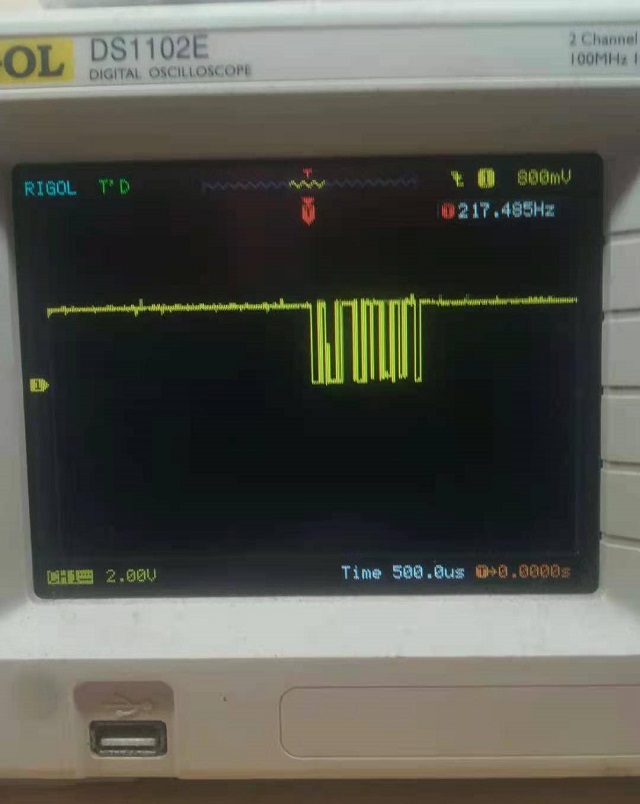
Dell P65F laptop charging slow repair process Figure 3.
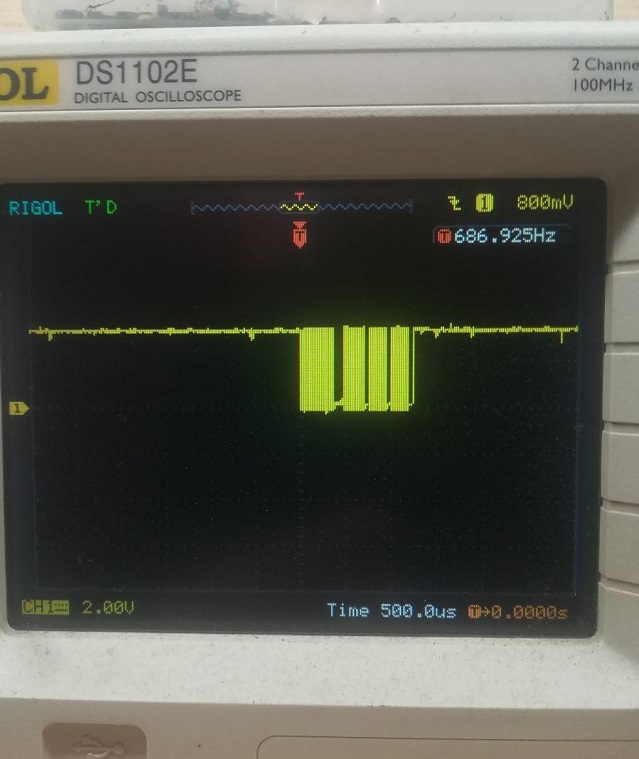
Dell P65F laptop charging slow repair process Figure 4.
The amount of VCC is more than 19V, REGN 6V,ACDT 2.7V is more than 2.4V,ACOK 3.3V,Measuring diode value ACP and ACN are all more than 400, and SRP and SRN are all more than 360. This shows that there is no problem with the current of common point current, charging current and current detection resistor, and it is really no problem to hit PR302 and PR314 diode value too much.
ILIM charging current and discharging current setting of 0.96v is normal, but I thought there was something wrong with this signal. 11 and 12 pin 3.3V are not disconnected, PQ304 and PQ305 charging up and down tube DSG pole Measuring diode value is fine, and it is also fine to measure up and down the G pole waveform of the upper tube by electrifying.
After a while, it was normal. The pin bit that usually affects charging was almost measured. Find a material plate and change it to BQ24780, and the result is still the same. Re-measure IADP: buffer the current output of adapter,VCC is equal to 20 or 40 times of ACP MINUS ACN, that is, the multiple of voltage difference of common point current detection resistor, which is determined by the data transmitted by SM bus. The measured value is 0.54V V. I don’t know if this is correct.
IDCHG: Buffer discharge current,VCC is equal to 8 or 16 times of SRN SRP voltage difference, measured at 0V.
9 pin PMON: buffer adapter power, output current is proportional to adapter power, measured at 0V.
PROCHOT#: overheat signal, measured high level.
CMPIN: internal comparator input.
CMPOUT: open-drain output of internal comparator, measured 0V.
TB_STAT#: direct external 3.3V pull high.
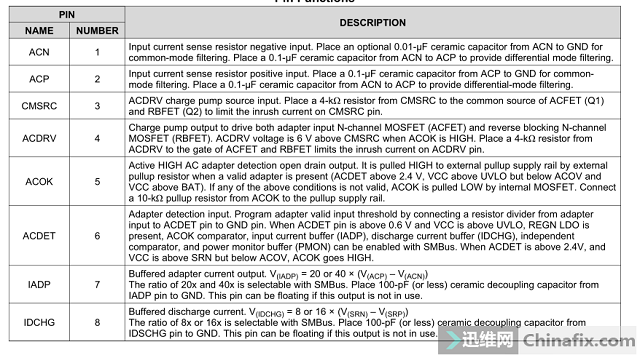
Dell P65F laptop charging slow repair process Figure 5.
Maybe there is something wrong with IADP. When checking, I found that there is a pull-down resistor configuration table on the right. My original 130W power supply is OK. I guess it is just the EC problem. I ordered an EC to come back and install it. As a result, the charging is still slow, which makes it difficult to check. It seems that I have checked everything that should be checked.
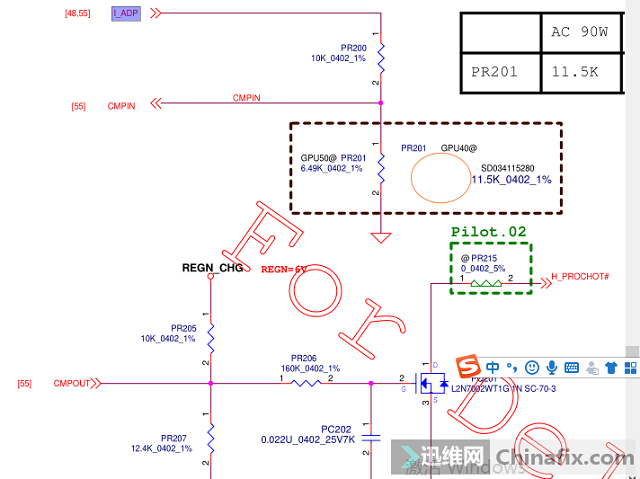
Dell P65F laptop charging slow repair process Figure 6.
I missed it again. When I look at the drawings, I think that EC, batteries and interfaces are definitely ok. The problem is that the charging current is limited here in the chip, and the charging up and down tubes are re-measured.
The waveform of the upper and lower control poles looks fine. Suddenly, it occurred to me that the accuracy of this oscilloscope is limited, and burrs are inevitable again. Didn’t you measure it? Missed here? Bootstrap Capacitor can’t measure it?
Hurry to measure BTST pin, and the result is that PR311 2.2 diode value has become several hundred, and diode value has really become larger after being removed, but the G pole of the upper tube can’t be measured by oscilloscope.
At last, the fault has been found. It is misleading that the G-pole waveform of the charging upper tube can not be measured. Look at the current capacity number of the battery in PE, which is the normal charging speed.
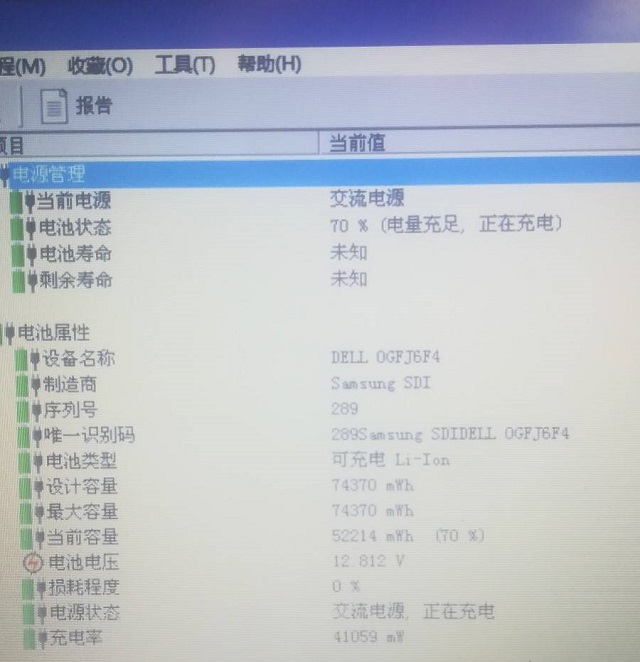
Dell P65F laptop charging slow repair process Figure 7.