Address
304 North Cardinal
St. Dorchester Center, MA 02124
Work Hours
Monday to Friday: 7AM - 7PM
Weekend: 10AM - 5PM
Address
304 North Cardinal
St. Dorchester Center, MA 02124
Work Hours
Monday to Friday: 7AM - 7PM
Weekend: 10AM - 5PM
Dell inspiron 15 7559 notebook can’t be repaired without power on.
Dismantling the machine, it was found that the positions of the two P tubes where the power supply 19V went in were burnt black, and the backs were also black, especially the resistor of PR61 2R2 patch was cracked. Power-on test, measuring that the 12-pin 19V of the standby chip PU16 has passed. Press the switch line to trigger, indicating that it is repaired, installed and tested, and the machine is turned on perfectly.
Model: Dell 15-7559
Main board version number: DAAM9AMB8D0 REV:D
Malfunction: The notebook can’t be turned on without power.
Maintenance process:
I received a Dell inspiron 15 7559 game book, but the laptop can’t be turned on without power.

Dell inspiron 15 7559 notebook can’t be powered on or turned on for maintenance Figure 1
Open the back cover, there is no water.

Dell inspiron 15 7559 notebook can’t be turned on without power. Maintenance Figure 2
Dismantling the machine, it was found that the positions of the two P tubes where the power supply 19V went in were burnt black, and the backs were also black, especially the resistor of PR61 2R2 patch was cracked.
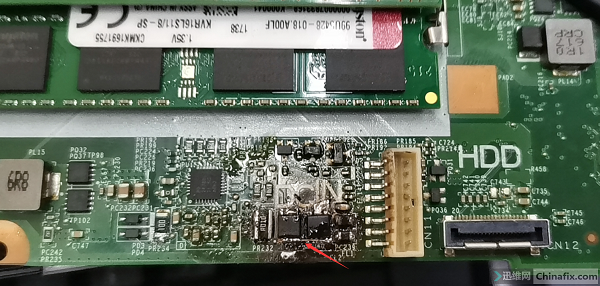
Dell inspiron 15 7559 notebook can’t be turned on without power. Maintenance Figure 3

Dell inspiron 15 7559 notebook can’t be turned on without power. Maintenance Figure 4
Dismantle the main board, blow down PQ40 and PQ41 pipes with air gun, and find that PQ40 pipes even wear through the bottom board.
It still doesn’t work to replace the two pipes. Wash the board with water. The 5678 of the two pipes of the flying line are connected in pairs, and the inductor linked to the 19V power supply interface is connected by a line.
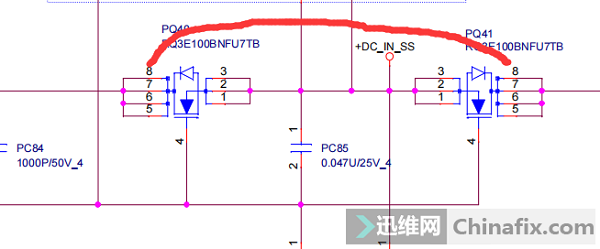
Dell inspiron 15 7559 notebook can’t be turned on without power. Maintenance Figure 5
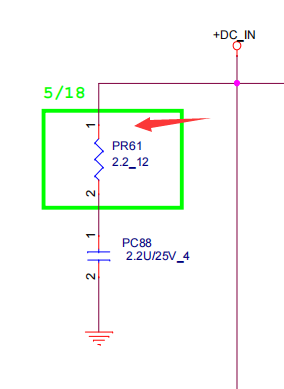
Dell inspiron 15 7559 notebook can’t be turned on without power. Maintenance Figure 6
23 feet is completely useless, so that even the battery can’t be used. Power-on test, measuring that the 12-pin 19V of the standby chip PU16 has passed.
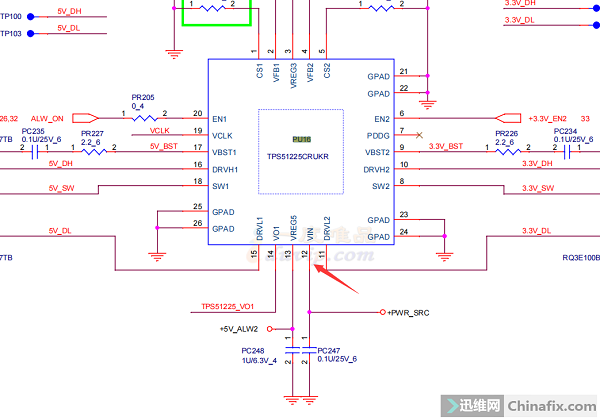
Dell inspiron 15 7559 notebook can’t be turned on without power. Maintenance Figure 7
Press the switch line to trigger, indicating that it is fixed, installed and tested, and the machine is turned on perfectly, that is, the battery can’t be used.
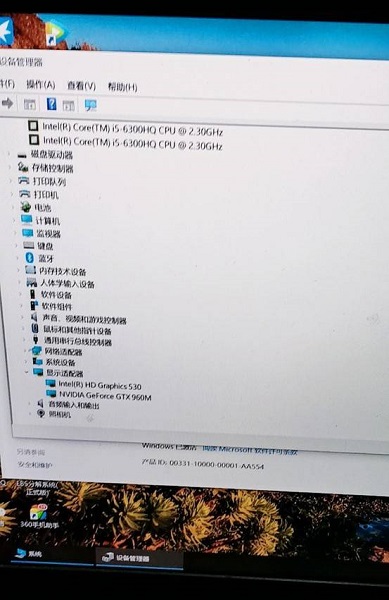
Dell inspiron 15 7559 notebook can’t be powered on or turned on for maintenance Figure 8