Address
304 North Cardinal
St. Dorchester Center, MA 02124
Work Hours
Monday to Friday: 7AM - 7PM
Weekend: 10AM - 5PM
Address
304 North Cardinal
St. Dorchester Center, MA 02124
Work Hours
Monday to Friday: 7AM - 7PM
Weekend: 10AM - 5PM
Dell G3 3579 notebook does not boot repair
Machine model: Dell G3-3579 8th generation i7
Malfunction: Notebook no booting
Maintenance process: the blue light of the adapter will go out as soon as it is plugged in. Connect DC power supply to large current instantly, and observe where there is no water damage corrode on the motherboard. Measurement except the graphics card Inductor, all other Inductor are normal. Measure the main Inductor VCC, then adjust the current of DC power supply to 1 Amp, and the whole board will soon find the place of Short circuit, PQ7/PQ8, and kill it without saying anything.
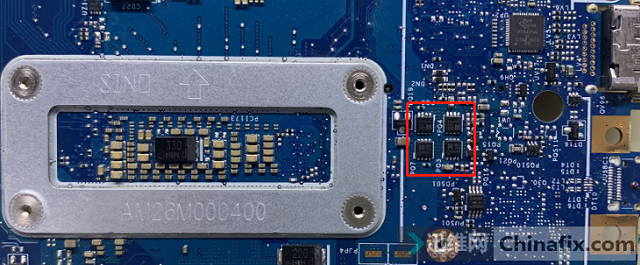
Dell G3 3579 notebook does not boot repair Figure 1.
Chips from a manufacturer were found on Parts motherboard, all of which are P-channel. After being installed, the power-on test is still short. Touch PQ3/PQ4 high temperature again, then dry and power-on is still short. Then Xinzhizao Soft was opened to the board number and the drawing wronged it!
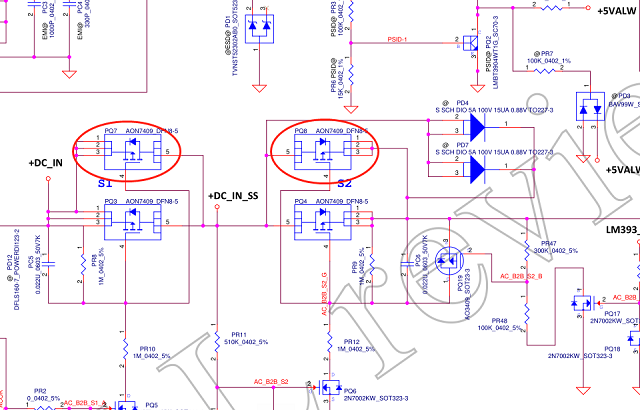
Dell G3 3579 notebook does not boot repair Figure 2.
Directly lead a wire from 123 pin of PQ4 to DC power supply,VCC 3V current 1 amp, find one Capacitor high temperature, and kill it decisively.
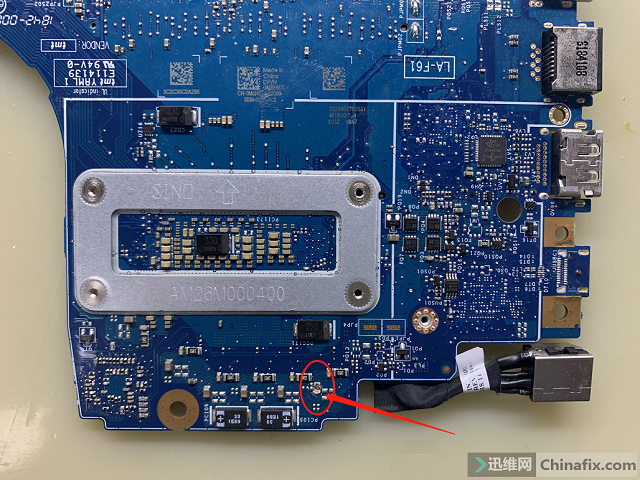
Dell G3 3579 notebook does not boot repair Figure 3.
There is no Short circuit in the measurement common point, but the measurement graphics card Inductor is still Short circuit, and it is suspected that there is something wrong with the graphics card Short circuit chip.
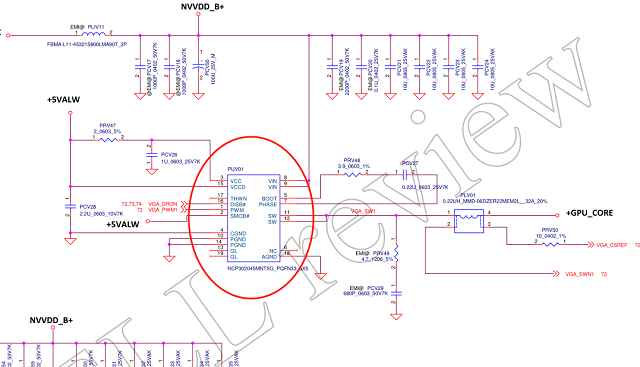
Dell G3 3579 notebook does not boot repair Figure 4.
This chip is highly integrated and easy to break, and there are three chips, all of which are still Short circuit after dismantling.
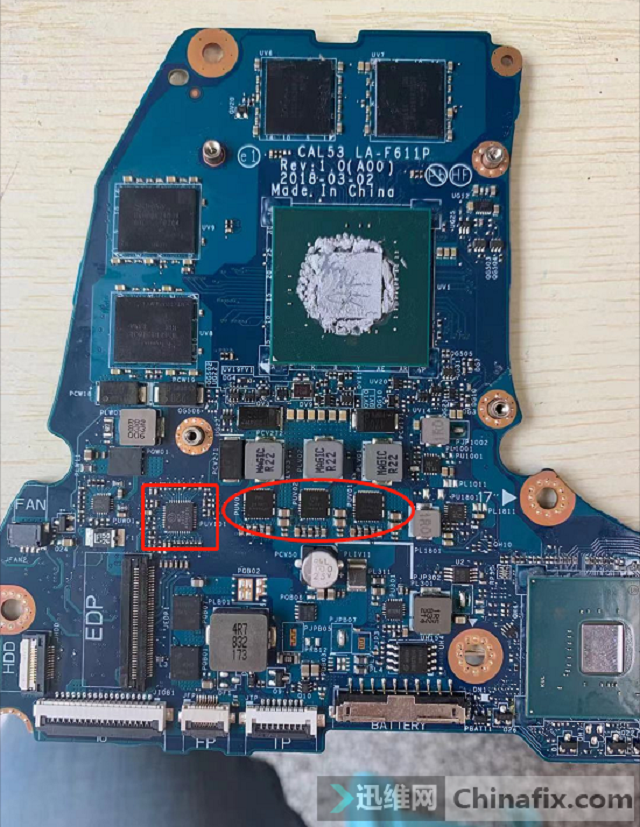
Dell G3 3579 notebook does not boot repair Figure 5.
It’s still short to remove the power management chip of the graphics card, put the chip back into the power-on test run code, and it’s actually booting up. Turn off the power and then measure that the graphics card Inductor is still 0. When Nand is connected and powered on, it doesn’t light up, and when the current reaches 1.3 or so, it drops to 0. Since MOSFET was killed by mistake at the beginning, the original one was put back, and then the test current was turned on, but it only ran to 0.3 or so and dropped to 0.Judgment should be the problem of the isolation tube.
Order the identical isolation tube online and install the electrified Normally booting up. After putting Nand into the boot test, two new problems appeared: no charging and super slow boot, solid Nand boot for 5 minutes Nand.
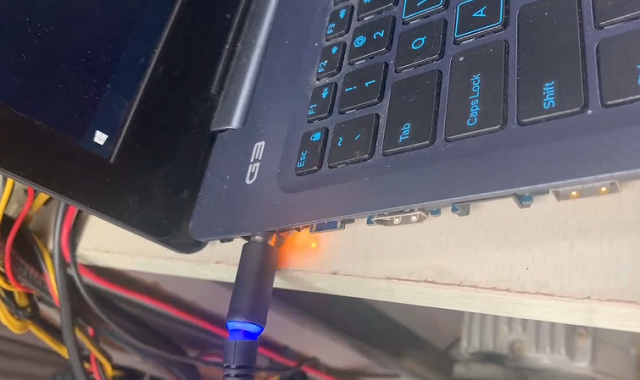
Dell G3 3579 notebook does not boot repair Figure 6.
The charging light flashes all the time, and after entering the system, it indicates that the battery cannot be detected. Download the BIOS update program from official website, and the system can’t detect that the battery can’t update the BIOS. Measure the battery VCC 0V, and connect DC power supply to charge without any response, so the battery problem is suspected. Change the new battery to boot into the system normally, a little faster, and then update the BIOS.
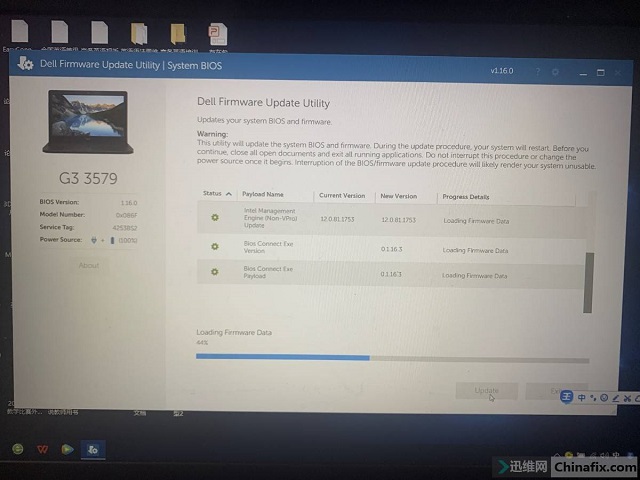
Dell G3 3579 notebook does not boot repair Figure 7.
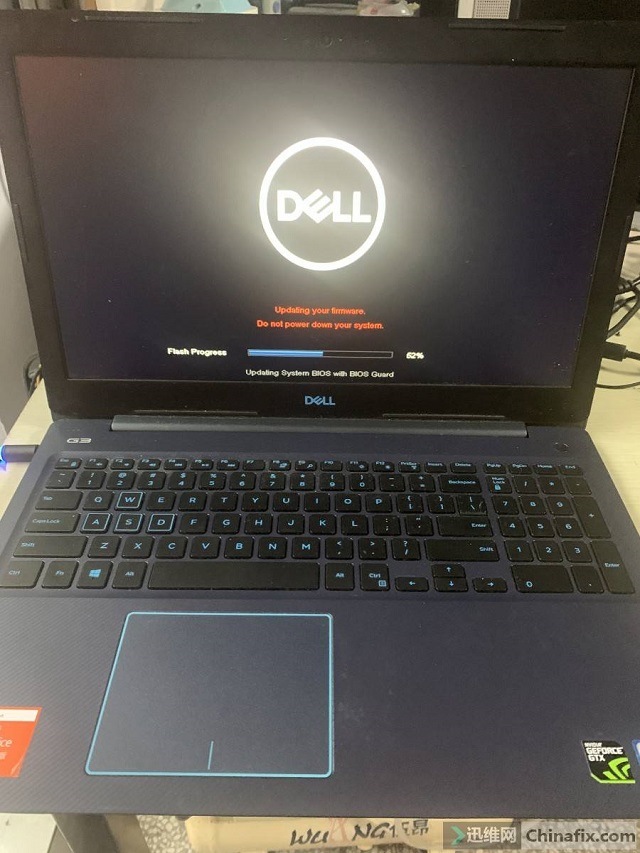
Dell G3 3579 notebook does not boot repair Figure 8.
After the update, the speed is still not normal. Replace a new Nand, install the system and start the test. Everything is normal.
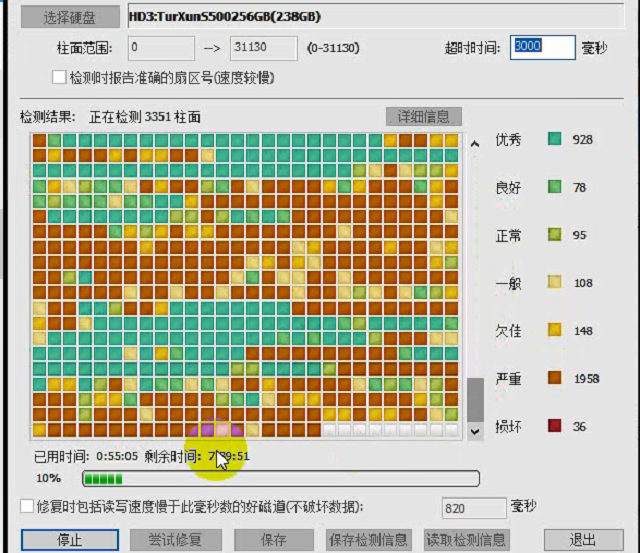
Dell G3 3579 notebook does not boot repair Figure 9.

Dell G3 3579 notebook does not boot repair Figure 10.
Copy the data of the customer’s old Nand to the new Nand, and the maintenance is finished.