Address
304 North Cardinal
St. Dorchester Center, MA 02124
Work Hours
Monday to Friday: 7AM - 7PM
Weekend: 10AM - 5PM
Address
304 North Cardinal
St. Dorchester Center, MA 02124
Work Hours
Monday to Friday: 7AM - 7PM
Weekend: 10AM - 5PM
Dell Dell OptiPlex 3046 16505-1 Power on Indicator Flashes Yellow and Does Not Work Repair
The Dell Dell OptiPlex 3046 16505-1 power on indicator is yellow and does not light up. Several blank plates were found and a chip with the same functional pin was installed. The fault was repaired.
Machine model: Dell Dell OptiPlex 3046 16505-1
Fault phenomenon: the power on indicator flashes yellow and does not light up
Maintenance process: the customer took a Dell host, said it was not bright, and left the machine.

Dell Dell OptiPlex 3046 16505-1 Power on Indicator Flashes Yellow and Does Not Work Repair Figure 1.
Plug in the power supply and find that it can be triggered but there is no display. The switch indicator flashes yellow. Remove the mainboard to measure the main inductors, memory (PL19) 0.2V, CPU inductance without power, and other inductances are normal.
The memory power supply chip is APW8868, and the VCC voltage of pin 11 and pin 12 is 5V; It is abnormal that the values of S3 and S5 of 7 feet and 8 feet respectively are about 0.2.
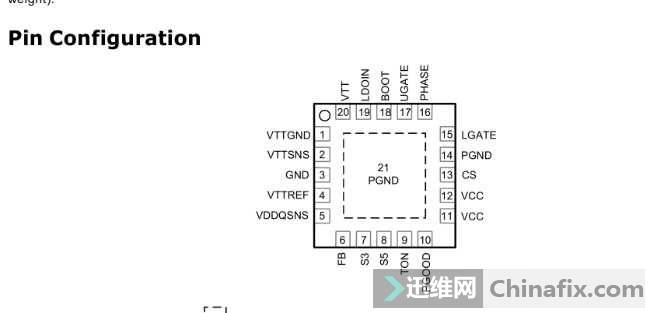
Dell Dell OptiPlex 3046 16505-1 Power on Indicator Flashes Yellow and Does Not Work Repair Figure 2.
Since this machine has no drawings to maintain and is stuck in a deadlock, we can only run the line by force. We learned that pin 8 is connected to pin 4 of U62, pin 7 is connected to pin 3 of U2, and it is pulled up to 3.3V through a resistor.
According to the physical objects on the board, U62 is an AND door. If the four legs are high, the first and second legs must be high. The board measurement shows that the 3.3V of the leg is normal, and the 0V of the two legs is abnormal. The line running of the two legs is not successful.
U2 is a dual MOS or dual triode. Without drawings, it is unknown how to control it. It was removed because it thought there was an external pull-up resistor. After removal, the voltage of pin 7 of the memory power supply chip is 3.3V. After the U62 short circuit pin 1 and pin 4 are removed without success, the memory power supply chip 8 pin 3.3V.
At this time, the power on measurement found that the PL19 (memory power supply inductor) had successfully output 1.2V and the CPU power supply had generated about 1.2V. The display was still not lit, and the indicator was still flashing yellow. Maintenance was once in trouble. After calming down for a while, I found that I repaired a Dell (17529-1) yesterday, which is similar to this motherboard in some manufacturers, and has the same version. Can I refer to the drawings?
Open the drawing of 17529-1 to find the memory power supply, and then query the relevant control. It is almost the same. After drawing reference and comparison, it is concluded that the second pin of U62 supplies power PG for 2.5v memory.
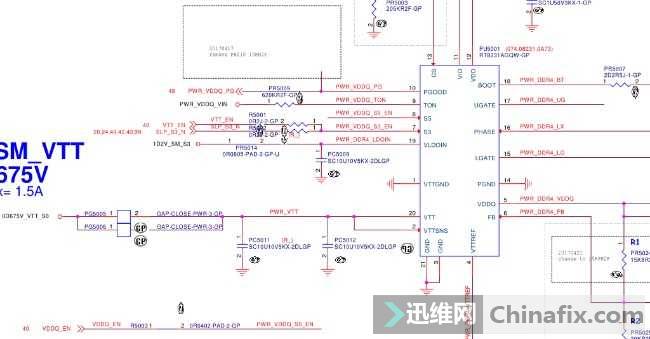
Dell Dell OptiPlex 3046 16505-1 Power on Indicator Flashes Yellow and Does Not Work Repair Figure 3.
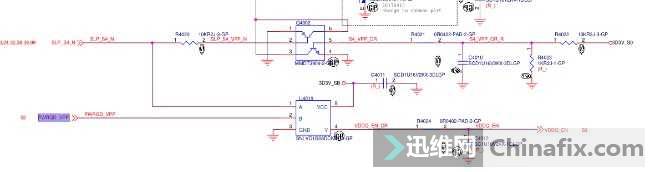
Dell Dell OptiPlex 3046 16505-1 Power on Indicator Flashes Yellow and Does Not Work Repair Figure 4.
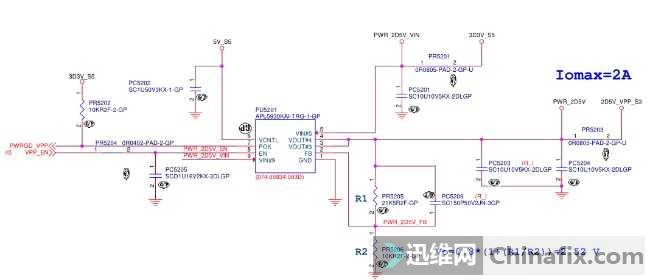
Dell Dell OptiPlex 3046 16505-1 Power on Indicator Flashes Yellow and Does Not Work Repair Figure 5.
After measuring pins 3 and 4 of PU51 (2.5V voltage output pin of memory), it seems that there is hope for voltage 0V here. I found several blank plates and a chip with the same function pin to install. Power on and measure 2.5V to output successfully. The power supply to the U62 memory is also generated normally. After the computer is restarted several times, it turns on successfully, and the indicator no longer flashes yellow. This machine has been successfully repaired. After downloading BIOS from the official website and modifying ME, it turns on normally.
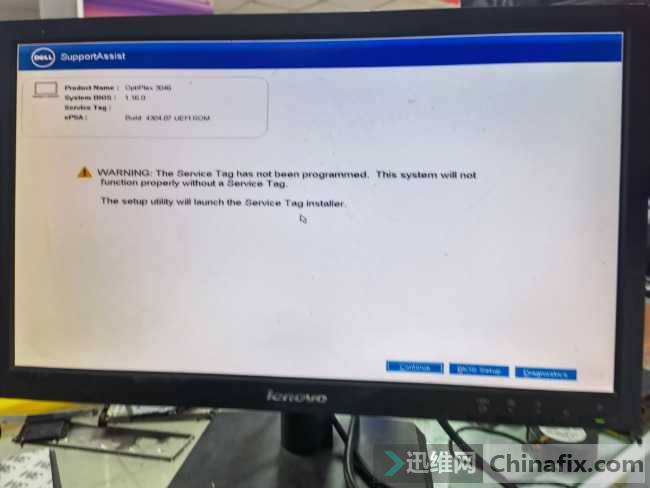
Dell Dell OptiPlex 3046 16505-1 Power on Indicator Flashes Yellow and Does Not Work Repair Figure 6.