Address
304 North Cardinal
St. Dorchester Center, MA 02124
Work Hours
Monday to Friday: 7AM - 7PM
Weekend: 10AM - 5PM
Address
304 North Cardinal
St. Dorchester Center, MA 02124
Work Hours
Monday to Friday: 7AM - 7PM
Weekend: 10AM - 5PM
DELL 14-7447 Laptop Won’t Turn On Repair
Machine Model: DELL 14-7447
Fault version number: DA0AM7MB8D0.
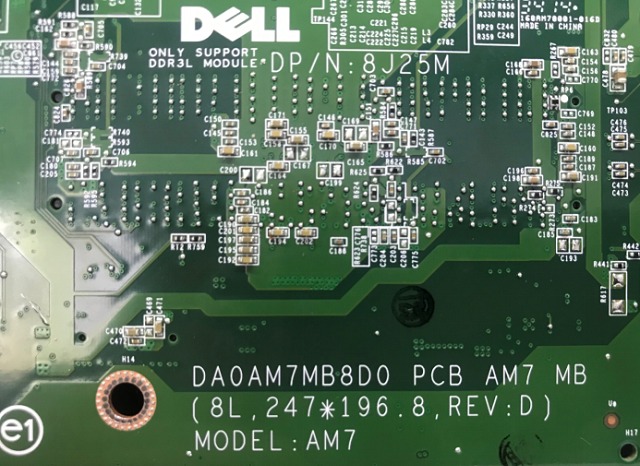
DELL 14-7447 Laptop Won’t Turn On Repair Figure 1.
Fault phenomenon: Notebook computer Won’t Turn On,Connect the power supply source standby 0.001 press Switch no response

DELL 14-7447 Laptop Won’t Turn On Repair Figure 2.
Failure Analysis: Standby Conditions Not Satisfied.
Repair process: The machine was sent by a peer and said it was no booting to help repair it. Quickly disassemble the machine to measure the standby conditions, the measurement results are as follows: EC model is IT8528, direct measurement.
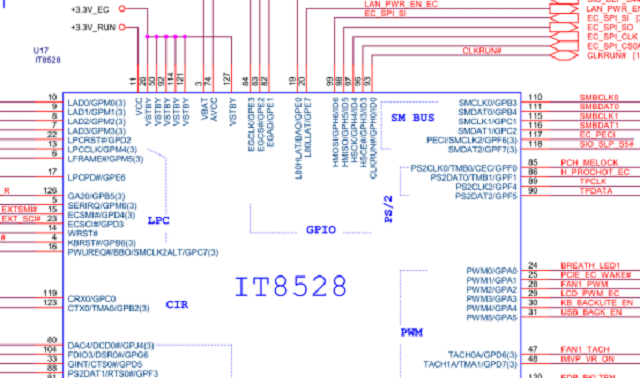
DELL 14-7447 Laptop Won’t Turn On Repair Figure 3.
74 pin AVCC: 3.3V, 14 pin WRST: 3.3V, 88 pin LID_SW#: 3.3V, ACDET: 2.75V, ACOK#: 0V, RTC_RST#: 3.3V, SRTC_RST#: 3.1V, RTC_X1 and RTC_X2 waveforms are normal, VCCDSW3_3: 3.3V, VCCSUS3_3: 3.3V.
The standby conditions are basically normal, then start to check the power-on sequence, and find that there is only 2.6V or so when ALW_ON is found, the problem is locked, and ALW_ON is a 5V open signal.
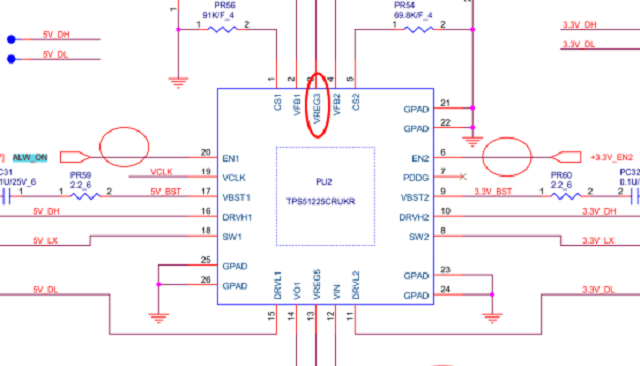
DELL 14-7447 Laptop Won’t Turn On Repair Figure 4.
Normally, this machine comes out with 3.3V and 5V, but the actual measurement is only 3.3V, but not 5V, and 5V is turned on pin ALW_ON comes from EC, in order to detect whether the post-stage circuit pulls down VCC or EC Originally, it was not issued, so I chose to pry up the EC’s 83 pin directly, which is the most convenient and quick way to measure.
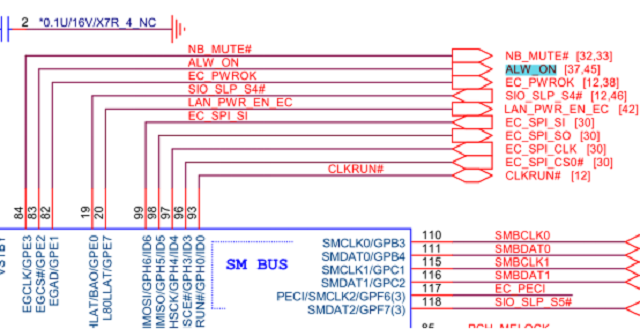
DELL 14-7447 Laptop Won’t Turn On Repair Figure 5.
After prying it up, it is found that the EC itself is only 2.6V. There are two possible causes of this situation: one is that the EC body is damaged, and the other is that the VCC is pulled down by the BIOS program. BIOS is relatively easy to start, directly choose to flash a test from the original factory, after writing, it is found that ALW_ON has been restored to 3.3V.

DELL 14-7447 Laptop Won’t Turn On Repair Figure 6.
The power-on test, the current has reached 1.3A or so, the screen connection test has been booting up, and the maintenance is over.

DELL 14-7447 Laptop Won’t Turn On Repair Figure 7.