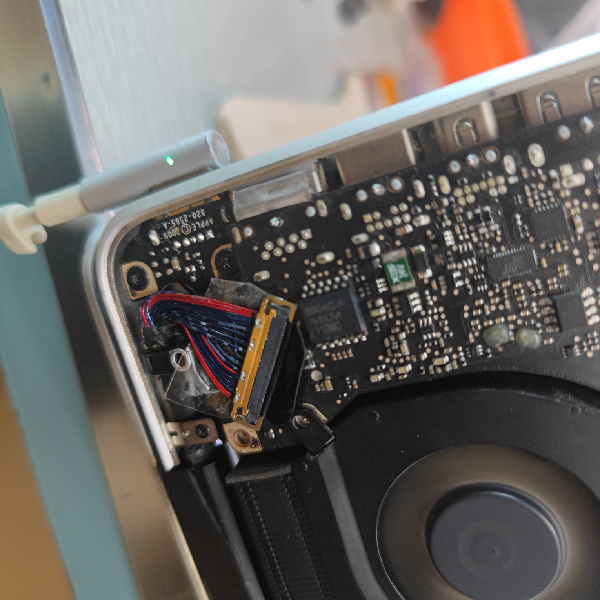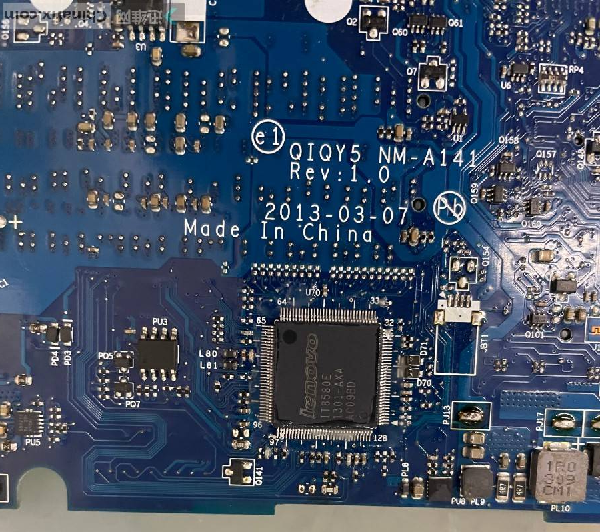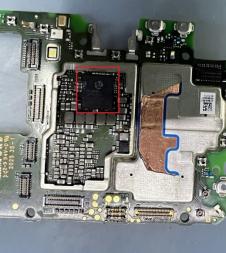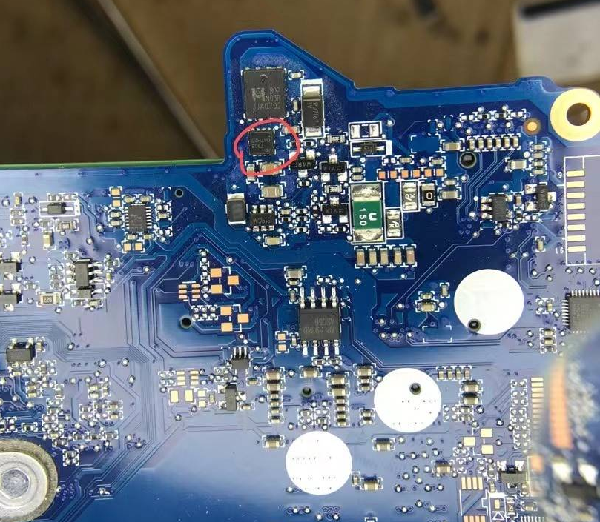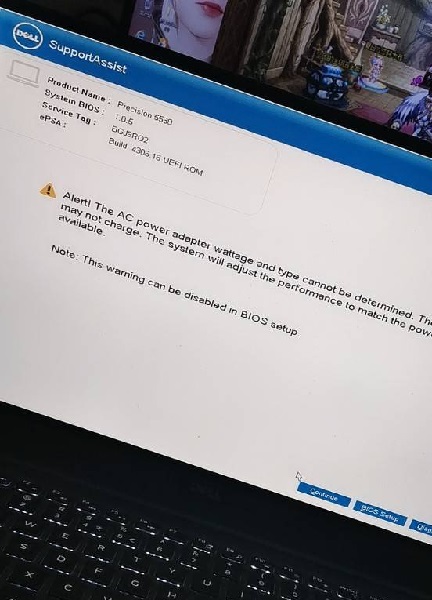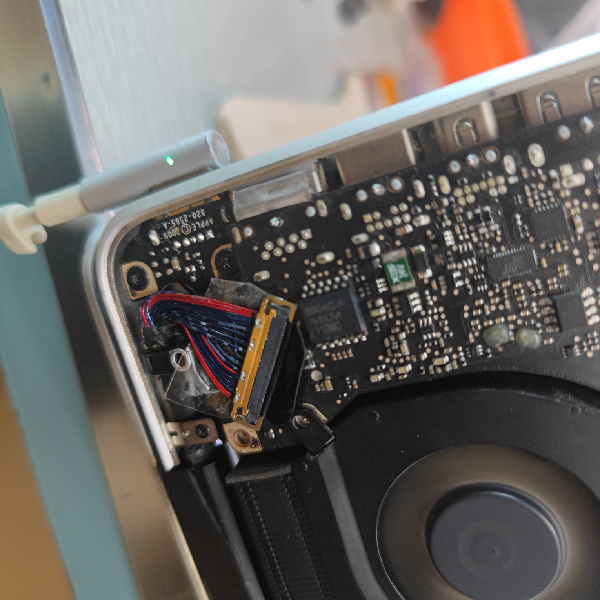
Macbook notebook screen, replace GPU, weld video memory, disassemble the screen line, and re-insulate. Power on again, perfect display.

The Dell Dell OptiPlex 3046 16505-1 power on indicator is yellow and does not light up. Several blank plates were found and a chip with the same functional pin was installed. The fault was repaired.

iPhone 12 Pro Max shows no service and no signal., make up the point on the upper board, and fix the fault.

Sotai RTX 2060 has a black screen, and the fault is repaired after 75K replacement.
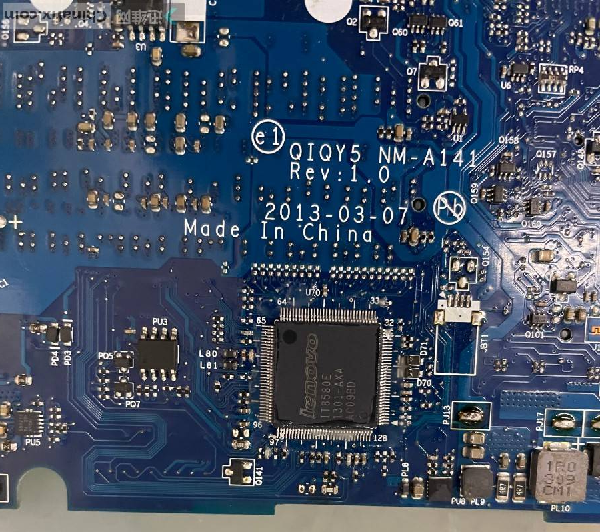
Lenovo Y400 notebook didn't respond when pressing the switch. When the trigger current goes up for a while, the power will be turned off, then the original BIOS will be brushed back, and the machine will be turned on directly.
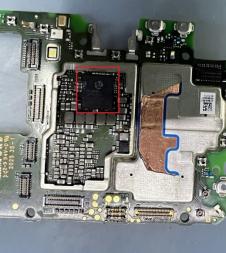
HUAWEI nova 7 SE can't start the machine after entering the water. Disassemble the machine and clean the corroded place in the water, redo the power supply and WiFi, replace the screen, and repair the fault.
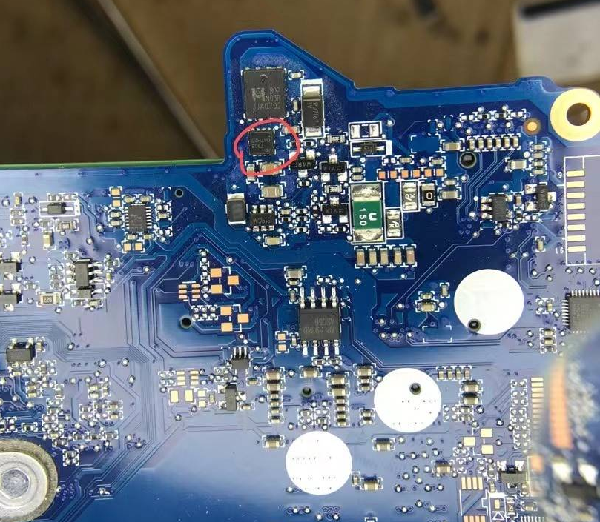
When the TPN-Q191 notebook is in normal use, it suddenly loses power. Carefully observe the fault phenomenon. After running for 3 days, the power indicator goes out. When it is turned on again, the self-test page reports CMOS error 502. According to the drawings, it can be seen that PQ1(AP0203GMT-HF) and PQ2(AON7408) are isolation tubes. Because PQ1 has a large current, no replacement is found, only PQ2 is found. After the replacement, everything is normal through plug-in test.

Gigabyte B85M-D2V 3.0 does not trigger. Replace the IO and repair the fault.
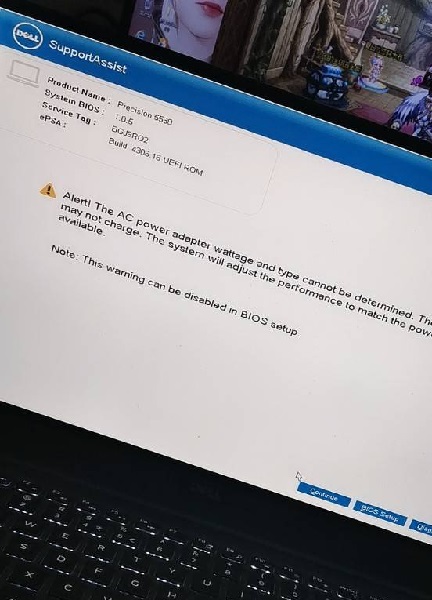
Dell XSP 15-9570 laptop has a dark screen when it is turned on. Visually, the BIOS and CPU have been passive. It is wrong to measure the voltage of EDPVDD to 0V, and then measure that the 19, 20 and 21 pins of the screen are also 0 V. Dismantle it and replace it with a good one, then connect it with electricity for testing. When it is turned on, the EN voltage is 1.2, and it is turned on normally.