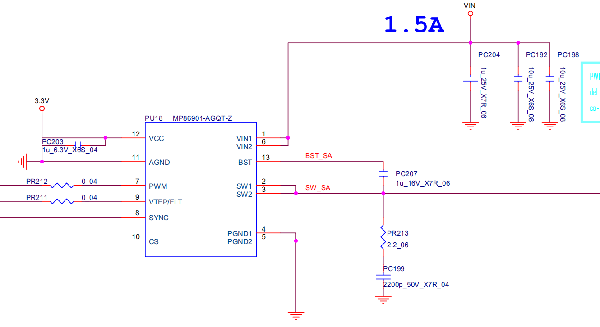Address
304 North Cardinal
St. Dorchester Center, MA 02124
Work Hours
Monday to Friday: 7AM - 7PM
Weekend: 10AM - 5PM
Address
304 North Cardinal
St. Dorchester Center, MA 02124
Work Hours
Monday to Friday: 7AM - 7PM
Weekend: 10AM - 5PM
Laptop Repair Guide
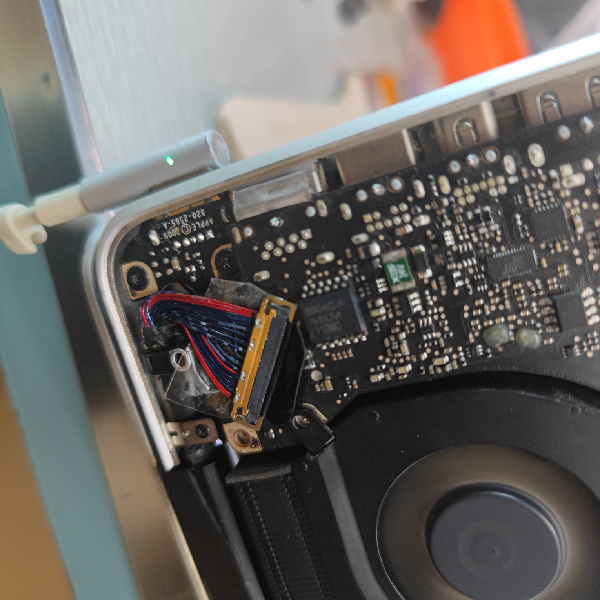
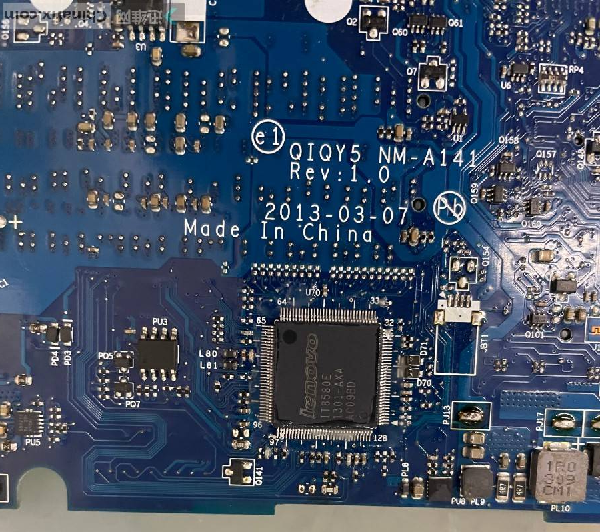
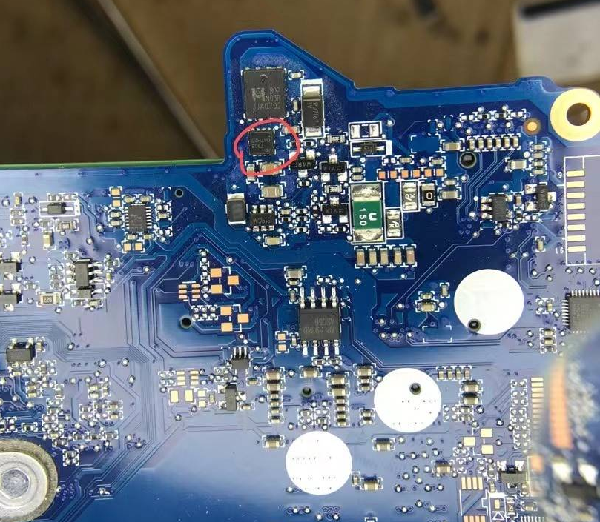
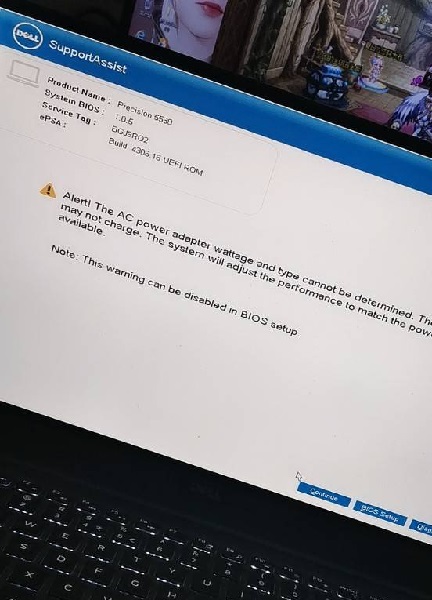
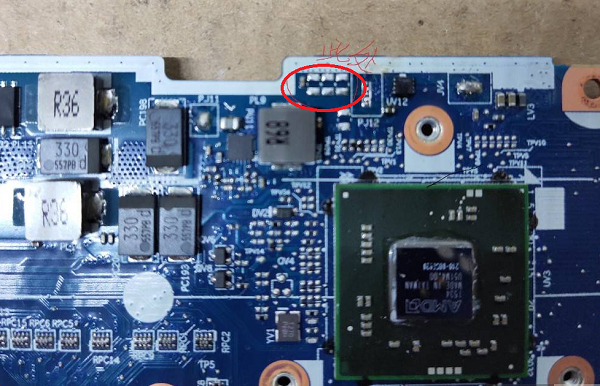

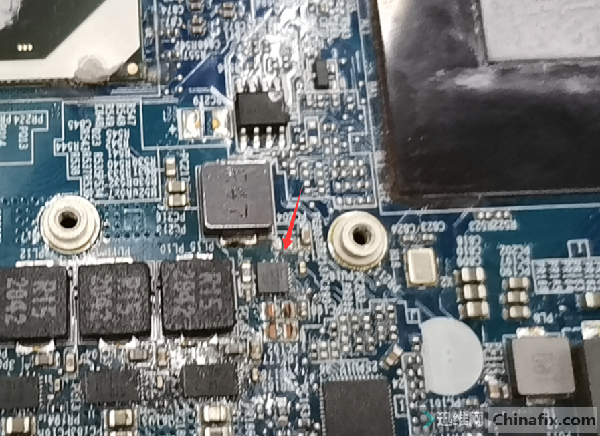
Lenovo Xinchao 7000-13 notebook has standby current without triggering multi-fault maintenance. [Machine model] Lenovo Xiaoxinchao 7000-13 [Fault phenomenon] The notebook will not be triggered when there is standby current. [maintenance process] Repair a small trendy 7000-13 notebook computer with a…