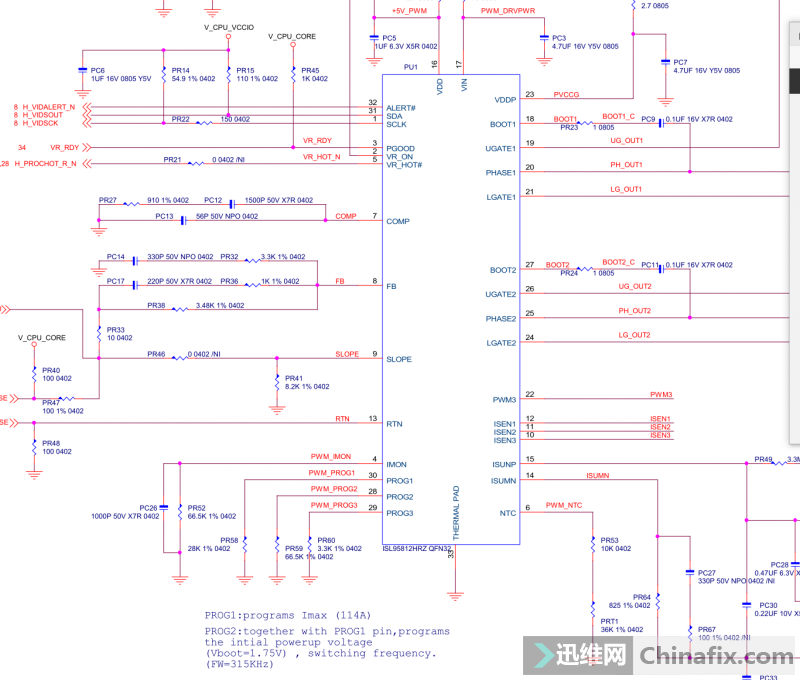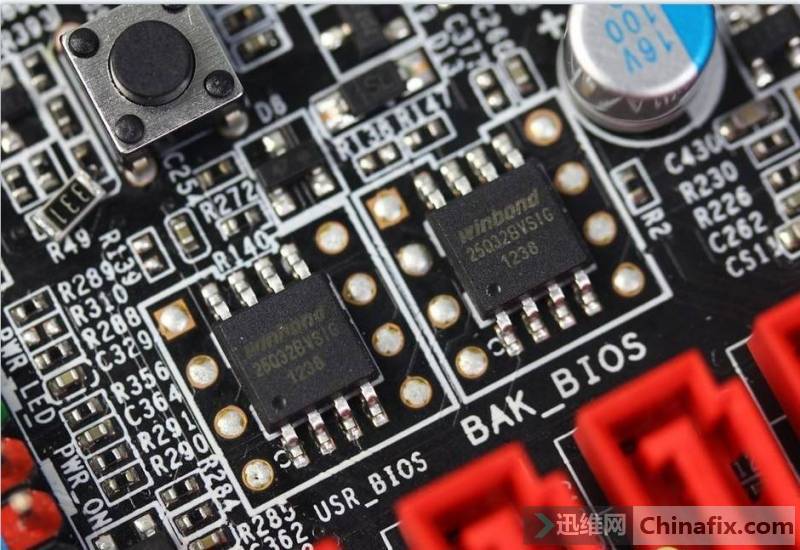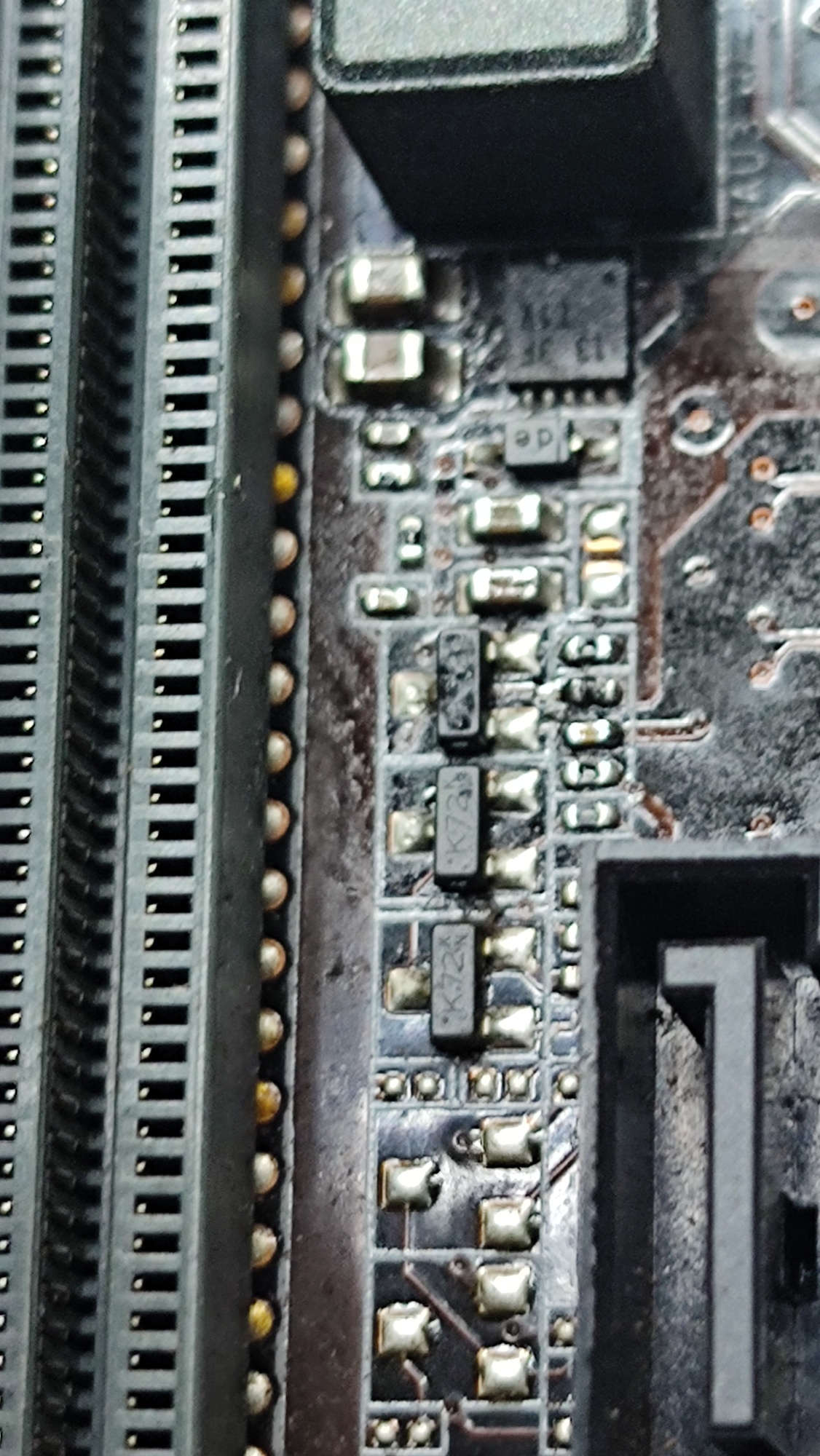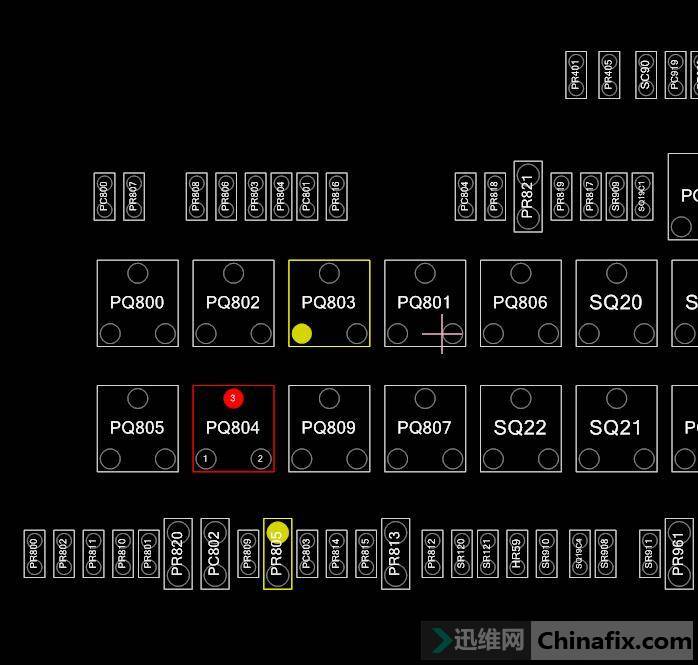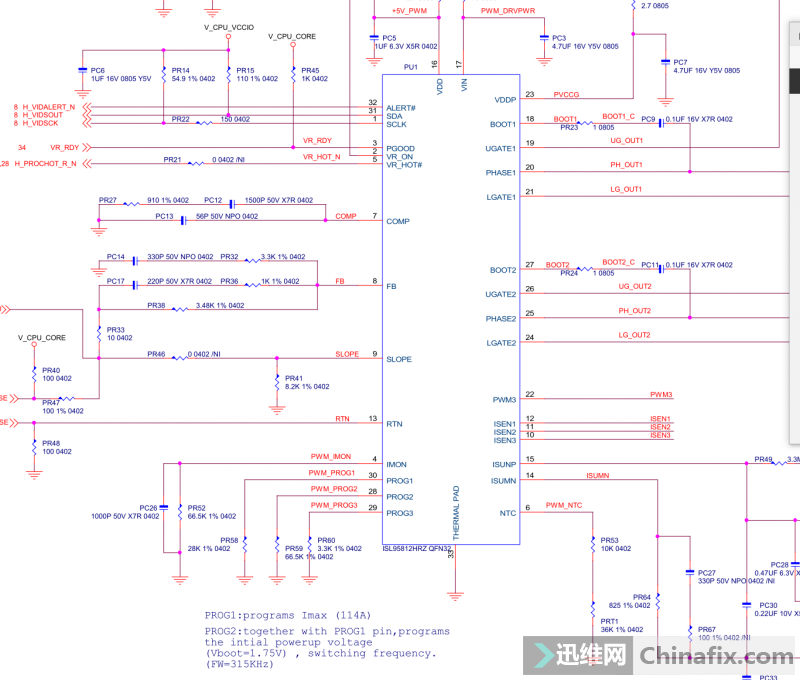
Yingtai B85 motherboard does not light up, and the system lights up successfully after brushing BIOS.
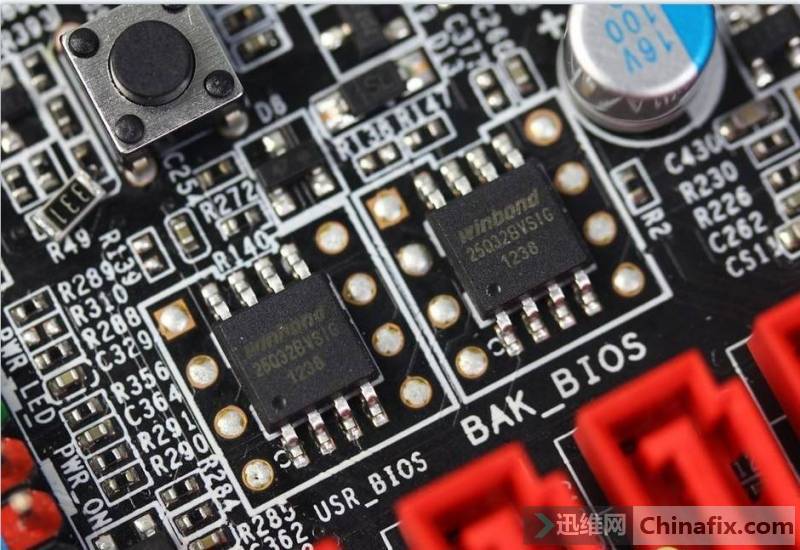
The Sapphire PT-F2A85M-MA motherboard is powered down irregularly. Enter BIOSS and adjust the default voltage 1.4 to about 1.25. Find the H/W monitoring panel and turn on the CUP temperature protection.

The Xiaoyingba GTS450 does not display. When the RT9259A is replaced, the video memory resistor and VCC-PLL voltage are out. A BIOS is replaced, the first and second video memories are soldered, and the fault is still present. Replace a row of 0.1UF capacitors of Golden Finger, and the fault is contacted.
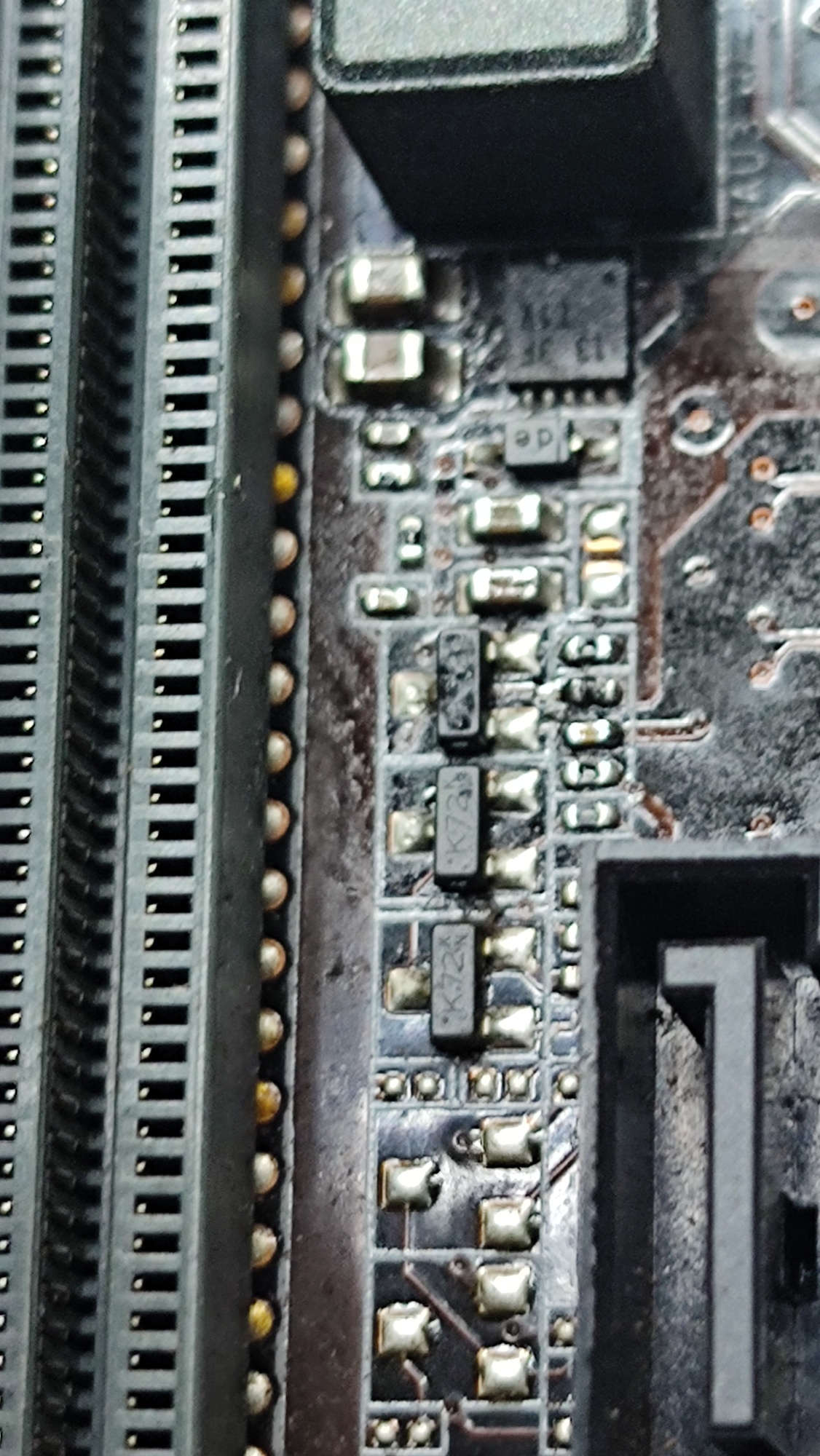
Gigabyte GA-B150M-EVO has no memory power supply. It is normal to replace a resistor.

Gigabyte GA-H81M-DS2-T triggered the power failure, and the WR66 resistance was severely corroded. After the resistance was replaced, the fault was removed.

ASUS H110M-F 1.01 VPPDDR does not light up, replace the chip, remove PU502 and PL502, and solder 1117.

ASUS B85-PRO GAMER has reset without code running, short circuit the C and E poles of SQ35, reset the PWROK signal of the bridge, and replace the SQ35 with code running light.
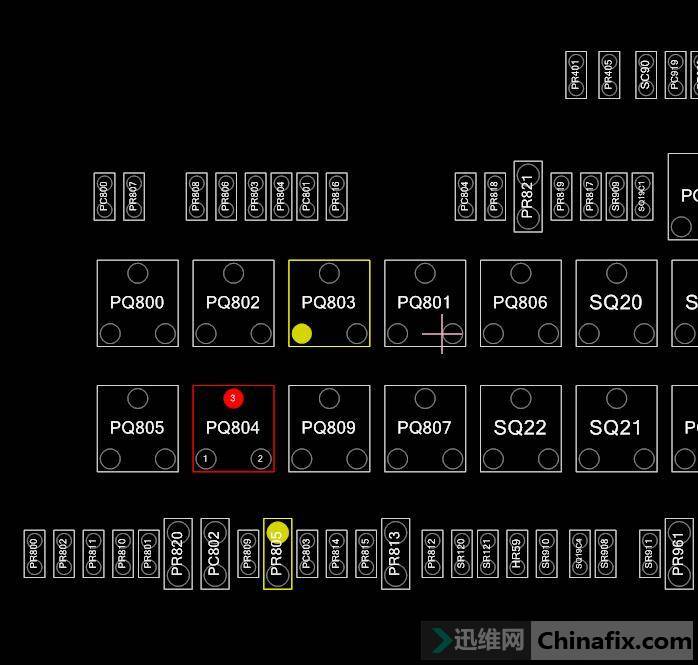
The ASUS B85M-F fan is always running, the light is not lit, the BIOS is brushed, the PQ804 is removed and replaced with a new one, but the fault is still the same, so the PQ801 is removed and connected to the PQ800 through a 10K resistor, and the PQ800 is replaced with a new one, and the fault returns to normal.

0.65mA should be that the CPU didn't come up. After checking, it was found that the two capacitors behind the CPU were broken. Replace two 330U capacitors, make sure that there is no error in power-on test, and the current goes up to 1.26. Turn off the machine, connect the screen, and turn on the machine.