Address
304 North Cardinal
St. Dorchester Center, MA 02124
Work Hours
Monday to Friday: 7AM - 7PM
Weekend: 10AM - 5PM
Address
304 North Cardinal
St. Dorchester Center, MA 02124
Work Hours
Monday to Friday: 7AM - 7PM
Weekend: 10AM - 5PM
Asustek RTX3070 graphics card flying line repair
Asustek RTX3070 video card was disconnected, so Jump wire problem was solved.
Machine model: Asustek RTX3070
Fault: the video card is broken
Maintenance process: after receiving a 3070 video card from the customer, the gray of the video card is very thick, so we should clean it first, and then Measuring diode value has no obvious Short circuit.Power on test, the core is not high temperature, 5V is normal, 1.8 is not.

Asustek RTX3070 graphics card flying line repair Figure 1.

Asustek RTX3070 graphics card flying line repair Figure 2.
Because the graphics card didn’t have a drawing, I looked up the data book of the 1.8V chip. I learned that the chip was sy8288a from the chip seller. Then I found the data book on the Internet.
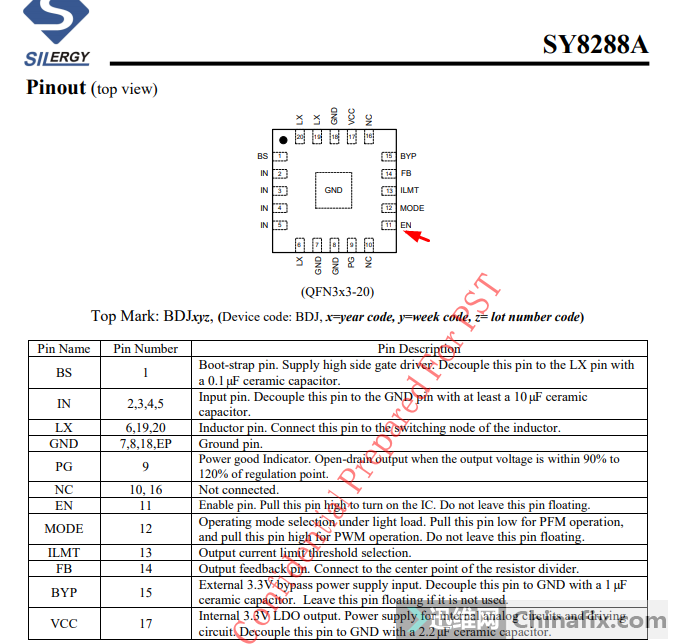
Asustek RTX3070 graphics card flying line repair Figure 3.
11 pin to open pin, suspected that the chip itself caused no en, so the chip was removed.

Asustek RTX3070 graphics card flying line repair Figure 4.
Power on and confirm that VCC is not turned on. At this time, it was intended to force VCC to open. Considering that 3070 is more expensive, it is better to find an schematic and open Xinzhizao Soft. This is not a public design, so the drawings are not the same. You can’t find the drawing according to the public version, so another drawing is found.
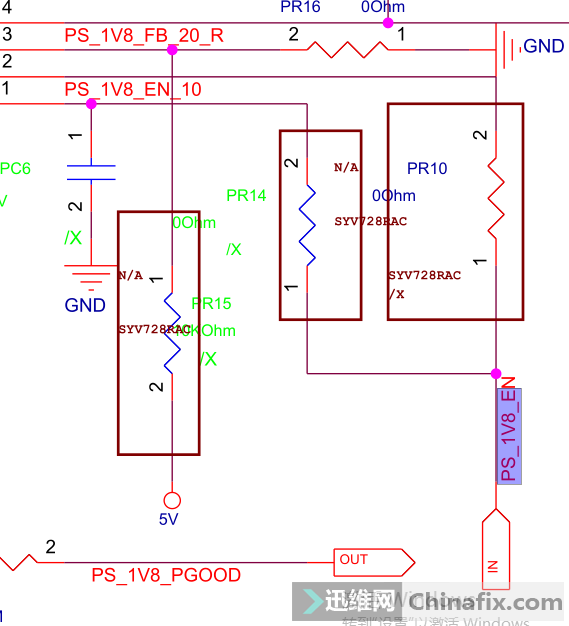
Asustek RTX3070 graphics card flying line repair Figure 5.
That is, when 1.8 is turned on, it will pass through a 0 ohm resistor, and then find the 0 ohm resistance.
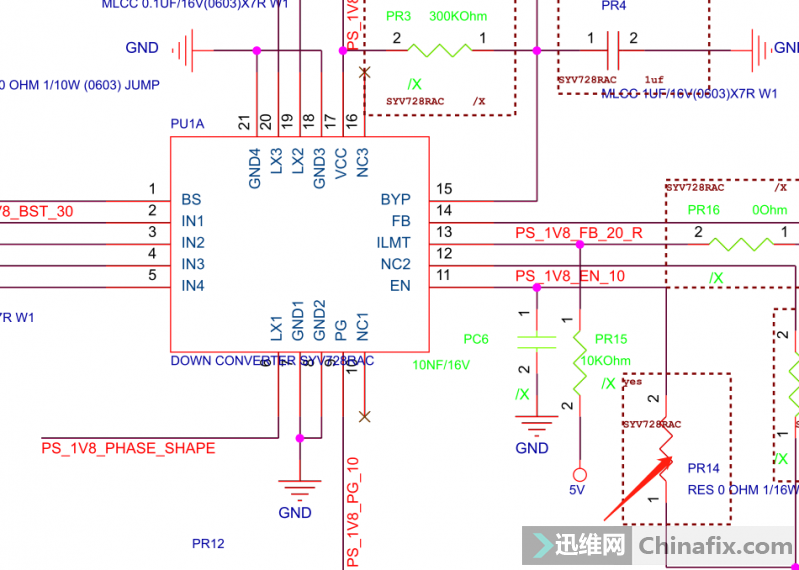
Asustek RTX3070 graphics card flying line repair Figure 6.

Asustek RTX3070 graphics card flying line repair Figure 7.
Corresponding to schematic, the resistor is not installed, but installeddiode.
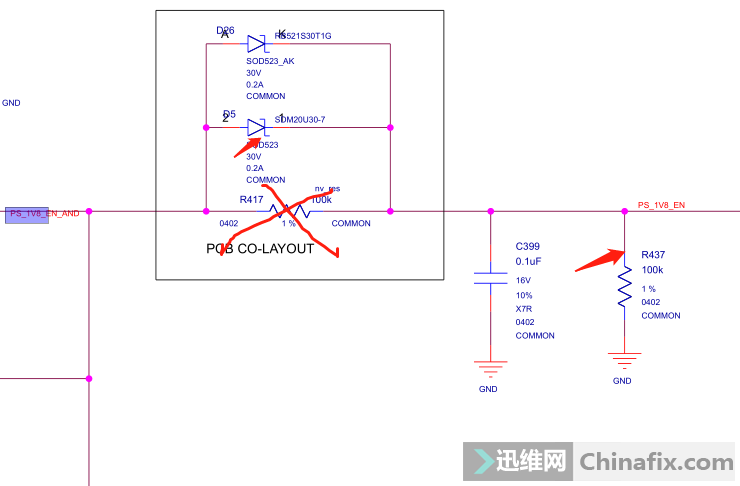
Asustek RTX3070 graphics card flying line repair Figure 8.
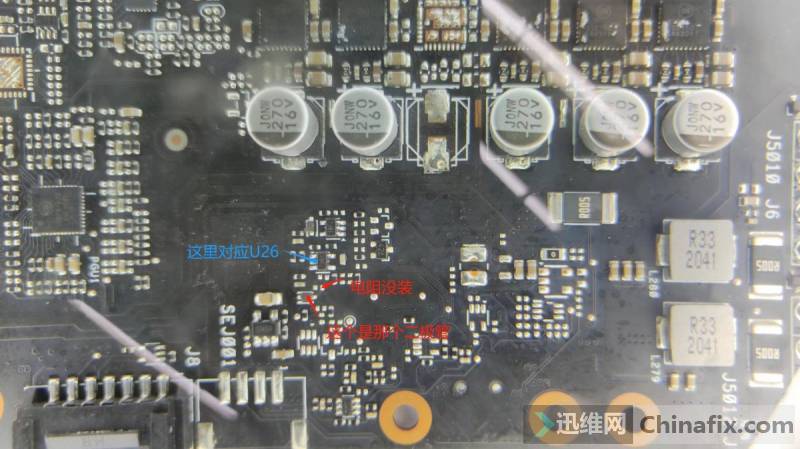
Asustek RTX3070 graphics card flying line repair Figure 9.
Check the working conditions of the and gate, and find that pin is a low level.
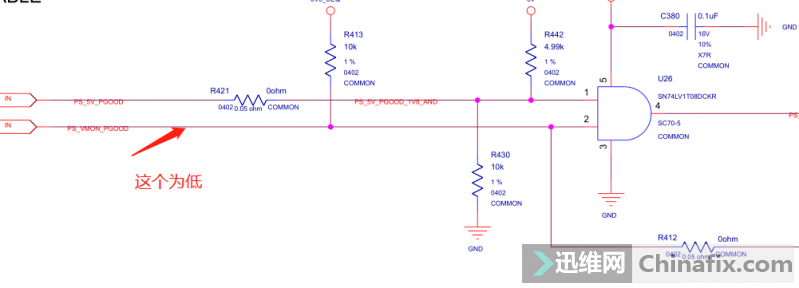
Asustek RTX3070 graphics card flying line repair Figure 10.
Check the source of this signal. If you see one of these places, you can dismantle one.
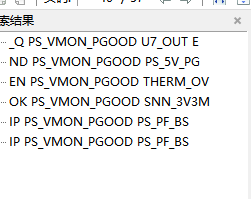
Asustek RTX3070 graphics card flying line repair Figure 11.
Remove to this resistor and restore the high level with gate 2 pin.
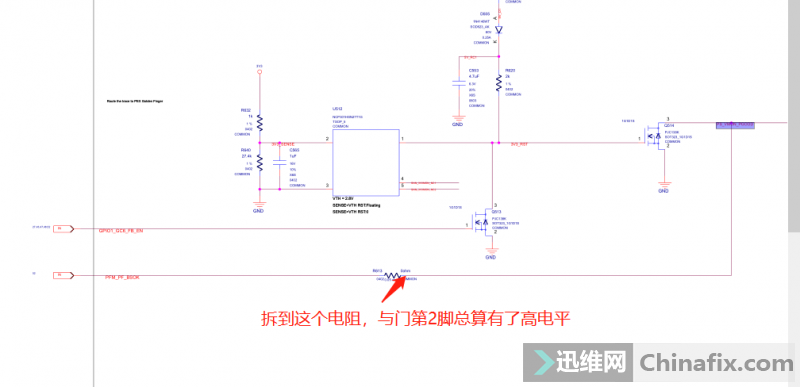
Asustek RTX3070 graphics card flying line repair Figure 12.
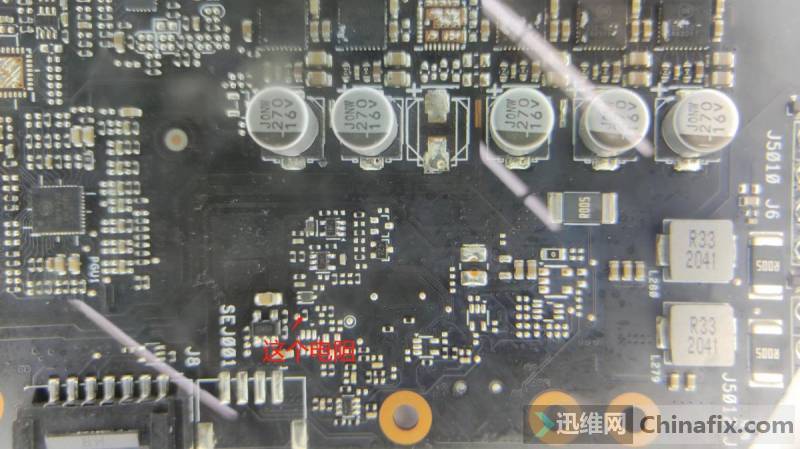
Asustek RTX3070 graphics card flying line repair Figure 13.
Then install a 1.8 V power management chip, power on, find that the graphics card can light up, enter the system, the test found that the PCIe has no power.

Asustek RTX3070 graphics card flying line repair Figure 14.
Originally, it was suspected that the chip was broken, but asked a friend to say that this may not be a broken chip, so it is suspected that the wire is broken. 1 pin is OK, mainly because 2 pin is disconnected.
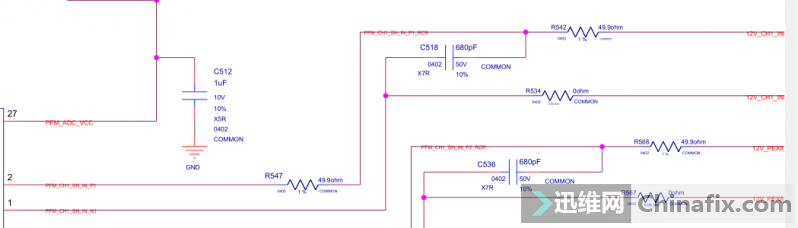
Asustek RTX3070 graphics card flying line repair Figure 15.
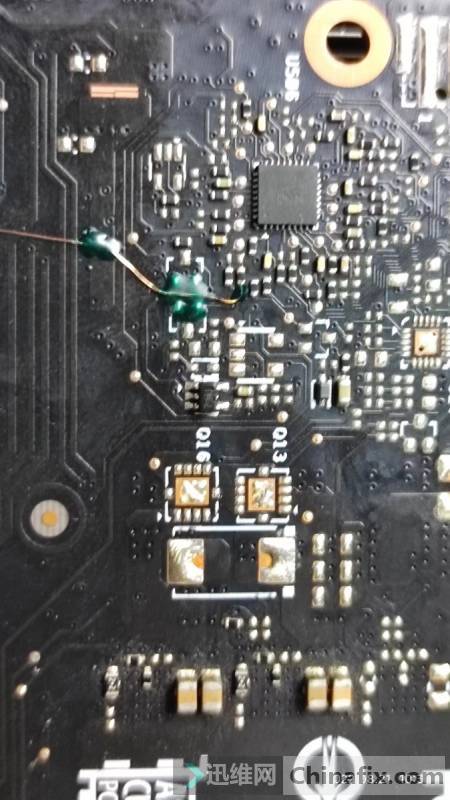
Asustek RTX3070 graphics card flying line repair Figure 16.
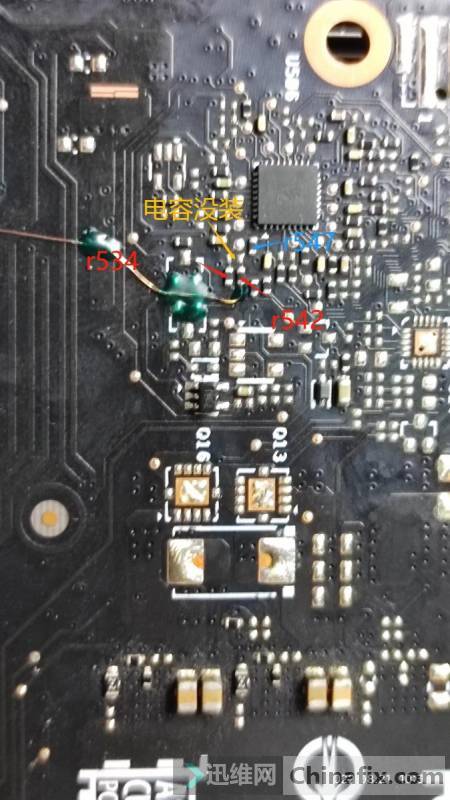
Asustek RTX3070 graphics card flying line repair Figure 17.
The maintenance of Jump wire is finished.
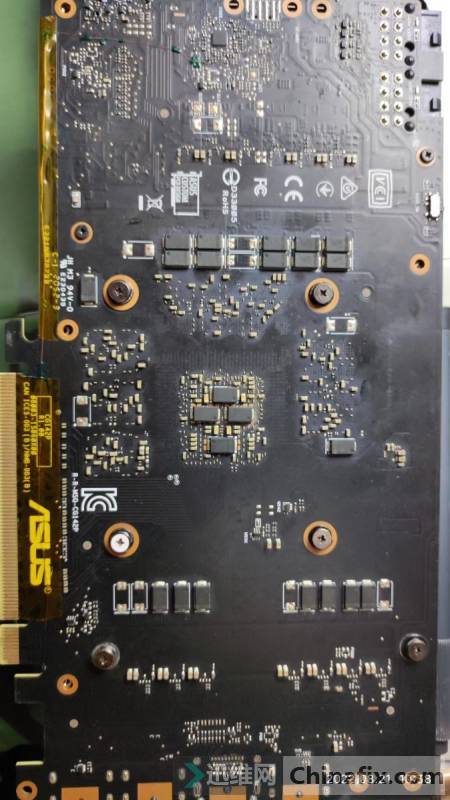
Asustek RTX3070 graphics card flying line repair Figure 18.
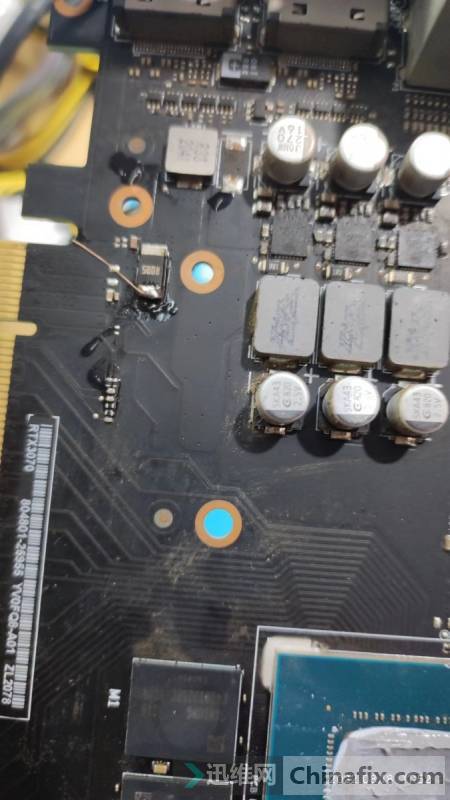
Asustek RTX3070 graphics card flying line repair Figure 19.

Asustek RTX3070 graphics card flying line repair Figure 20.