Address
304 North Cardinal
St. Dorchester Center, MA 02124
Work Hours
Monday to Friday: 7AM - 7PM
Weekend: 10AM - 5PM
Address
304 North Cardinal
St. Dorchester Center, MA 02124
Work Hours
Monday to Friday: 7AM - 7PM
Weekend: 10AM - 5PM
ASUS X455LJ laptop cannot be powered on for repaired
Machine model: ASUS X455LJ
Board X455LJ REV 3.1
Malfunction: Notebook Won’t Turn On

ASUS X455LJ laptop cannot be powered on for repaired figure 1.
Maintenance process: connect DC power supply to standby 0.013A, which is almost normal. Press Switch, there is no response, and there is no charging current. Disassembly detection, common point 3V5V standby is normal. It’s still the same to find a BIOS brush, and find the standby condition of point measurement. RTC circuit VCC is normal,Crystal has a differential voltage, and then PM_RSMRST 0V is abnormal.
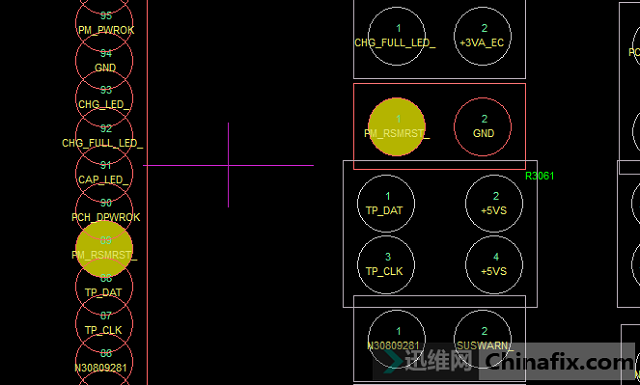
ASUS X455LJ laptop cannot be powered on for repaired figure 2.
Continue to check forward. When EC_RST 1.6V is abnormal, pry up EC37 pin.
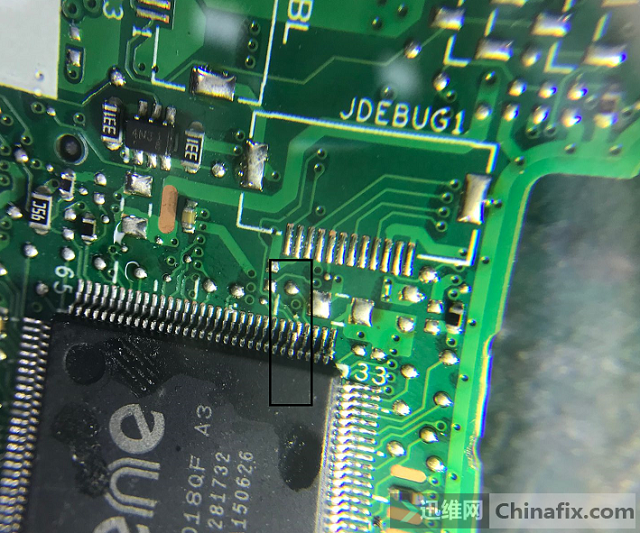
ASUS X455LJ laptop cannot be powered on for repaired figure 3.
Measure that it is still 1.6V on PAD, and there should be no fault in EC. Check EC_RST forward.
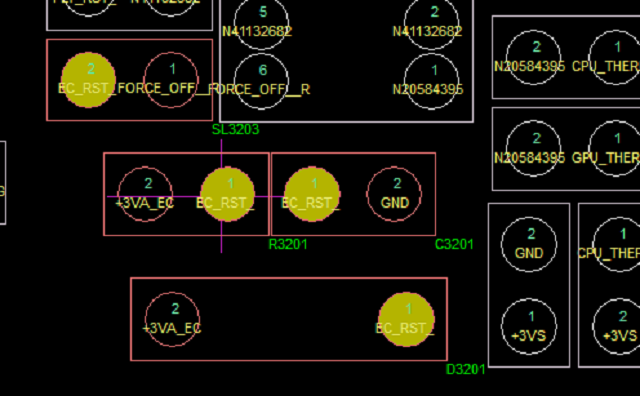
ASUS X455LJ laptop cannot be powered on for repaired figure 4.
There are three places in total. Only this box is used for loading. It is normal to deduct C3201 VCC, and the power-on standby current is 0.001A to jump up and down. Find a spare part for C3201.
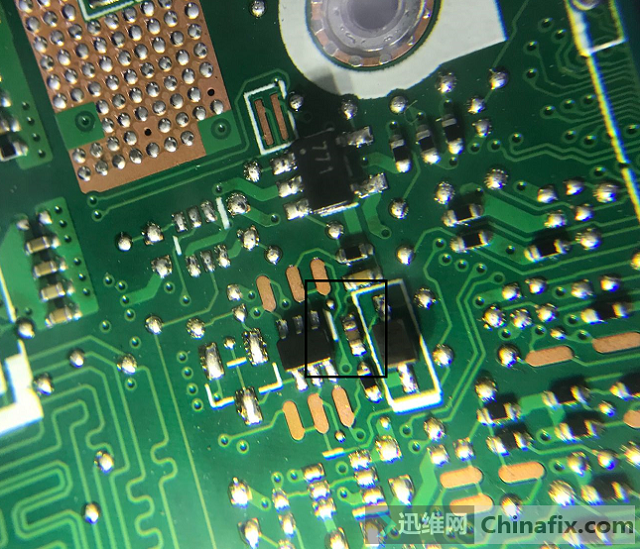
ASUS X455LJ laptop cannot be powered on for repaired figure 5.
Power on automatically, connect screen booting up, and the maintenance is finished.

ASUS X455LJ laptop cannot be powered on for repaired figure 6.