Address
304 North Cardinal
St. Dorchester Center, MA 02124
Work Hours
Monday to Friday: 7AM - 7PM
Weekend: 10AM - 5PM
Address
304 North Cardinal
St. Dorchester Center, MA 02124
Work Hours
Monday to Friday: 7AM - 7PM
Weekend: 10AM - 5PM
ASUS RTX 2060 graphics card does not VCC maintenance.
ASUS RTX 2060 graphics card does not VCC, re install the video memory core, as well as Stencil, the maintenance is completed.
Machine model: ASUS rog-strix-rtx 2060-6g-gaming.
Fault phenomenon: the graphics card does not VCC.
Maintenance process:Measure each VCC. In addition to the core to ground diode value being 0, 12V 6pin input large current. After measuring the reset,CLK PCIe lighting cable is not short. It feels that the core is not hung, and there should be rescue.
Processing large current: slow rise from 5V to 12V, from 1a to 5A.It’s cool. It doesn’t have any temperature. It doesn’t burn out.It is suspected that the VCC chip is short.

ASUS RTX 2060 graphics card VCC repairFigure 1.
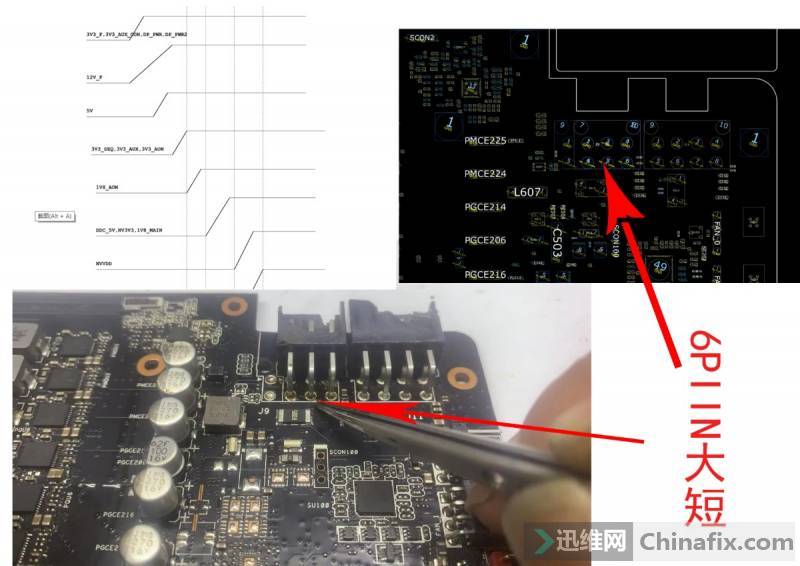
ASUS RTX 2060 graphics card VCC repairFigure 2.

ASUS RTX 2060 graphics card VCC repairFigure 3.
These three VCC are from 6pin, but they are still short. When Capacitor pgce216 is removed, the sound is still the same.
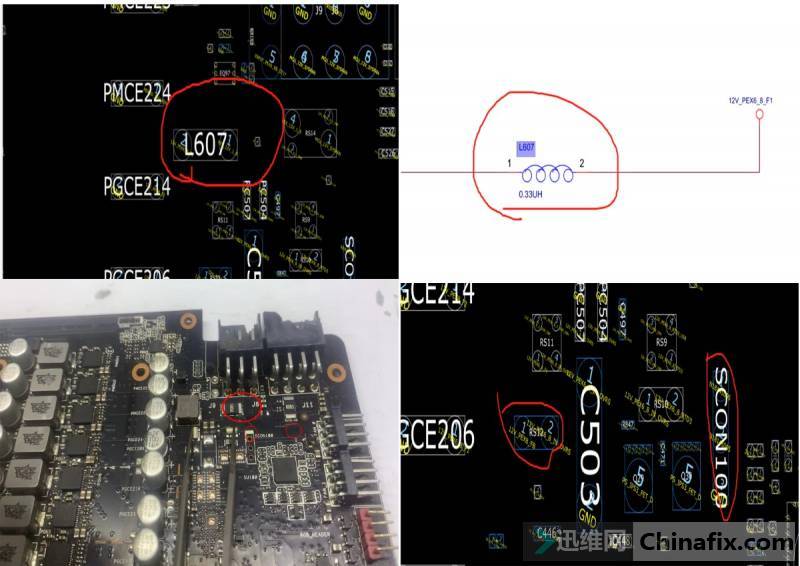
ASUS RTX 2060 graphics card VCC repairFigure 4.
When l607,Inductor, rs12 and scon100 are disconnected, the range of Short circuit is reduced. There is also a 5V VCC chip and a 1.8V VCC chip from the 12V 6pin circuit, which must be removed.
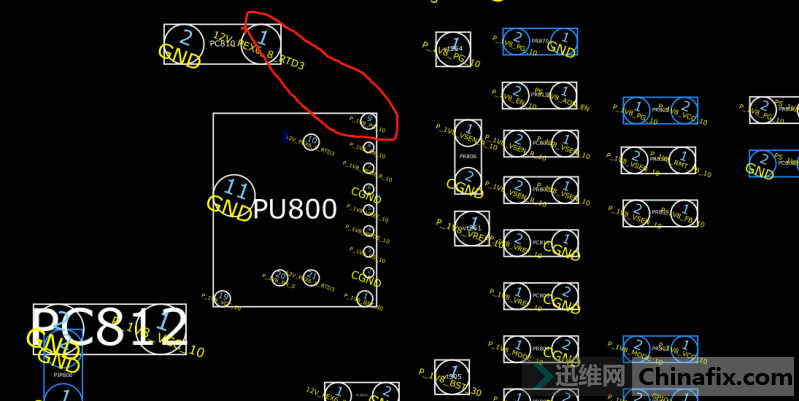
ASUS RTX 2060 graphics card VCC repairFigure 5.
As expected, it is still large current.It’s almost done. I’ll try to burn it again. It’s still cool. I’ll tear it down and tear down the filter Capacitor. I’ll toss about all afternoon. I haven’t done any work. It’s still short. I’ll go back to the original point.It can’t be burnt out. There is no temperature at all. It is suspected that PCB layer Short circuit has two Screw hole cracks around it, so polish it and finally it is not short.

ASUS RTX 2060 graphics card VCC repairFigure 6.
VCC g to the VCC v chip is not installed on the chip, it is estimated that there is no condition for the VCC v VCC v chip to be installed.Ordered two, changed to the second, long lost 5V came out, it VCC did not.According to the drawing, 1.8V should be repaired next. During the test,large current was released again.
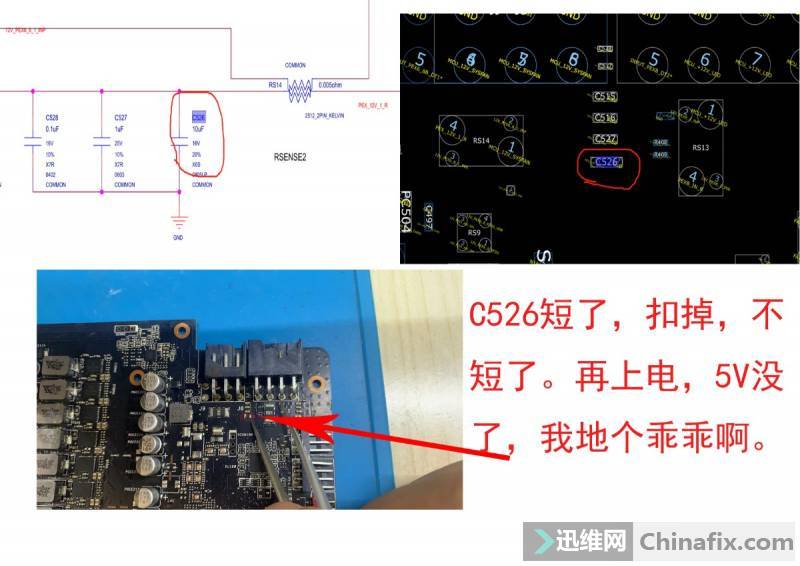
ASUS RTX 2060 graphics card VCC repairFigure 7.
C526 short, buckle off, not short, and then power on, 5V is gone, my good boy.5V large current.Current heating test Dafa, and then power on.
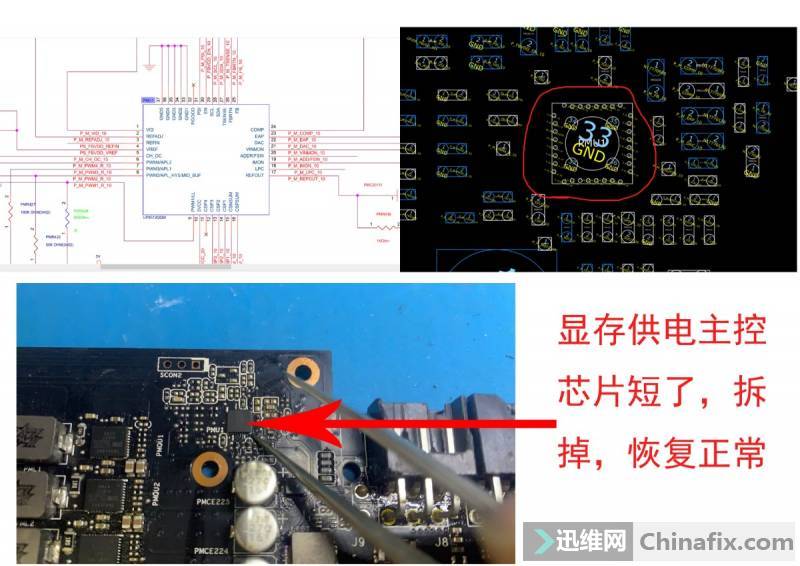
ASUS RTX 2060 graphics card VCC repairFigure 8.
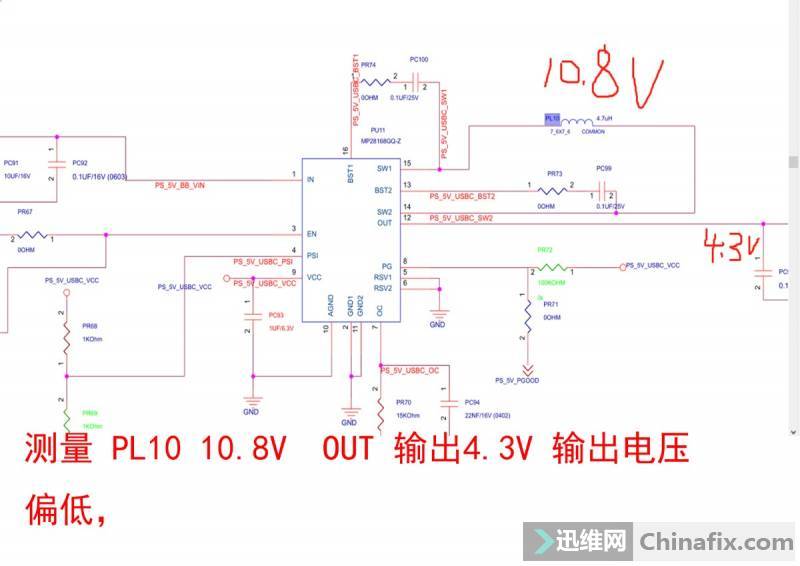
ASUS RTX 2060 graphics card VCC repairFigure 9.
The Inductor of this chip is not directly output, or returned to the chip, and FB was not found.Finally,EN was found.
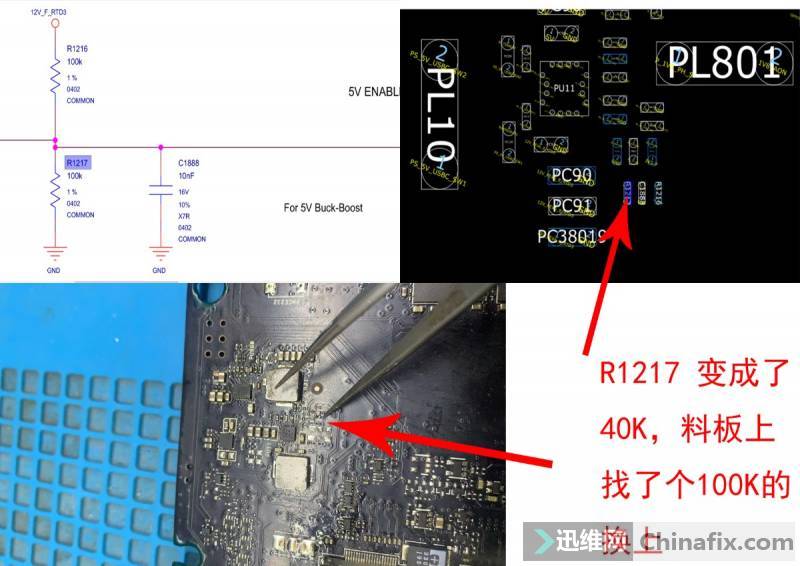
ASUS RTX 2060 graphics card VCC repairFigure 10.
After replacement, the PL10 becomes 5V 5V and outputs 5V. (it is suspected that the chip must be above 5V and the VCC is turned on to output 5V). It is not clear why the PL10 was repaired for 1.8V earlier than 10V.
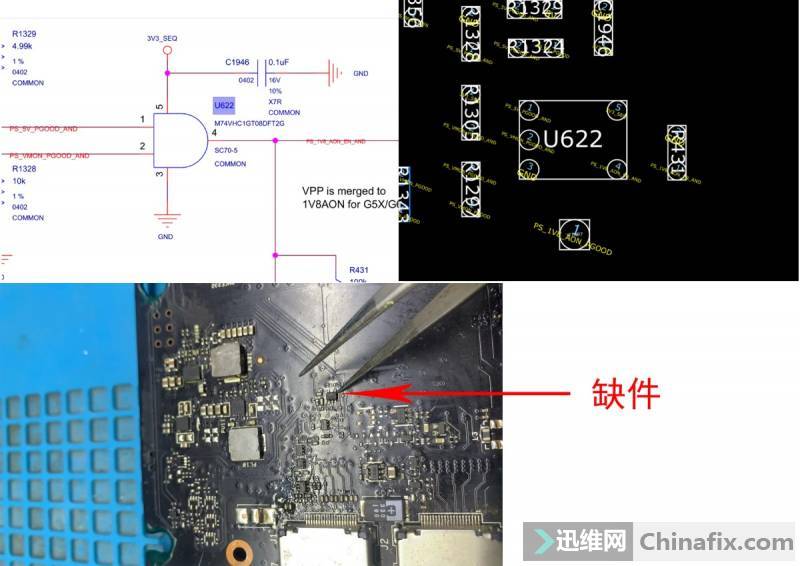
ASUS RTX 2060 graphics card VCC repairFigure 11.
U622 drops, leads to no 1.8V open, u622 isGate circuit14 pin Jump wire is directly connected, and 1.8V is out.Later,Parts motherboard was installed on it.Power on measurement in addition to the display memory VCC, the other generation of VCC came out.Video memory VCC master chip ordered a video memory VCC master chip, (this chip is not cheap ah), install.The measurement memory VCC is available.Connect to the monitor.

ASUS RTX 2060 graphics card VCC repairFigure 12.
Mats test there are two video memory error, the video memory is disassembled, set the video memory and Stencil.

ASUS RTX 2060 graphics card VCC repairFigure 13.
Video memory pad break off serious,PAD also pad break off, check, are empty.After the display memory is installed, C0 still reports an error. Remove it for measurement. The display memory C0 has three straight through cores, B11, A12, B13, and dry core.
These three points are directly connected with the upper left corner of the core. If the core is not available, or PCB layer is disconnected, and the upper BGA Rework Station Repeat welding is still in open circuit state. Remove the core,Jump wire.
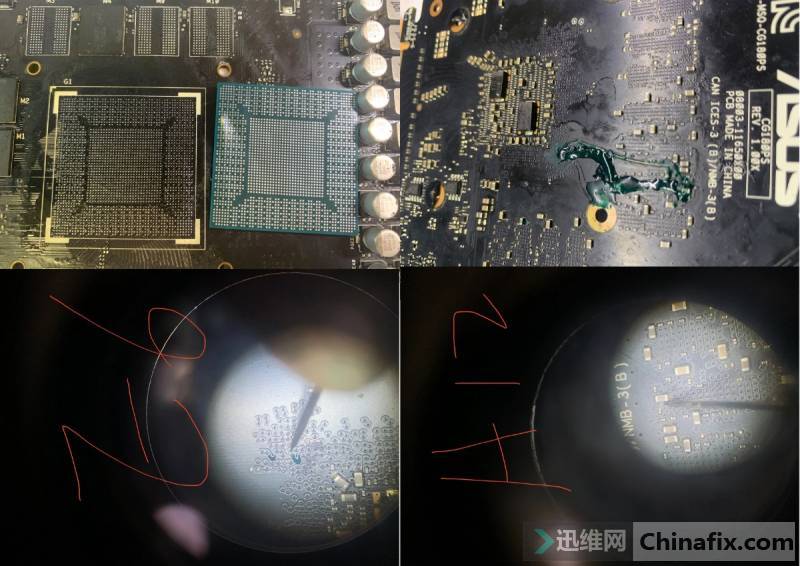
ASUS RTX 2060 graphics card VCC repairFigure 14.
Check the via points on the back of PAD, and Jump wire on the back of PAD.The process was boring and I wanted to give up several times.Three lines, six points, no picture, the final points are found,Jump wire finished.
Next, I will buy Stencil and repair it here.Stencil has not arrived yet. When it comes to installing the core, it should not be a big problem. I will inform you of the final result.