Address
304 North Cardinal
St. Dorchester Center, MA 02124
Work Hours
Monday to Friday: 7AM - 7PM
Weekend: 10AM - 5PM
Address
304 North Cardinal
St. Dorchester Center, MA 02124
Work Hours
Monday to Friday: 7AM - 7PM
Weekend: 10AM - 5PM
ASUS P7H55-M PLUS does not display red screen repair after startup
ASUS P7H55-M PLUS boot does not display, red screen after display, replace VRM chip, troubleshooting!
Machine model: ASUS P7H55-M PLUS
Fault phenomenon: sometimes it can be turned on, sometimes it can’t be turned on, and sometimes screen is black or frozen will appear on the Nand interface after startup, and the red screen will be displayed half way into PE.
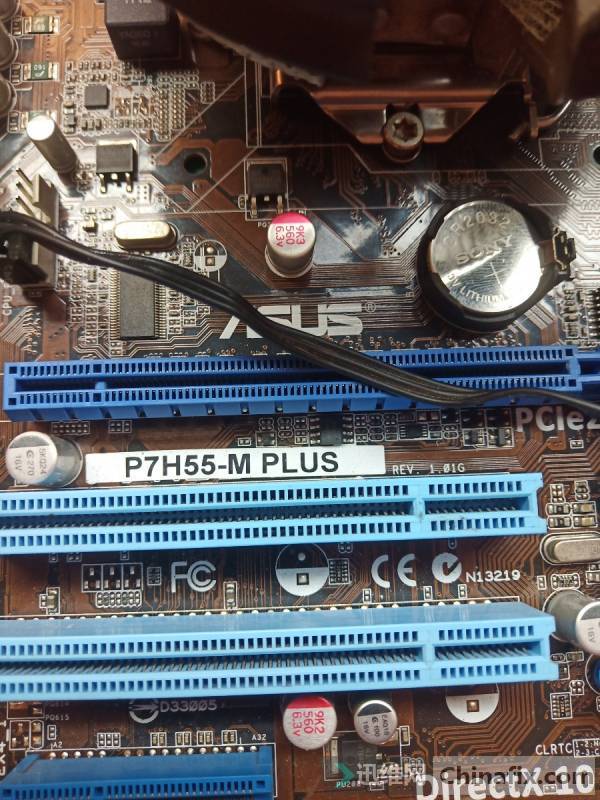
ASUS P7H55-M PLUS does not display red screen repair after startup Figure 1 .
Maintenance process: after getting the machine, first measure all items of VCC without any problem. Nanqiao also sent out pltrst ා. After brushing a BIOS, it can start normally, but the screen will still be red or screen is black or frozen.
When screen is black or frozen is used to measure all VCC, only two items of the CPU,VCC, have no waveform (before this, the memory has been changed, the CPU has been changed, the COMS battery has been discharged, and the BIOS has also been swiped, and I don’t know how to make trouble back and forth for a long time.)
Finally, calm down and think about it carefully. What is related to the CPU VCC is VRM chip. Two items have been dropped and one item has been decided to replace and try.

ASUS P7H55-M PLUS does not display red screen repair after startup Figure 2.
A radiator was added to the original VRM. I found another one on another board. But VRM is different. Is it possible that this batch is different? VRM is easy to high temperature and easy to break.After the test, 10 minutes no problem, troubleshooting!

ASUS P7H55-M PLUS does not display red screen repair after startup Figure 3 .