Address
304 North Cardinal
St. Dorchester Center, MA 02124
Work Hours
Monday to Friday: 7AM - 7PM
Weekend: 10AM - 5PM
Address
304 North Cardinal
St. Dorchester Center, MA 02124
Work Hours
Monday to Friday: 7AM - 7PM
Weekend: 10AM - 5PM
ASUS p5g41t-m-lx3 motherboard automatically shut down after 15 seconds
Motherboard model: ASUS p5g41t-m-lx3 motherboard
Fault phenomenon: the motherboard automatically shut down after 15 seconds
Maintenance process:
A ASUS p5g41t-m-lx3 motherboard, the fault is that the motherboard automatically shut down after 15 seconds.The prompt is as follows:
usb device over current status detected
system will shut down after 15 seconds

ASUS p5g41t-m-lx3 motherboard automatically shut down after 15 seconds Figure 1.
Remove the keyboard and mouse, and try again.
The cause of the failure may be:
1. Turn the 5-6 / 7-8 USB mode jumper short-circuit on the motherboard into 1-2 pins.
2. Your CMOS check code is wrong. The reason may be your USB device. Please try to restore the BIOS factory settings or replace the USB device. Otherwise, your CMOS battery may be dead;
3. Unplug the front USB cable.
According to the above, no problem was found. The battery jumper cap is all good.There is no problem with the above situations, that is, the USB over-current detection signal (USB OC).Open ASUS p5g41t-m-lx3 Boardview to search for USB_OC。
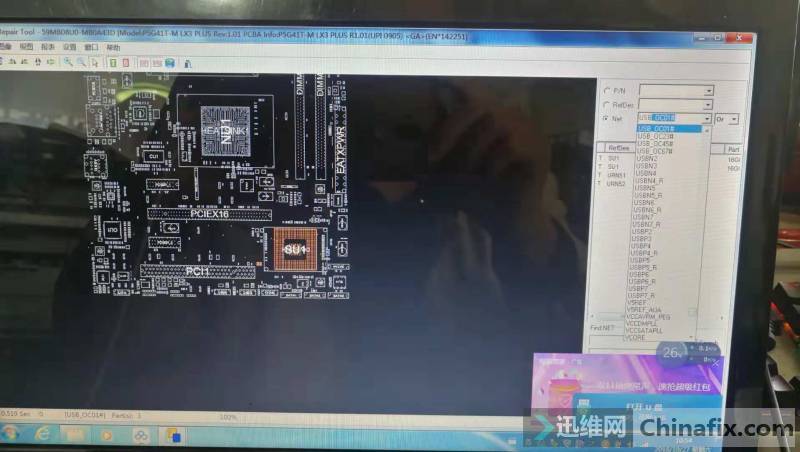
ASUS p5g41t-m-lx3 motherboard automatically shut down after 15 seconds Figure 2.
There are two normal high voltage resistance signals measured in the lower two.Check the last USB_Oc23, as shown in the figure:
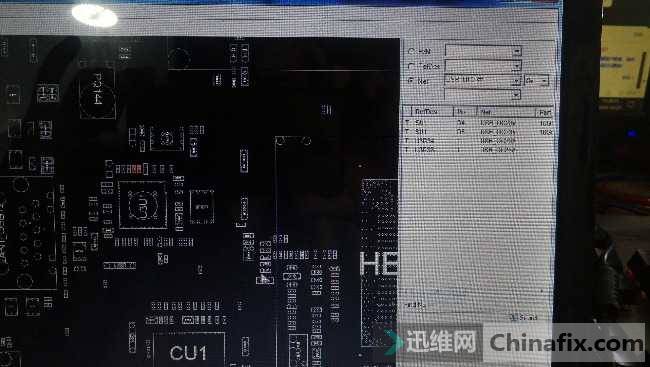
ASUS p5g41t-m-lx3 motherboard automatically shut down after 15 seconds Figure 3.
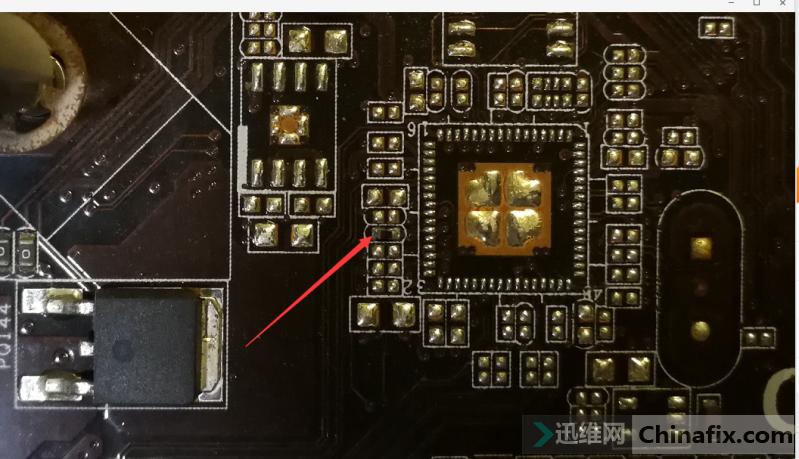
ASUS p5g41t-m-lx3 motherboard automatically shut down after 15 seconds Figure 4.
This signal is usually 5V through the partial voltage, and then check the connected resistance and the one connected with 5V Fuse.As shown in the figure:
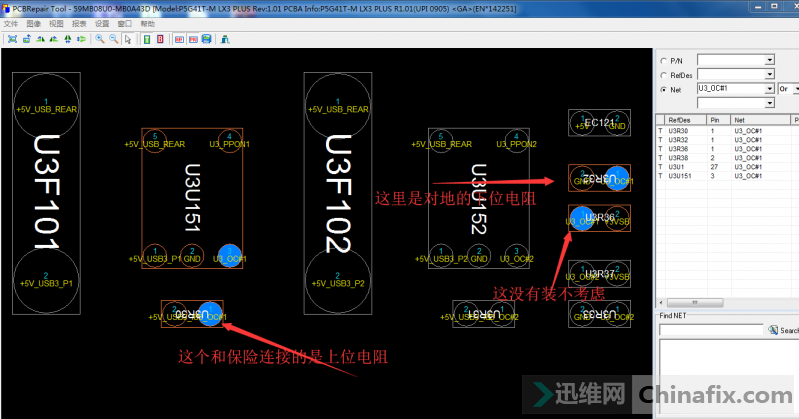
ASUS p5g41t-m-lx3 motherboard automatically shut down after 15 seconds Figure 5.
Physical location map
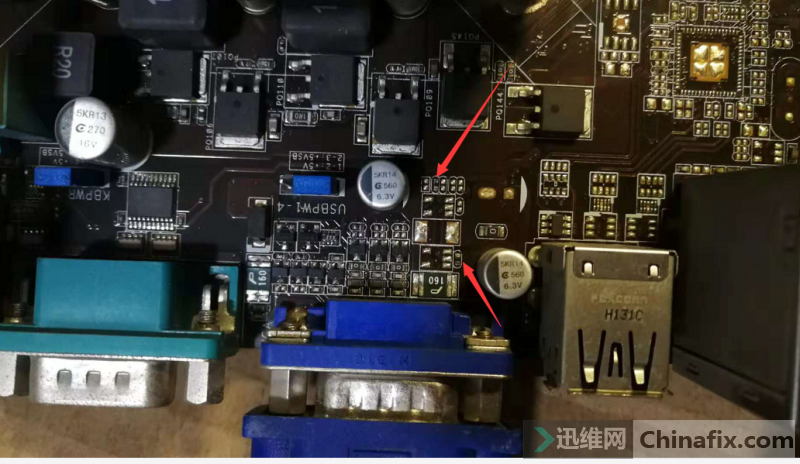
ASUS p5g41t-m-lx3 motherboard automatically shut down after 15 seconds Figure 6.
Measurement found that there is a problem, should be 3.3V or so high level.As shown in the figure:
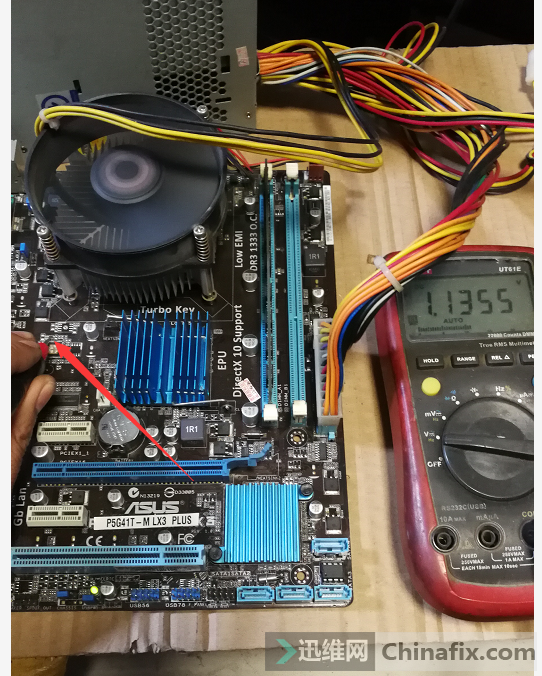
ASUS p5g41t-m-lx3 motherboard automatically shut down after 15 seconds Figure 7.
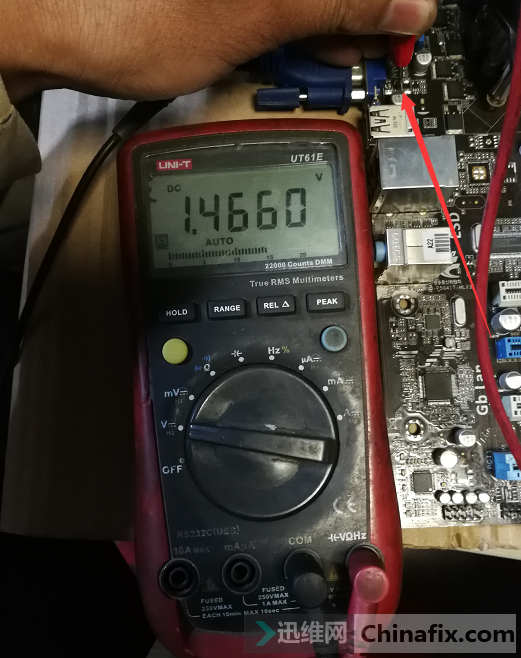
ASUS p5g41t-m-lx3 motherboard automatically shut down after 15 seconds Figure 8.
There are two cases: 1. The block inside the bridge is short;2. The resistance voltage is not correct.USB under bridge_Oc23 ා the value of more than 3400 to ground resistance is normal. When measuring the resistance, the upper position is 1400 Ω, and the lower position is 600 Ω, which is definitely wrong.By partial voltage calculation, 2700 ohm resistance is required.
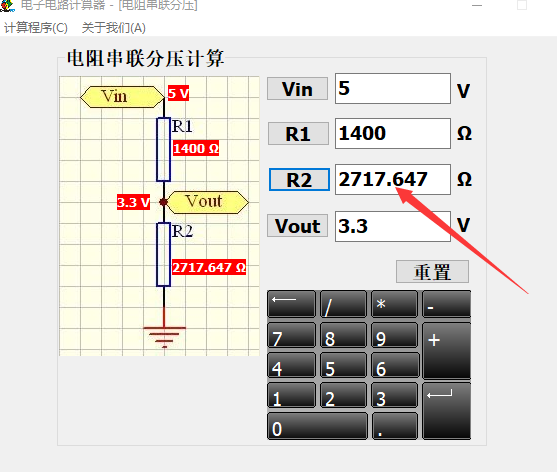
ASUS p5g41t-m-lx3 motherboard automatically shut down after 15 seconds Figure 9.
Replace a 3000 ohm resistor.
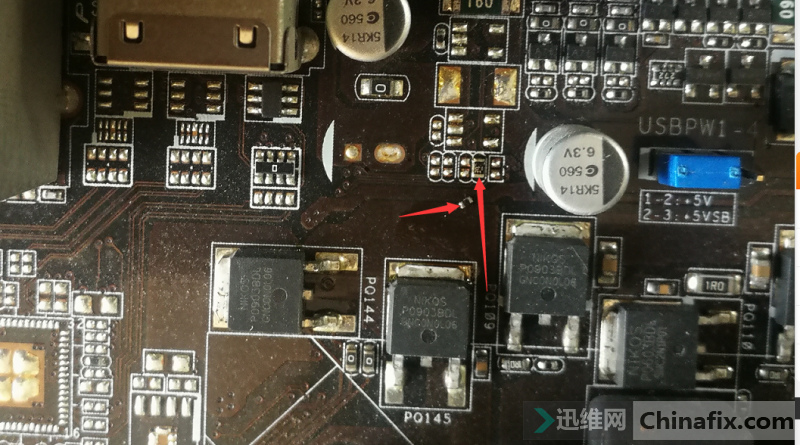
ASUS p5g41t-m-lx3 motherboard automatically shut down after 15 seconds Figure 10.
Start flash,Normally booting up, troubleshooting.

ASUS p5g41t-m-lx3 motherboard automatically shut down after 15 seconds Figure 11.