Address
304 North Cardinal
St. Dorchester Center, MA 02124
Work Hours
Monday to Friday: 7AM - 7PM
Weekend: 10AM - 5PM
Address
304 North Cardinal
St. Dorchester Center, MA 02124
Work Hours
Monday to Friday: 7AM - 7PM
Weekend: 10AM - 5PM
ASUS FL8000U is connected to the battery flash screen, and the adapter is normal.
“Machine model” ASUS FL8000U
[Fault phenomenon] Boot splash screen
[Maintenance process]
I received an ASUS FL8000U sent by my colleague for repair. The colleague said that this computer can enter the system normally, but if it is powered on by battery, the screen will always blink and the screen will be dark, while it is normal to connect the adapter or use the adapter alone to boot the screen. He changed the screen and checked it again.blueprintShort-circuited 3.3V power supply tube with screen power supply can’t be repaired, so I sent it to us to see if it can be repaired.
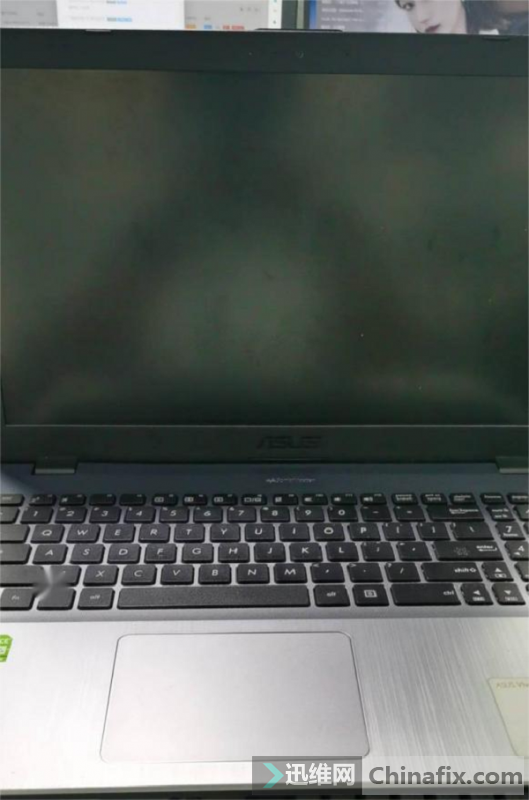
Asus FL8000U is connected to the battery flash screen, and the adapter is normal. Figure 1.
Since our peers have changed the external equipment, we can just remove the motherboard to find the problem. After careful observation, we found that there were obvious signs of maintenance near the screen interface. Backlight-controlledTriodeAnd brightness level’s resistors have signs of replacement. If the battery is directly installed and turned on, the screen will indeed flash and the screen backlight is very dark.
We found the interface definition seat, and measured the backlight control and brightness level. The voltage is 3.3. No problem. The backlight power supply is 9V, which is the same as the battery voltage. Have a look.schematic diagramBacklight power supply is directly connected to the screen from a common point through a safety inductor, and it seems that there is no problem.
Next, we plug in the adapter. After plugging in the adapter, it can be clearly seen that the screen lights up, and the screen is no longer flashing. After tapping the signal and power supply of the screen interface again, it is found that the backlight control has not changed as in brightness level. The only change is that the screen backlight power supply has changed from 9V to 16V, which seems to be the flashing caused by insufficient backlight power supply.

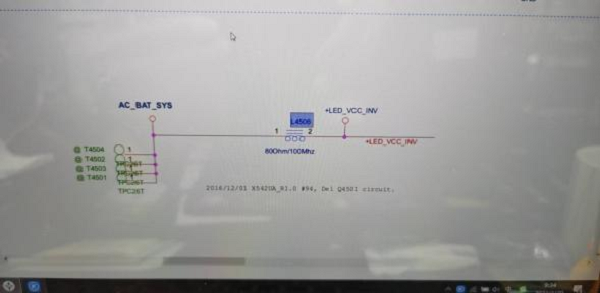
Asus FL8000U is connected to the battery flash screen, and the adapter is normal. Figure 2 and Figure 3.
We disconnect the battery and measure the resistance of the backlight power supply. The left common point resistance is 268, and the right backlight power supply resistance is 282. It seems that there is no problem, but the problem is that there is only an inductor between the main power supply and the backlight, and it is impossible for the inductor to have resistance.
Directly remove the safety inductor and use a multimeter to value it. It can be seen that this safety inductor has an internal resistance of 18 ohms. It seems that the problem is obvious. Just pick an identical safety inductor on the material board and install it. Plug in the battery again and turn it on. You can see that the screen backlight has returned to normal.
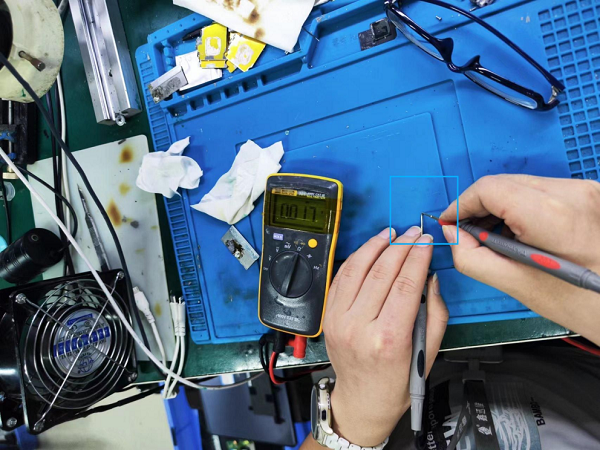
Asus FL8000U is connected to the battery flash screen, and the adapter is normal. Figure 4.
[Maintenance result] After the machine is installed, the functions of testing sound, network, recording and playing video are all normal, the frame rate of double baking for half an hour is stable, the fault is perfectly repaired, and the maintenance is over.
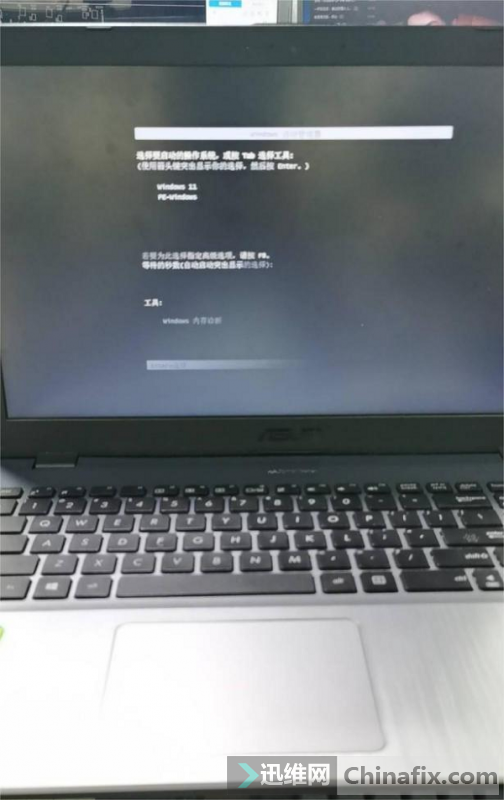
Asus FL8000U is connected to the battery flash screen, and the adapter is normal. Figure 5.