Address
304 North Cardinal
St. Dorchester Center, MA 02124
Work Hours
Monday to Friday: 7AM - 7PM
Weekend: 10AM - 5PM
Address
304 North Cardinal
St. Dorchester Center, MA 02124
Work Hours
Monday to Friday: 7AM - 7PM
Weekend: 10AM - 5PM
Apple MacBook Pro a1707 gray screen maintenance
Apple MacBook Pro a1707 notebook gray screen, 1: check the screen differential signal diode value is normal;2: Check VCC 3.3 V 5V;Check that the chip is directly connected to the u9800. After directly replacing the chip, you can directly enter the system.
[machine model] Apple MacBook Pro a1707
[fault phenomenon] gray screen of notebook
[maintenance process]
Received an apple MacBook Pro a1707, the notebook gray screen, boot does not enter the system, external connection is normal.After the local after-sales inspection, the system was replaced twice, which did not help.
Get the machine search, first change to a good screen test, the situation is the same. After boot, the touch bar can be used, the sound of the system is running, but it is not displayed.
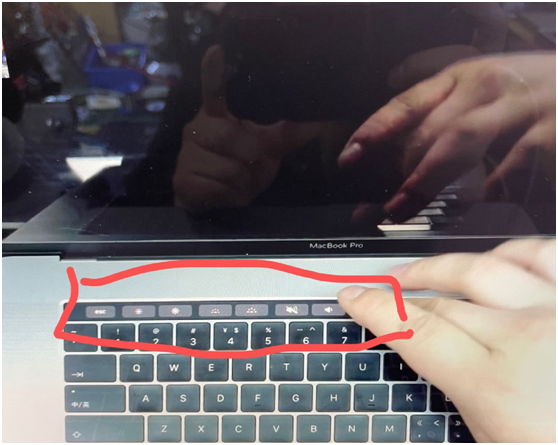
Apple MacBook Pro a1707 notebook gray screen maintenance Figure 1
Screen and system faults have been eliminated. The fault must be in the motherboard. There are only three possibilities: circuit, video card and screen isolation chip.The customer’s motherboard is very clean, excluding the possibility of water damage.Direct dry graphics card Repeat welding fruitless, can only honestly check the circuit.
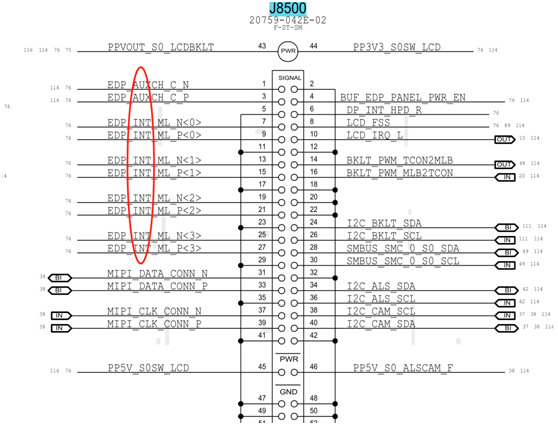
Apple MacBook Pro a1707 notebook gray screen maintenance Figure 2
1: Check that the screen differential signal diode value is normal;
2: Check VCC 3.3 V 5V;
VCC the backlight of c150v is still gray, it can be proved that the backlight is still in the gray part;If high voltage can work, it should be proved that I2C bus should be no problem;
4: Check screen detection signal DP_INT_HPD_R found that VCC was only 2.7 low, which should be 3.3 normally.
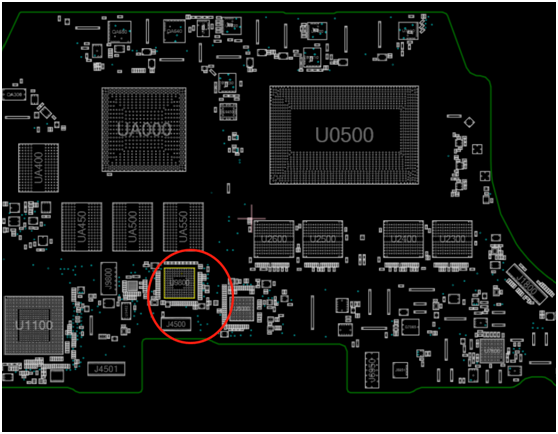
Apple MacBook Pro a1707 notebook gray screen maintenance Figure 3
This is also a very important chip to repair the machine that does not display on the screen. Check the chip directly connected to the u9800. In the past, when the 1398 was turned on without display, the chip was also quite broken.After directly replacing the chip, it directly enters the system.Normally booting up, troubleshooting, the end of maintenance.
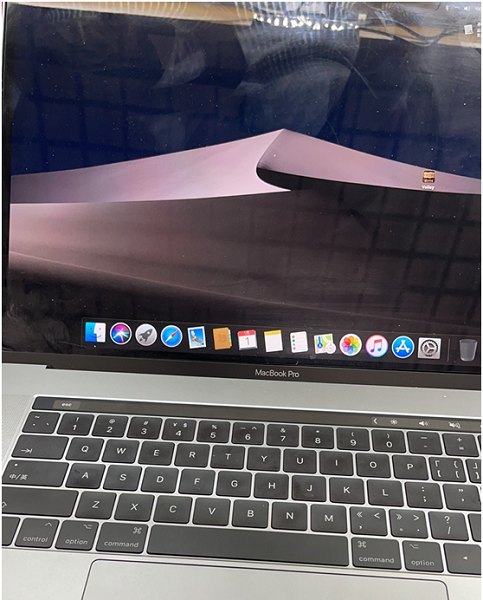
Apple MacBook Pro a1707 notebook gray screen maintenance Figure 4