Address
304 North Cardinal
St. Dorchester Center, MA 02124
Work Hours
Monday to Friday: 7AM - 7PM
Weekend: 10AM - 5PM
Address
304 North Cardinal
St. Dorchester Center, MA 02124
Work Hours
Monday to Friday: 7AM - 7PM
Weekend: 10AM - 5PM
Apple MacBook Air A1465 notebook motherboard does not trigger fault repair
There was no response when pressing the power button. I found that the vicinity of the USB conversion chip was hot, and the chip was removed, or it was against the ground, and the capacitor next to it was removed. Power-on test, perfect lighting!
Machine model: Apple MacBook Air A1465 notebook
Main board number: 820-3435-B
Fault phenomenon: the motherboard does not trigger, and there is no response when the switch is pressed.
Maintenance process:
Plug in, green light, yellow light after a while, press the power button and there is no response at all.

Apple MacBook Air A1465 notebook motherboard does not trigger fault maintenance figure 1.

Apple MacBook Air A1465 notebook motherboard does not trigger fault maintenance figure 2
Unplug the battery, the current jumps about 0.03A, jumps back and forth, and randomly measures a few inductors of more than 8V, and a 3V-1V jumps back and forth, which looks like a short circuit is pulled down.
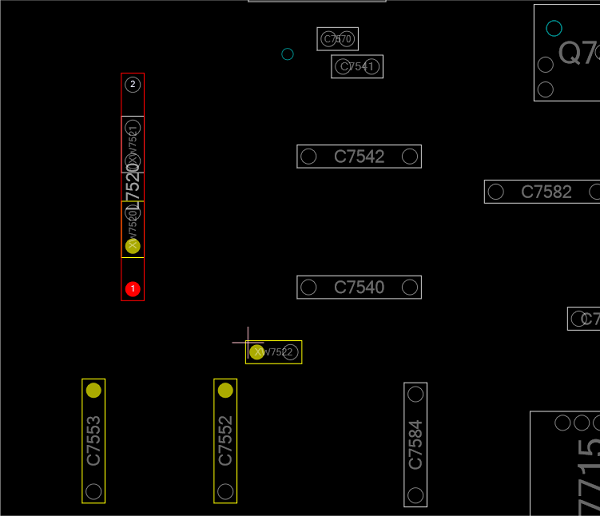
Apple MacBook Air A1465 notebook motherboard does not trigger fault maintenance figure 3
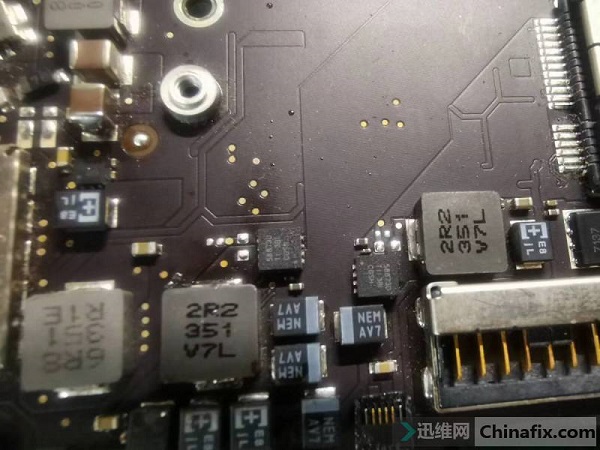
Apple MacBook Air A1465 notebook motherboard does not trigger fault maintenance figure 4
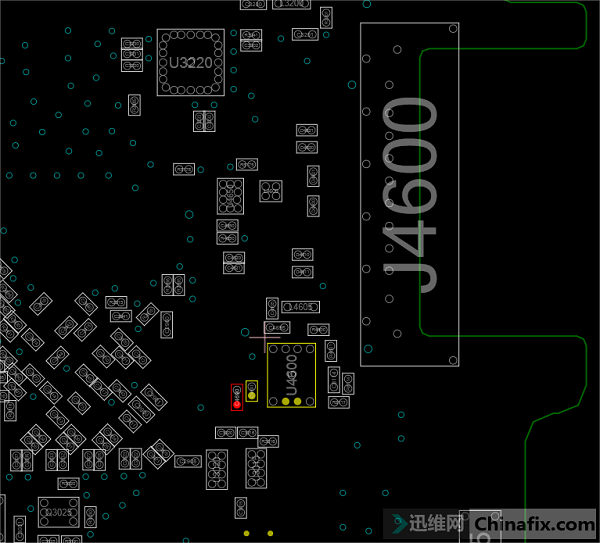
Power off, measure the tissue, there is an inductor to the ground, open the point map 820-3435-B 5V inductor to the ground, and burn the machine directly. No hot spots are found.

Remove the motherboard, burn the machine again, and find that the vicinity of the USB conversion chip is hot. When the chip is removed, it is still opposite to the ground, and the capacitor next to it is removed.

Power-on test, perfect lighting! The test function is all right, and the troubleshooting and maintenance are over.
