Address
304 North Cardinal
St. Dorchester Center, MA 02124
Work Hours
Monday to Friday: 7AM - 7PM
Weekend: 10AM - 5PM
Address
304 North Cardinal
St. Dorchester Center, MA 02124
Work Hours
Monday to Friday: 7AM - 7PM
Weekend: 10AM - 5PM
Apple iPhone 12 automatically enters recovery mode and does not boot.
Customer describes that Apple iPhone 12 automatically enters recovery mode, since it does not boot.mobile phone You can enter the recovery mode, so let’s not rush to repair the motherboard first, let’s see if we can enter and exit the recovery mode and enter the system, or even brush the computer. The specific maintenance process is as follows:
“Machine model” Apple iPhone 12
[Fault phenomenon] Automatically enters recovery mode and does not start the machine.
[Maintenance process] I received a machine sent by a customer for repair, the model is Apple iPhone12, and the fault phenomenon is that it automatically enters the recovery mode when it is turned on, but does not enter the system.
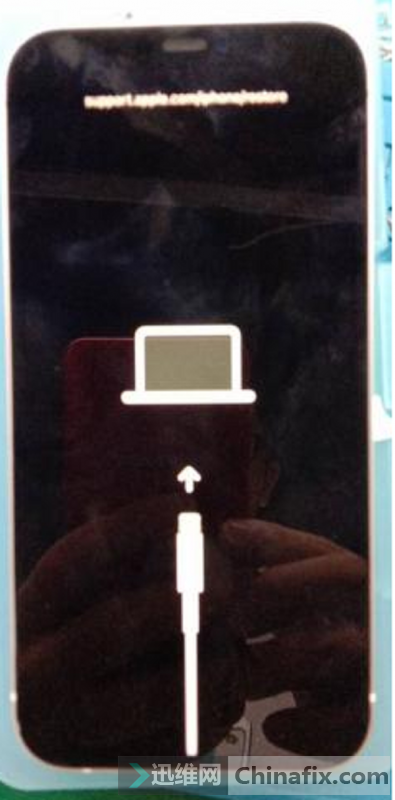
Apple iPhone 12 automatically enters recovery mode and does not boot Figure 1.
After getting the machine, since the mobile phone can enter the recovery mode, let’s not rush to repair the motherboard first, let’s see if we can enter and exit the recovery mode and enter the system, or even brush the computer.
Connect the AISI point to exit the recovery mode, you can exit normally, and then press the power-on key to start the machine, and still enter the recovery mode. Then let’s take a look at it with the AISI brush machine, connect AISI to brush the machine normally, and lock the hard disk according to the error when 60% reports that 15 brushes failed.
Let’s just remove the hard disk, replace it with a new hard disk and brush the machine again.
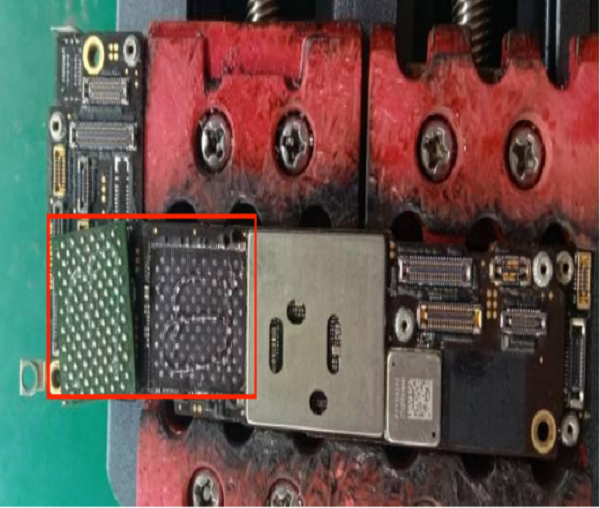
Apple iPhone 12 automatically enters recovery mode and does not boot Figure 2.
At this point, you can swipe it. When the progress bar is finished, reactivate the phone and enter the system test.

Apple iPhone 12 automatically enters recovery mode and does not boot Figure 3.
[Maintenance result] Install the motherboard into the mobile phone, and start the test. The mobile phone is normally booted into the system, and the functions such as charging, WiFi, voice, compass, vibration and telephone are normal. The maintenance is over here.