Address
304 North Cardinal
St. Dorchester Center, MA 02124
Work Hours
Monday to Friday: 7AM - 7PM
Weekend: 10AM - 5PM
Address
304 North Cardinal
St. Dorchester Center, MA 02124
Work Hours
Monday to Friday: 7AM - 7PM
Weekend: 10AM - 5PM
Apple 12 mini does not charge (charging IC and U2 are damaged).
First, measure whether the 5V voltage of the tail plug is normal, and consider whether the charging IC and U2 on the motherboard are burnt out together. Because it is a double-layer motherboard, we will separate the motherboard first, and then measure it in layers to see if there is any abnormality in the resistance voltage of the charging IC and U2.
“Machine model” Apple 12 mini
[Fault phenomenon] No charging
[Maintenance process] I received a machine with the model of Apple 12 mini, and the customer described it.mobile phone When charging was plugged in, the data cable suddenly burned, and the interface at this end of the mobile phone was pulled out in time. It was found that although the mobile phone could be turned on normally, it could not be charged and could not be connected to the computer.
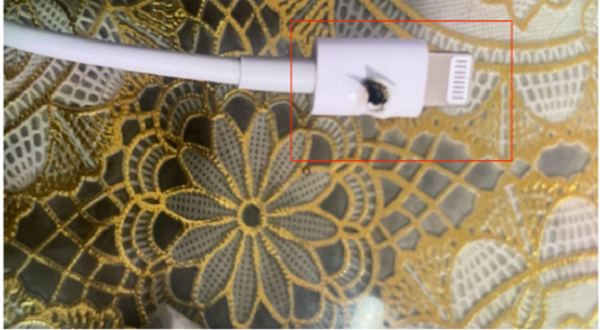
Apple 12 mini does not charge Figure 1
First, measure whether the voltage of the tail plug is normal. We test that the voltage of the tail plug to the tail socket is normal when the data cable is inserted. In this case, we have to consider whether the charging IC and U2 on the motherboard are burnt out together. Because it is a double-layer motherboard, we will separate the motherboard first, and then measure it in layers to see if there is any abnormality in the resistance voltage of the charging IC and U2.
When measuring the power supply PP3V0_S2 next to U2, it was found that the resistance of this power supply was lowered by more than 20. Considering that the motherboard was burnt out by charging, we directly removed U2 and then set the value. At this time, the resistance of this power supply returned to normal by more than 500.
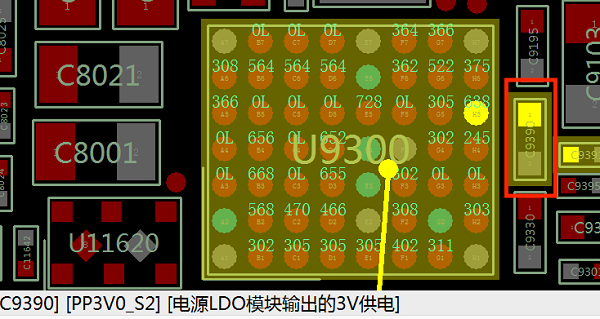
Apple 12 mini does not charge Figure 2
The upper layer of the tail plug-in sheet is turned on to test charging. At this time, you can already see the charging icon, but you can see that the charging current of the ammeter is only over 400, which is obviously problematic. However, since there is a charging icon and current, it means that the electricity has reached the motherboard.
There are only a few components in the charging circuit. Let’s just replace the charging IC directly. After all, it has been burned by over current before, and there must be some problems, but it has not been exposed. If it is used for a while, it may be completely damaged and not turned on.
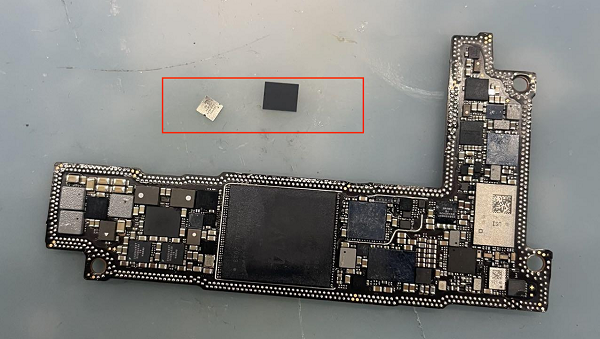
Apple 12 mini does not charge Figure 3
After replacing the charging IC, the charging current can be stabilized at about 1.6A, indicating that the charging problem has been basically solved. Re-attach the motherboard before entering the system to test other functions.

Apple 12 mini does not charge Figure 4
[Maintenance result] Install the motherboard into the mobile phone, and start the test. The mobile phone is normally booted into the system, and the functions such as charging, WiFi, voice, compass, vibration and telephone are normal. The maintenance is over here.
This case was originally provided by Xunwei Quick Repair Flagship Store, and it is forbidden to reprint without authorization!