Address
304 North Cardinal
St. Dorchester Center, MA 02124
Work Hours
Monday to Friday: 7AM - 7PM
Weekend: 10AM - 5PM
Address
304 North Cardinal
St. Dorchester Center, MA 02124
Work Hours
Monday to Friday: 7AM - 7PM
Weekend: 10AM - 5PM
Alien Alienware M18 R3 computer screen suddenly black screen restart maintenance.
Alien Alienware M18 R3 computer screen suddenly restarts with a black screen, and the cpu frequency is locked at 0.78GHZ. Immediately put on four 470uF tantalum capacitors, and the fault was solved.
[Machine Model] Alien Alienware M18 R3 Game Book
[Fault phenomenon] The computer screen suddenly restarts with a black screen.
[maintenance process]
I received a Dell Alien Classic Game Book from an old customer, with a fault description. 1. It can be lit normally, and I can install the system in PE. After the installation, I restart OK for the first time, and then I will randomly report an error that I can’t enter the system. Repeated reloading failed. 2. Find a hard disk with installed system to boot, and it will also randomly report an error or restart. After many attempts, it can stabilize into the system, but the response is slow. Check that the CPU frequency is locked at 0.78GHZ
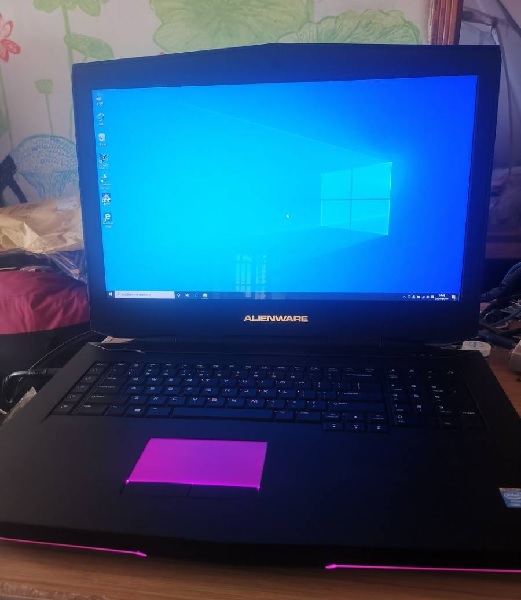
Alien Alienware M18 R3 computer screen suddenly black screen restart maintenance Figure 1
After I got the machine, I started the test, successfully entered the desktop, and checked the cpu frequency of 3.7GHZ. The response was quick and not dull at all, but the computer screen suddenly went black and the machine was restarted. After the machine was turned on again, it was restarted in the process of entering the system. After several times of restart, I can enter the system normally, and I won’t crash or restart again. At this time, I feel that the reaction speed of the whole machine is stuck, and the cpu frequency is locked at 0.78GHZ as expected.

Alien Alienware M18 R3 computer screen suddenly black screen restart maintenance Figure 2
Directly into PE, or locked at 0.78GHZ under PE. First discharge the BIOS, and after a few minutes, the fault remains the same. Dismantle the machine and take out the motherboard!

Alien Alienware M18 R3 computer screen suddenly black screen restart maintenance Figure 3
The original machine U is i7 4910mq, which was changed into 2950m at hand. It lights up and runs normally, but it is also a phenomenon of repeating fault description 2. It only takes a lot longer than the time when the i7 4910mq has the lowest frequency of locking, and it will only drop to 0.78GHZ if it can be firm for about 5 minutes. It can be seen that an obvious fault feature of this machine is that the CPU will not lower the frequency when it is cold, but it will crash and restart. When it is hot, it will not crash but will lock the lowest frequency.
Since it has nothing to do with the system and CPU, brush another BIOS. If not, check the circuit again. It still doesn’t work after brushing the BIOS!
The fault of cold machine startup is crash and restart, which is troublesome to check. I plan to wait until it can run stably after it is hot. Generally, CPU frequency reduction or frequency locking is caused by triggering the H_PROCHOT# signal. The reasons may be:
1. EC cannot detect a valid power signal of the power adapter;
2. The CPU core power supply module detects excessive temperature;
3. Excessive battery temperature is detected;
4. The fan does not turn and so on.
For the four points mentioned above, 1, 3, and 4 can be eliminated immediately, because the power supply can be recognized in the BIOS, and the frequency will be reduced if the battery is not installed, and the fan is running normally. So focus on troubleshooting 2, CPU core power supply module.
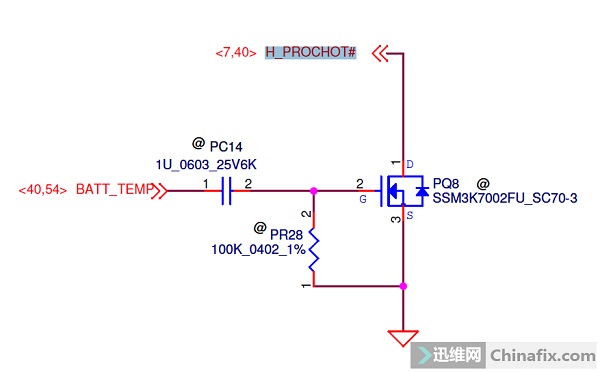
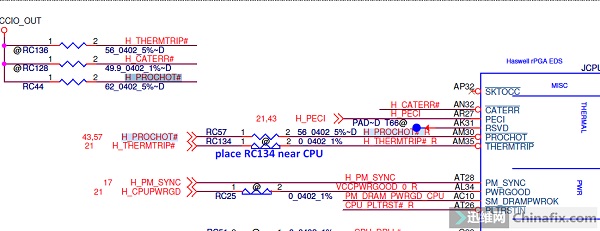
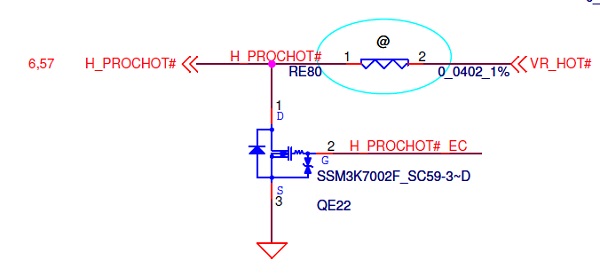
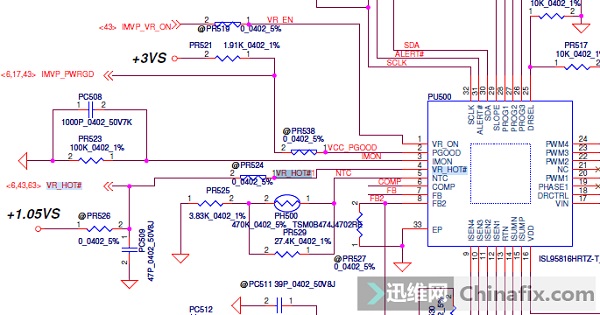
The above are some circuits of CPU overheat signal detection, including EC controlled by QE22, 4Pin of VR controller ISL95816, and battery temperature signal realized by PQ8. The measured result is that when the cpu does not lock the low frequency when the cold machine is turned on, the D-level H_PROCHOT# signal of QE22 is at a high level of 1V, and after the machine is turned on for a while, the H_PROCHOT# becomes 0V.
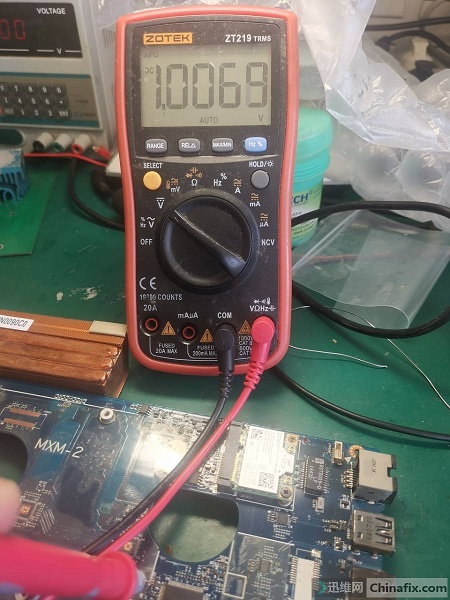
At this time, the control signal from the class G of QE22, that is, EC, is at a low level, which indicates that EC has not sent this overheat signal, while the PQ8 battery temperature detection signal is not loaded on the motherboard, so the overheat alarm signal can only be sent by the VR controller ISL95816. VR_HOT signal is merged into H_PROCHOT# through RE80, so can this warning signal be cancelled by removing it? The RE80 is a piece of wire on the pcb, and there is no real thing. After the actual measurement cut it off, the H_PROCHOT# did return to the high level, and the warning signal did come from ISL95816.
After disconnecting this warning signal, the system was blacked out and then restarted before it was finished entering the machine. It seems that the early warning signal sent by this VR controller is really useful: the motherboard does overheat somewhere.
Look at the current of the whole motherboard, and it is obviously abnormal.
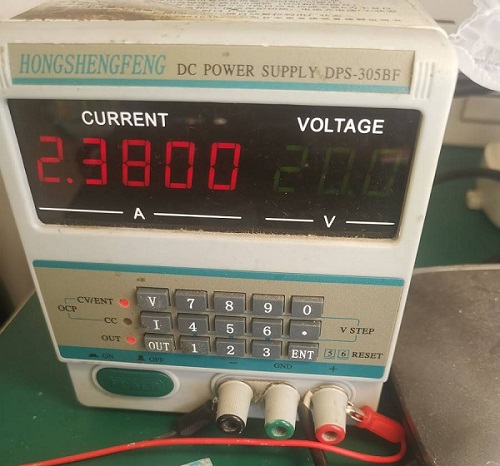
This problem motherboard without any independent graphics card and peripherals, screen, fan, only installed a 2950m bright machine U, the current of the whole machine is actually 2.38A, which is obviously too high. Please show the thermal imaging equipment “demon mirror” and find out who is making trouble.
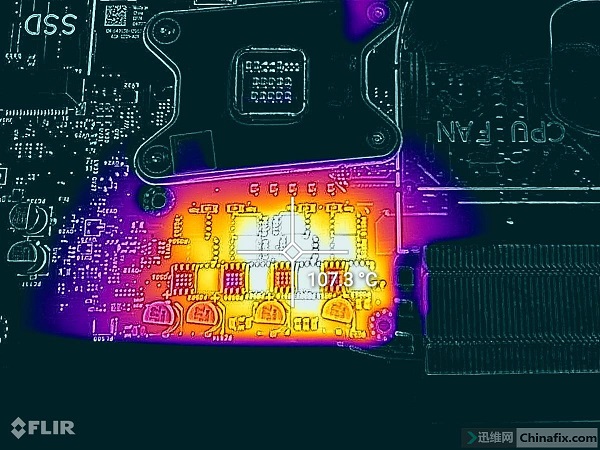
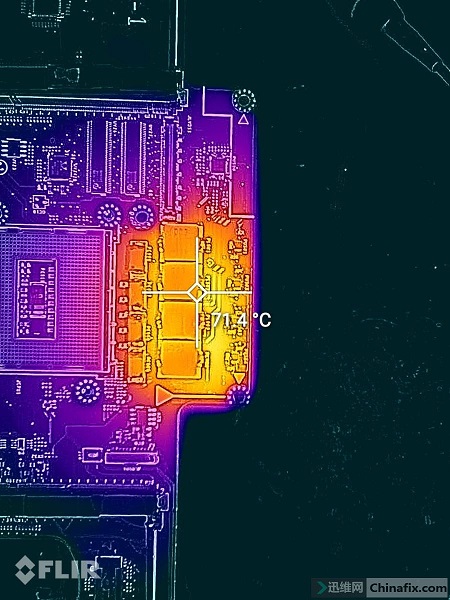
Clearly see the temperature distribution of CPU VR controller module of the motherboard. The front power inductance part is over 70 degrees, and the back MOS part has reached over 100 degrees. Remove the cpu from the motherboard, power it on, and re-observe it with thermal imaging equipment.
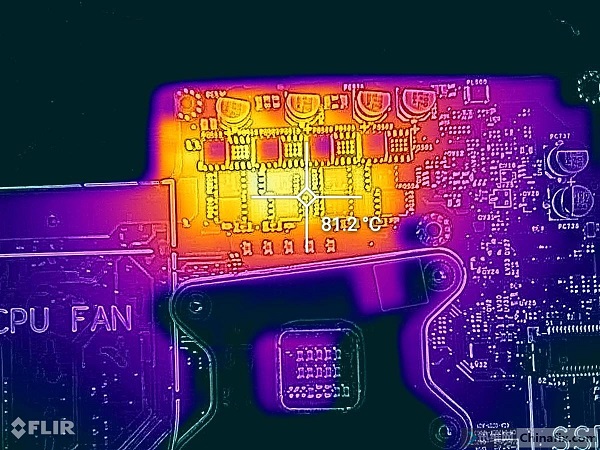
Without the CPU no-load boot, the MOS temperature is also over 80 degrees. I believe it will be easy to break the hundred with the passage of time. At the same time, under no-load condition, the current of the whole machine is almost 800mA, which is no wonder it is so hot.
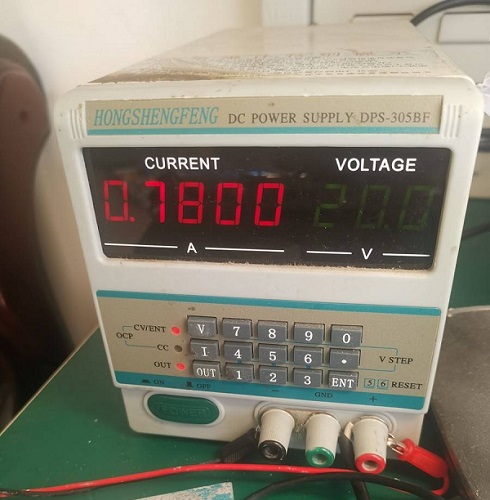
Please go out of the oscilloscope and measure the front and rear stages of the power inductor. The results are as follows: First, the no-load waveform without cpu.
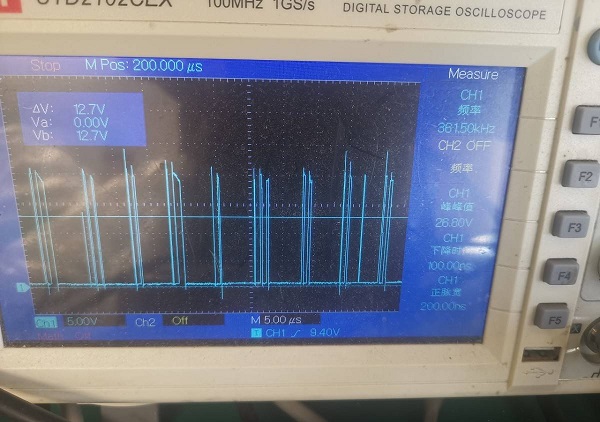
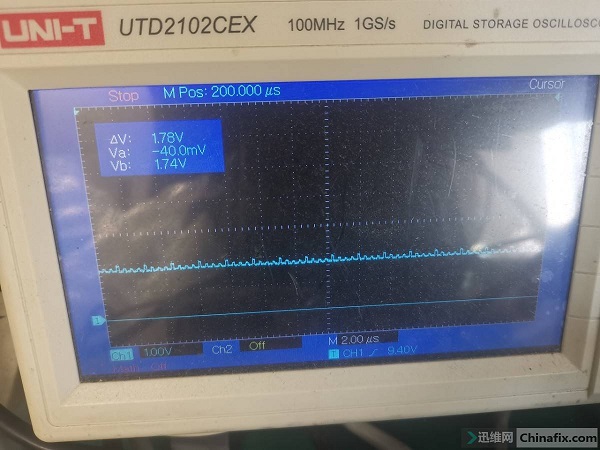
Interpretation of waveform: The waveform of the front stage of power inductor is abnormal. First of all, the frequency is only over 300 KHZ, and then the number of high-level pulses is abnormal. The normal waveform is continuous high-level and will not be broken in the middle. This phenomenon is either overcurrent protection or controller abnormality. The inductor is the CPU core voltage at the back end, and the preset voltage of the fourth generation CPU is 1.8V.
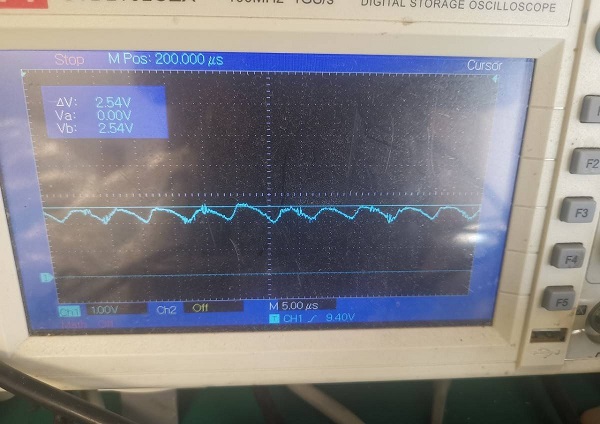
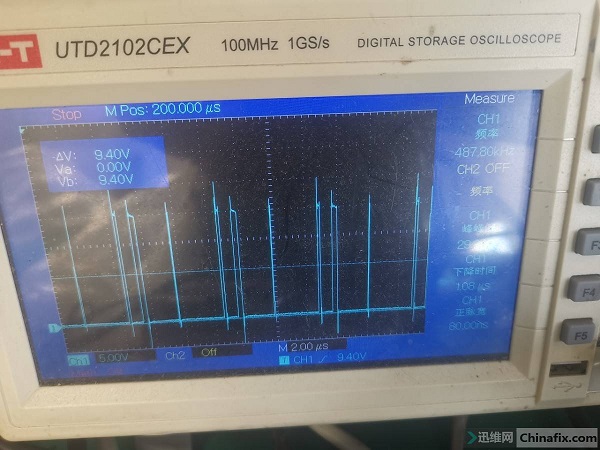
Interpretation of waveform: There is obvious ripple in the back end of power inductor. The specific frequency of front-end signal and without CPU load seems to be a little higher, and it is still in this intermittent high-level pulse state.
See here, I’ve figured out the root cause of this machine’s failure: for some reason, the cpu core power supply module of this machine’s motherboard failed to work normally, although it can still output voltage, but the power inductor and mos heat up badly. When the machine is cold, the temperature in the area changes slowly, and the VR controller has not yet been triggered to output VR_HOT signal, so the cpu can operate at full speed. However, because of the poor power supply quality, the system is prone to black screen restart. At this time, the motherboard temperature continues to soar, and soon reaches the level of triggering VR_HOT warning signal. After receiving the low-level signal of H_PROCHOT#, the CPU locks at the lowest operating frequency. At this time, the system can run safely at the frequency of 0.78GHZ. And installing different grades of cpu, because of the different power consumption, the real man’s performance level is also different. The more macho the cpu, the faster it will wither. Now that you have sorted out the cause of the problem, start catching the demon.
1. For simplicity, change to an ISL95816 first. Replacement result: The fault remains the same.
2. Observe the RC elements around ISL95816, all of which are welded by the original factory and have not been moved, so leave them alone for the time being;
3. Remove four 330uF tantalum capacitors from PC905~PC908 and measure their capacitance values. It’s a big discovery that these capacitors actually have a capacity of only over 100 uf. They are tantalum capacitors, but they don’t have electrolyte.
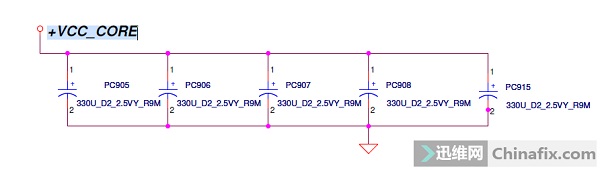

Immediately put on four 470uF tantalum capacitors, the fault was solved, and the monster caught it! The following are the measured waveforms of the power inductor before and after the fault is solved, the temperature chart taken by the thermal imaging equipment, and the power consumption data of the whole machine.
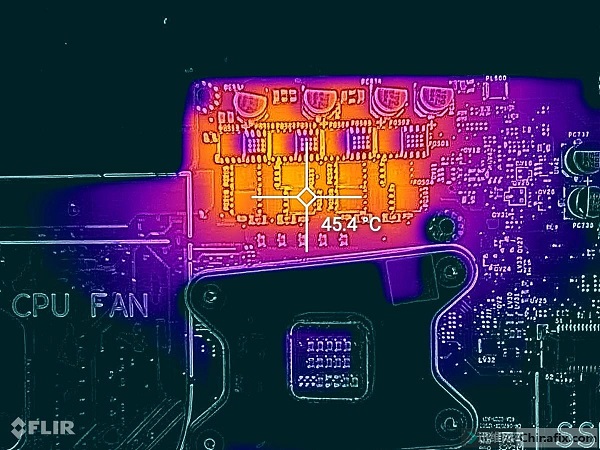

At this time, you can see that the temperature is only about 50℃.
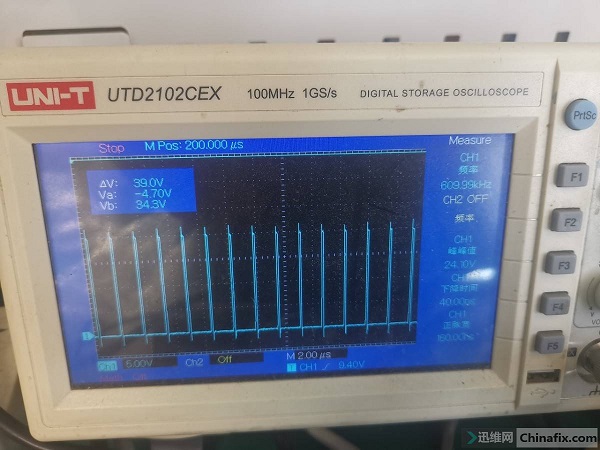
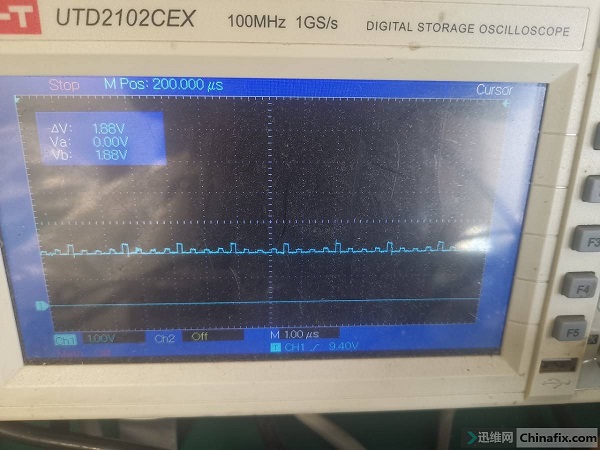
It can be seen that the waveforms on the power inductor are continuous, and the frequency also rises to more than 600 KHZ. The ripple of CPU power supply is also very small.
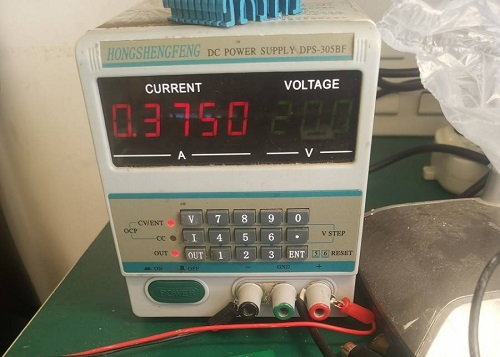
Without cpu, the power consumption of the whole machine is reduced by 400mA.

With CPU, the power consumption of the whole machine is reduced by 1A, that is, 20W energy was used to generate heat before, but now it will not be too hot if it is removed. The last one is a real shot after the whole machine is restored.
