Address
304 North Cardinal
St. Dorchester Center, MA 02124
Work Hours
Monday to Friday: 7AM - 7PM
Weekend: 10AM - 5PM
Address
304 North Cardinal
St. Dorchester Center, MA 02124
Work Hours
Monday to Friday: 7AM - 7PM
Weekend: 10AM - 5PM
Acer P245 Notebook water damage Won’t Turn On repaired
Machine model: Acer P245
Malfunction: Notebook water damage Won’t Turn On
Maintenance process: visually inspect water damage area, EC and CPU quilt water damage water damage, bake at 100 degrees for 15 minutes after simple cleaning, scrape water damage, wash, repair and weld, hit each corrode without Short circuit, plug in without standby, press corrode to increase the current to 0.017, and hold for more than 10 seconds water damage.
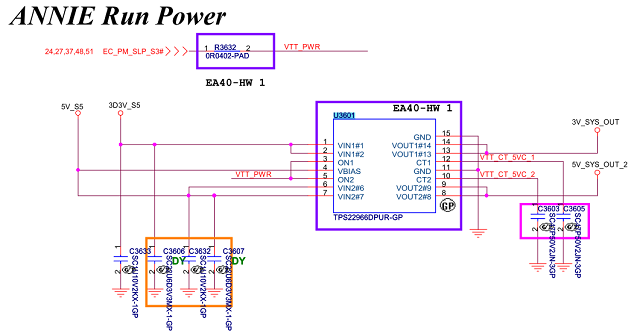
Acer P245 Notebook water damage Won’t Turn On repaired Figure 1.
Measure 3V_SYS_OUT, 5V_SYS_OUT_2 VCC as 0, and measure EN VTT_PWR as 0 Measuring diode value instead of Short circuit. This EN is SLP_S3#. It turns out that the bridge did not send out SLP_S3#.
Test the standby condition of the bridge, VCCRTC is only 1.7V, and test the battery VCC’ s steady 3V, which seems to be pulled down. Find some Capacitor-Hand solder of RTC and kill them, and then test the 3V of RTC to be normal. Is this all right?
According to Switch, it is still the same. Check the conditions honestly! It’s hard to find without the location number. Take a magnifying glass to observe the water damage area, and see that one Capacitor has obvious cracks. Once Short circuit is measured, the ground value of one end of Capacitor is more than 300. If Switch is still the same, measure Capacitor 0.4V at this point, which is definitely wrong. It should be 3.3V standby Capacitor. Since Short circuit is not available, try flying to 3.3V. Once you press Switch, the current will go up.Screen booting up.

Acer P245 Notebook water damage Won’t Turn On repaired Figure 2.

Acer P245 Notebook water damage Won’t Turn On repaired Figure 3.