Address
304 North Cardinal
St. Dorchester Center, MA 02124
Work Hours
Monday to Friday: 7AM - 7PM
Weekend: 10AM - 5PM
Address
304 North Cardinal
St. Dorchester Center, MA 02124
Work Hours
Monday to Friday: 7AM - 7PM
Weekend: 10AM - 5PM
Lenovo E40 laptop Won’t Turn On twists and turns maintenance
Machine model: Lenovo E40-Intel independent display
Fault symptom: notebook no booting, startup current 0.9 or so TC 15601
Maintenance process: the failure of bare board test is still the same, and it is judged that the failure is that the motherboard is missing VCC or one VCC is abnormal.Inductor to diode value is normal, and 3V and 5V standby are normal. At the instant of startup, PL17 does not have VCC, and CPU VCC already exists. It seems that the fault lies in graphics card VCC.
Inductor to Diode value is normal, there should be a problem with the chip or the upper and lower tubes. When PF7 is detected, there is 19V at one end and 0V at the other end. After finding the problem, hit Fuse and replace Fuse and start current change without Short circuit at the back end.

Lenovo E40 laptop Won’t Turn On twists and turns maintenance Figure 1.

Lenovo E40 laptop Won’t Turn On twists and turns maintenance Figure 2.
There is no large current before changing Fuse. It should be large current caused by graphics card VCC.Inductor has been tested to large current before. How can large current happen? When you turn on the computer, it is measured that the graphics card VCC is as high as 2.5V or so, and then large current Current protection is turned off. It seems that the graphics card VCC is too high, so please continue to repair the graphics card VCC.
After opening Xinzhizao Soft software to find the drawings, there are still some points. Looking at the graphics card VCC, the chip is PU4. When VCC and EN are both normal, take a PU4 directly from VCC and replace it. Test Parts motherboard 0.9V is normal, and the screen connection test shows that it is normal. Fortunately,Parts motherboard with 2.5V does not burn the graphics card.
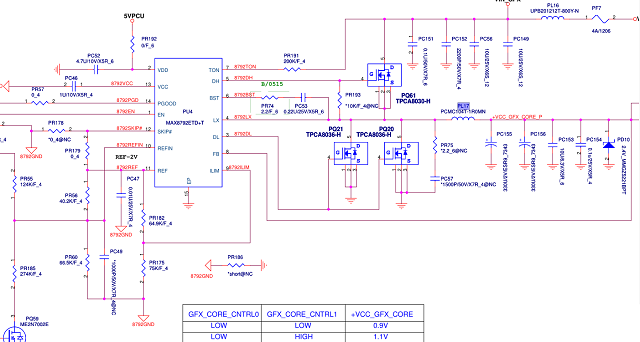
Lenovo E40 laptop Won’t Turn On twists and turns maintenance Figure 3.

Lenovo E40 laptop Won’t Turn On twists and turns maintenance Figure 4.
After the machine is installed, it will report an error 1082 directly when it is turned on. After removing the wireless network card, it will still report an error, and it will not be able to enter the BIOS. According to the forum, it is said that it is a program problem, and it is also said that just press F9 to restore the best value when entering the BIOS. I happen to have this network card in my hand, but I still can’t remove it and replace it.
Error 1082 for repair, but it’s not enough to change the network card. It seems that there is no doubt that there is a problem with the program. The forum went down to the program and said that only the EC program should be brushed. Then, the EC program was brushed directly.no booting was first brushed, and then the next one was brushed, and the boot was normal.
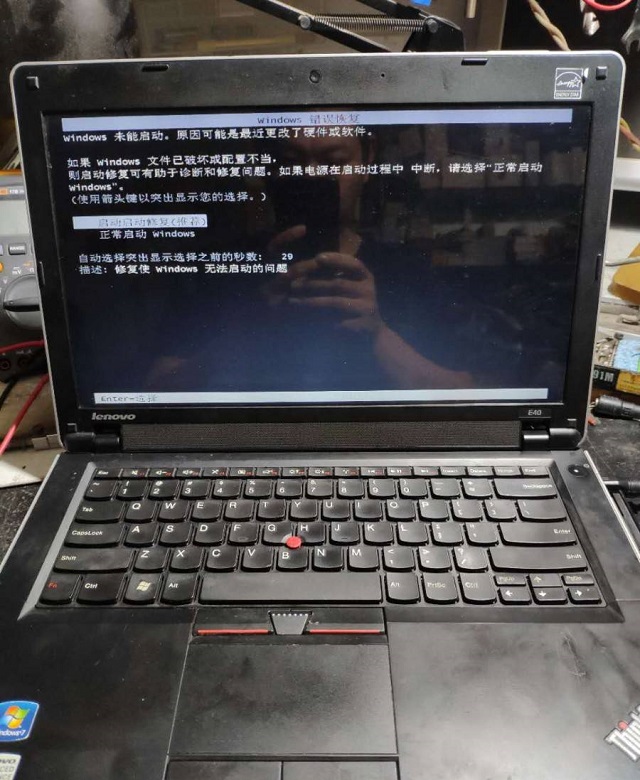
Lenovo E40 laptop Won’t Turn On twists and turns maintenance Figure 5.