Address
304 North Cardinal
St. Dorchester Center, MA 02124
Work Hours
Monday to Friday: 7AM - 7PM
Weekend: 10AM - 5PM
Address
304 North Cardinal
St. Dorchester Center, MA 02124
Work Hours
Monday to Friday: 7AM - 7PM
Weekend: 10AM - 5PM
Huawei notebook WFH9 does not charge.
Fault model: Huawei notebook WFH9
Fault symptom: No charging.
Maintenance process: I received a machine sent for repair by my peers, the model of which is Huawei notebook WFH9, and the fault is that it does not charge.

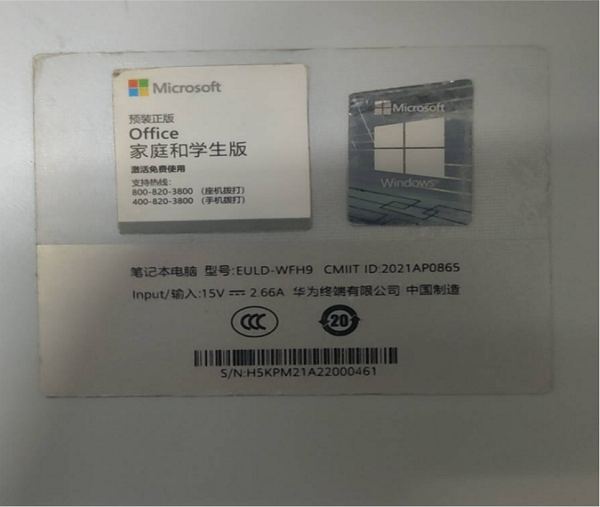
Huawei notebook WFH9 does not charge Figure 1 and 2.
Remove the motherboard and observe the charging IC. This machine does not have it.blueprintTherefore, we can only repair it according to the data manual. The charging IC is SC8886 of Nanxin. Observe that there is something missing near the charging IC, and check the foot position according to the manual, and we know that this is the resistance of the battery’s detection current.
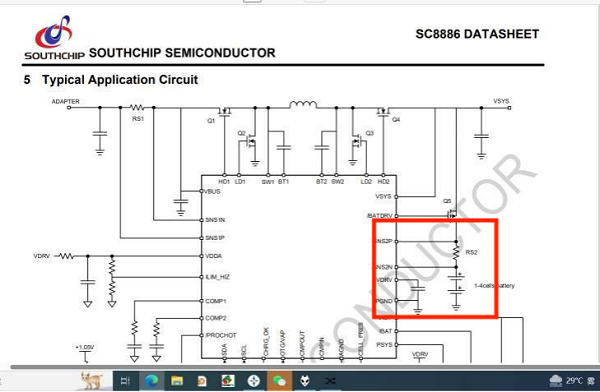
Reference H-bridge’s pre-stage current detection resistance is 10 ohms, so directly find two 10 ohms resistors to make up, and start the test to repair the fault.
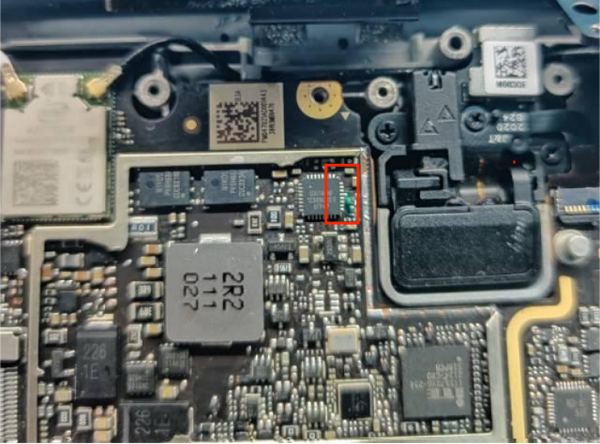
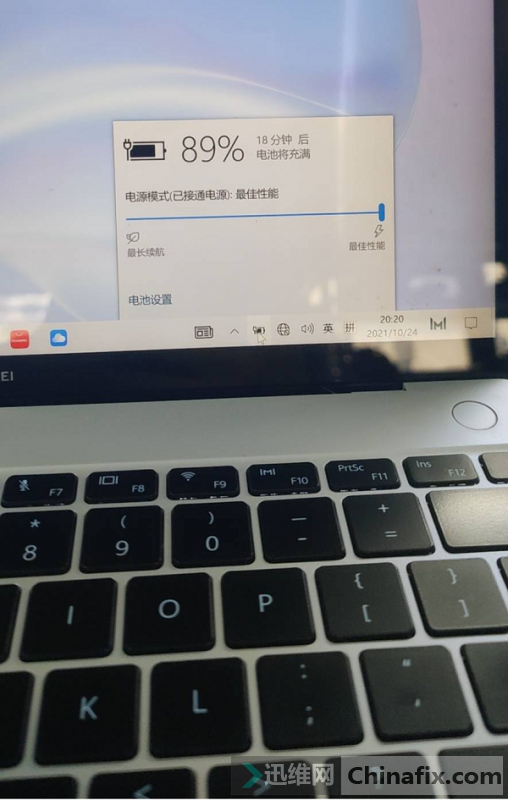
Huawei notebook WFH9 does not charge Figure 4 and 5.
Maintenance result: The mainboard was installed, the startup test was successfully lit, the recording, camera, sound and WiFi were all normal, and the stress test of the baking machine was normal for half an hour, so the maintenance was over.