Address
304 North Cardinal
St. Dorchester Center, MA 02124
Work Hours
Monday to Friday: 7AM - 7PM
Weekend: 10AM - 5PM
Address
304 North Cardinal
St. Dorchester Center, MA 02124
Work Hours
Monday to Friday: 7AM - 7PM
Weekend: 10AM - 5PM
Apple MacBook Pro A1502 notebook does not recognize hard disk repair
The leakage of capacitor C1292 lowers the power supply by 1.5V, which causes the bridge SATA module not to work and thus denies the hard disk.
Machine model: apple MacBook Pro A1502
Fault phenomenon: the notebook does not recognize the hard disk.
Maintenance process:
Apple MacBook Pro A1502(13 models) notebook computer, the notebook can be turned on, there is a question mark on the screen, press option after turning on, as shown in the figure, you can enter PE but you can’t find the hard disk.
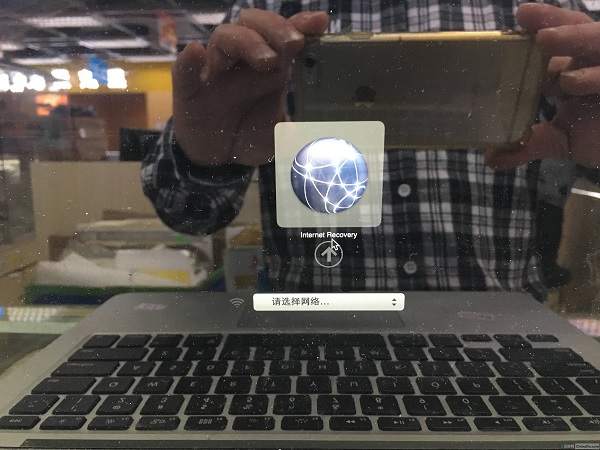
Apple MacBook Pro A1502 notebook does not recognize hard disk maintenance Figure 1
Remove the hard disk to another machine for testing. The hard disk is good, but the problem lies in the motherboard.
Disassemble the machine, take out the motherboard, and make visual inspection without repair or water ingress. Open the drawing to measure the power supply, which is normal.
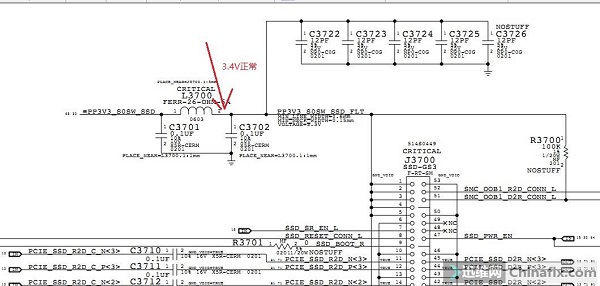
Apple MacBook Pro A1502 notebook does not recognize hard disk maintenance Figure 2
The reset signal from U3740 is also normal, and the measurement is also normal.
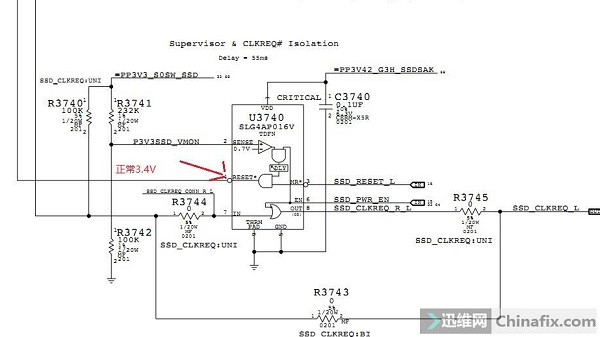
Apple MacBook Pro A1502 notebook does not recognize hard disk maintenance figure 3
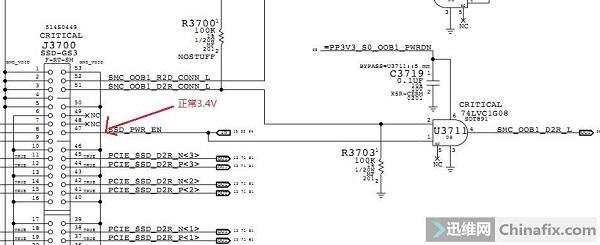
Apple MacBook Pro A1502 notebook does not recognize hard disk maintenance Figure 4
This kind of data interface needs to measure the ground value of data lines, including 4 groups, and the ground value is around 314, which is normal.
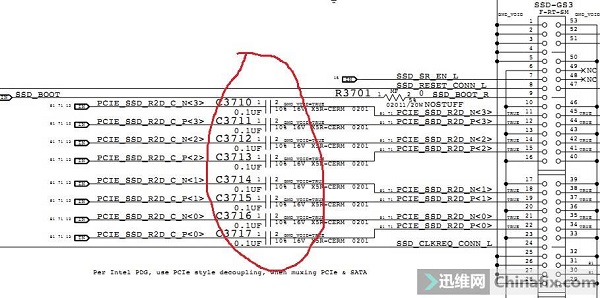
Apple MacBook Pro A1502 notebook does not recognize hard disk maintenance Figure 5
Open the SATA module circuit diagram of the bridge and check the power supply of the bridge, which is only 0.34V V.
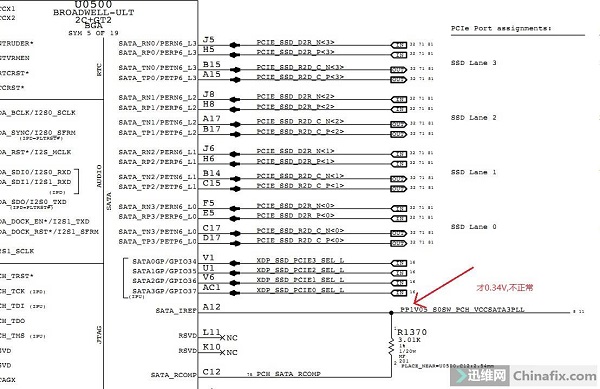
Apple MacBook Pro A1502 notebook does not recognize hard disk maintenance figure 6
This power supply comes from U8005 chip. This chip has output when it is powered on and turned on. Check that its power supply and turn on are normal, with only 0.89V output, which is abnormal.
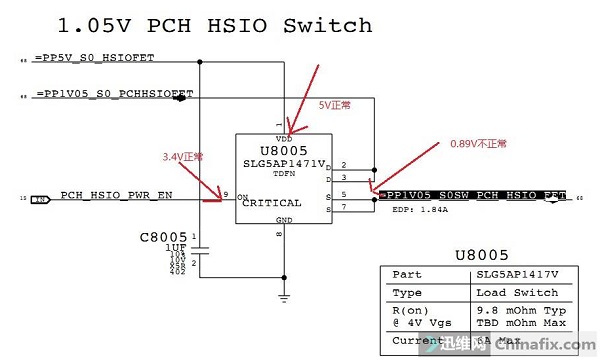
Apple MacBook Pro A1502 notebook does not recognize hard disk maintenance figure 7
This power supply supplies power to the bridge module through the inductor L1290, and the measured voltage also changes here. When the inductor is removed, it is found that there is a short circuit at the back stage, that is, there is a short circuit at the bridge side.
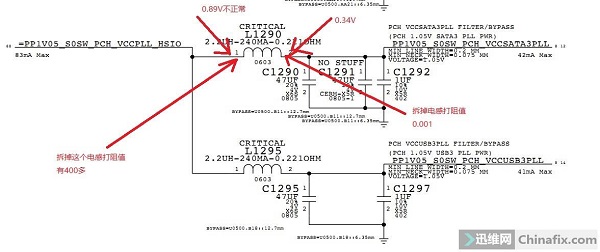
Apple MacBook Pro A1502 notebook does not recognize hard disk maintenance figure 8
According to the drawings, there are two capacitors and a resistor connected behind this power supply. Remove the two capacitors first.
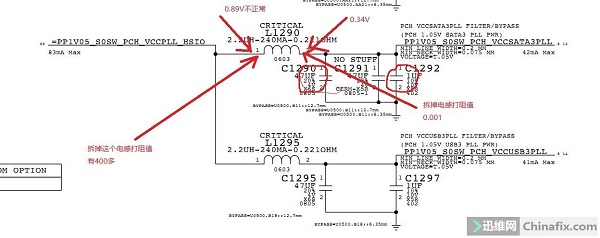
It is found that there are more than 200 values, so put the inductor back and replace a capacitor.
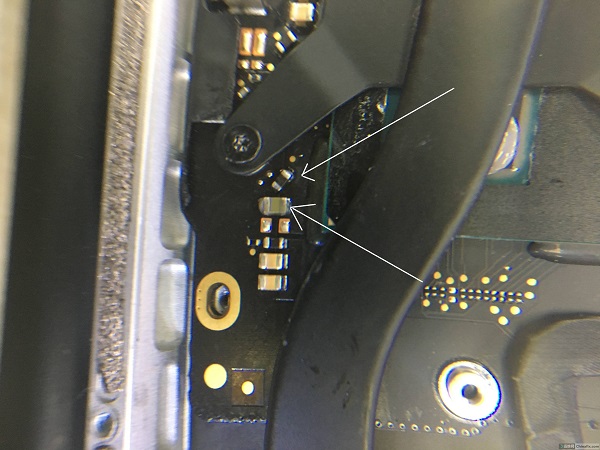
Connect the power, install the hard disk, connect the screen and start it up. The hard disk is recognized, and the startup is normal. Troubleshooting and maintenance are over.
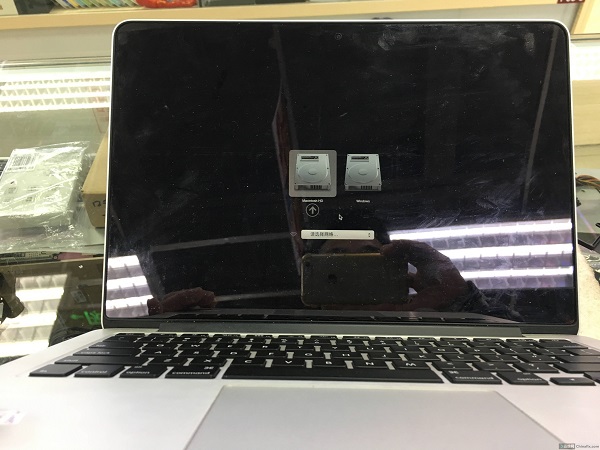
Summary: The leakage of capacitor C1292 lowers the power supply by 1.5V, which causes the bridge SATA module not to work and thus denies the hard disk.