Address
304 North Cardinal
St. Dorchester Center, MA 02124
Work Hours
Monday to Friday: 7AM - 7PM
Weekend: 10AM - 5PM
Address
304 North Cardinal
St. Dorchester Center, MA 02124
Work Hours
Monday to Friday: 7AM - 7PM
Weekend: 10AM - 5PM
Huawei MateBook 14 notebook turns on the key keyboard light, then turns off the maintenance.
The motherboard of Huawei MateBook 14 notebook is corroded, and the capacitor foot is badly corroded. After being removed, it is measured to be about 300NF and replaced with a 10NF notebook. When plugged in, it is turned on directly, and the BIOS interface appears on the screen, which makes the machine light up perfectly.
[machine model] Huawei MateBook 14 notebook
[motherboard version number] DAH98RMBAD0
[Fault phenomenon] Press the key keyboard, and the light will go out once.
[maintenance process]
Take over a new MateBook 14 notebook from Huawei, which is less than 2 years old. According to the customer’s description, there is no water in the notebook. In the past, it will not be turned on occasionally, but it can be turned on after several times. After the sale, I went to see it, saying that there is no warranty for the corrosion of the main board, and the board should be changed.

Huawei MateBook 14 notebook turns on the key keyboard light and turns off the maintenance figure 1
Disassembly and inspection show that the memory power supply chip and several filter capacitors are corroded, which is not very serious. It is found that there is no short circuit resistance in the rear stage at 200 ohms.
After cleaning the affected part with “fairy water”, two corroded filter capacitors were deducted, and only the pin of chip 51396 11-pin capacitor was badly corroded.
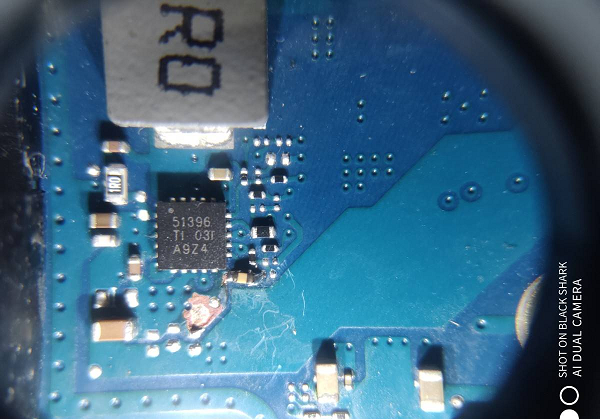
Huawei MateBook 14 notebook is turned on and the key keyboard lights are turned off. Maintenance Figure 2
Because I can’t find the drawings, I can only find the PDF of this chip. The capacitor is marked as 18NF, and the capacitor foot is badly corroded. After being removed and measured, it is replaced by a 300NF. When plugged in, it is turned on directly. The BIOS interface appears on the screen, and the machine is turned on perfectly. All the test functions are normal. Troubleshooting, the maintenance is over.
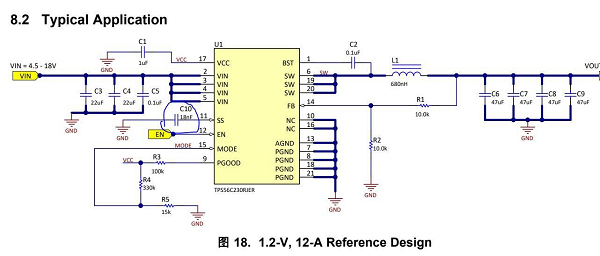
Huawei MateBook 14 notebook turns on the key keyboard light and turns off the maintenance figure 3
Note: This new type of machine is automatically turned on when the cover is opened, so pay attention to power-off installation.