Address
304 North Cardinal
St. Dorchester Center, MA 02124
Work Hours
Monday to Friday: 7AM - 7PM
Weekend: 10AM - 5PM
Address
304 North Cardinal
St. Dorchester Center, MA 02124
Work Hours
Monday to Friday: 7AM - 7PM
Weekend: 10AM - 5PM
Apple MacBook Air a1466 laptop cannot be started for maintenance
Apple MacBook Air a1466 notebook can not start SMD REWORK STATION. Remove this IC. Both PCB and IC pin6 are corrode Oxygenation. It seems that VIN 14.85v is not fully input into lt3470 pin6.Handle IC pin and PCB PAD, solder back lt3470 and blow off resistor Capacitor.Power on test returned to normal VCC 3.42v.Install the motherboard back into the c-shell, power on, boot into the system.
[machine model] Apple MacBook Air a1466 (2017)
[fault phenomenon] the laptop cannot be started
[maintenance process]
A MacBook Air 2017 a1466 was repaired. Before the fault description, it always turned off automatically. Recently, the laptop couldn’t be started.This machine is twomobile phoneThere is a warranty label on the back, and one screw is missing from the D-shell.Press the power on key to find that the progress bar can occasionally appear, and then shut down auto power off
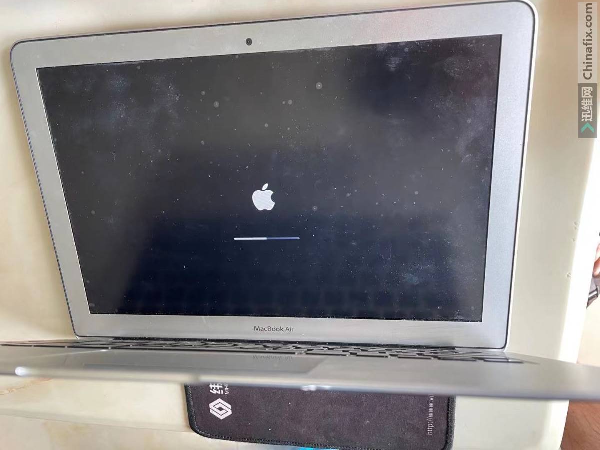
Apple MacBook Air a1466 laptop fails to start maintenance Figure 1
Remove the D-shell and remove the motherboard. It seems that the mainboard has never been repaired.
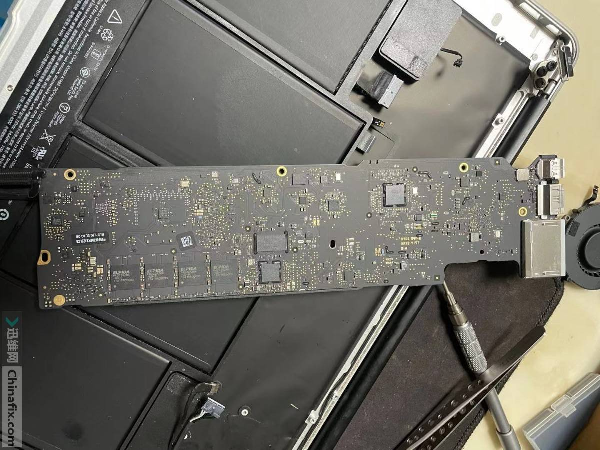
Apple MacBook Air a1466 laptop fails to start maintenance Figure 2
It is detected that the VCC is only 2.242v, and the normal VCC is 3.425v. It is normal to test the IC VIN 14.85v.
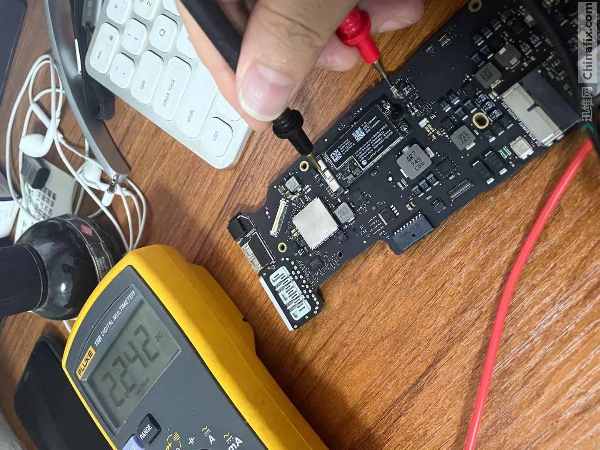
MacBook Air doesn’t start
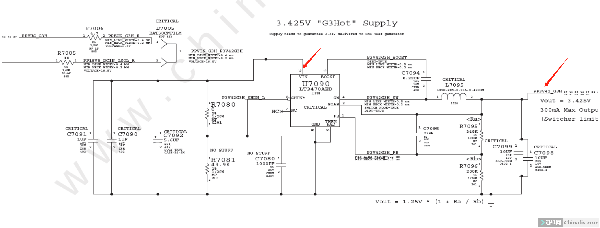
Apple MacBook Air a1466 laptop fails to start maintenance Figure 4
Under the microscope, lt3470 has white corrode.
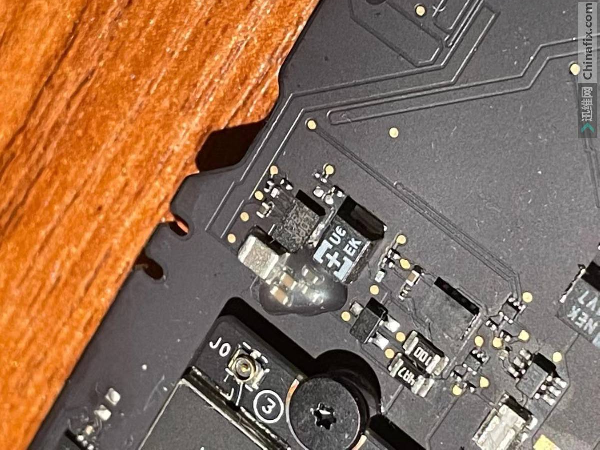
Apple MacBook Air a1466 laptop fails to start maintenance Figure 5
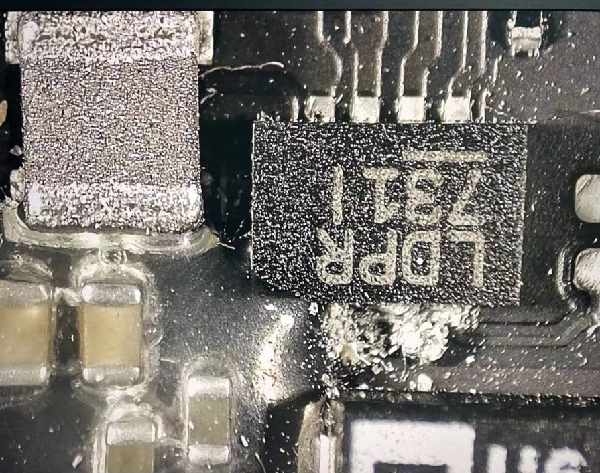
Apple MacBook Air a1466 laptop fails to start maintenance Figure 6
Remove the sealant Cleaning solvent next to it, and then remove the IC from SMD REWORK STATION. Both PCB and IC pin6 are corrode Oxygenation. It seems that VIN 14.85v is not completely input into lt3470 pin6.


Apple MacBook Air a1466 laptop fails to start maintenance figure 8
Handle IC pin and PCB PAD, solder back lt3470 and blow off resistor Capacitor.

Apple MacBook Air a1466 laptop fails to start maintenance Figure 9
Power on test returned to normal VCC 3.42v.
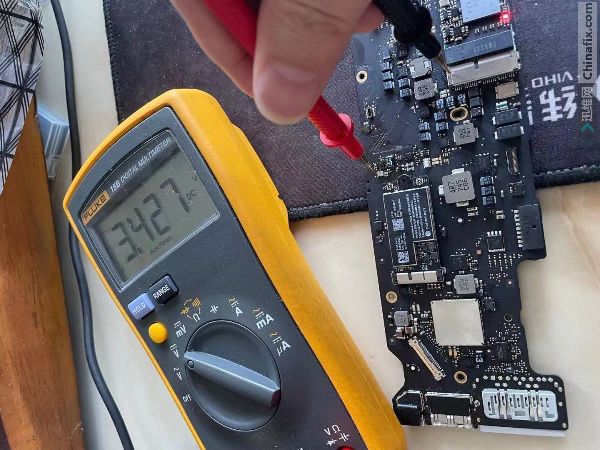
Install the motherboard back into the c-shell, power on, boot into the system.After testing for several hours under the power on state,auto power off was shut down stably, which perfectly repaired a relatively simple fault.
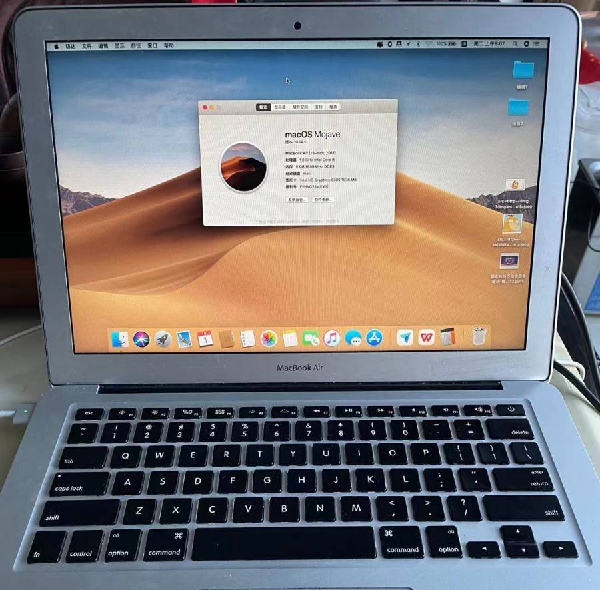
Apple MacBook Air a1466 laptop fails to start maintenance Figure 11