Address
304 North Cardinal
St. Dorchester Center, MA 02124
Work Hours
Monday to Friday: 7AM - 7PM
Weekend: 10AM - 5PM
Address
304 North Cardinal
St. Dorchester Center, MA 02124
Work Hours
Monday to Friday: 7AM - 7PM
Weekend: 10AM - 5PM
Apple MacBook a1466 laptop water damage screen does not display maintenance
Apple MacBook a1466 laptop water damage screen does not display, under the microscope, we found the resistance r7731-pin corrode pad break off. Make up the point, install the resistance, and solve the fault.Normally booting up.
[machine model] Apple MacBook Air a1466 notebook
[mainboard version] 820-00165-a
[fault phenomenon] the screen of notebook water damage is not displayed
[maintenance process]
Received an apple MacBook Air 1466 notebook. The customer described that the screen of water damage was not displayed. Open it and have a look. There are many traces of water damage on the motherboard.
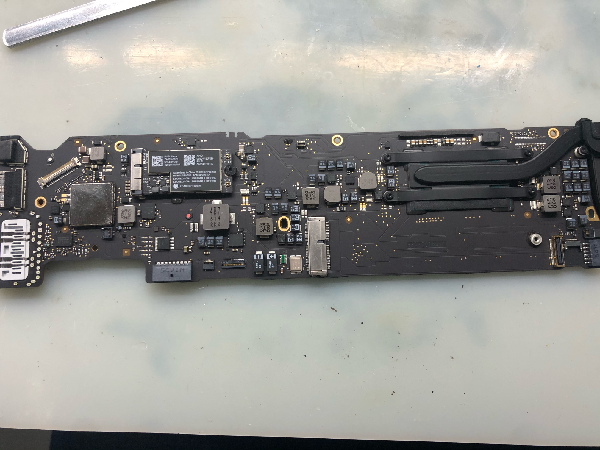
Apple MacBook a1466 laptop water damage screen does not display maintenance Figure 1
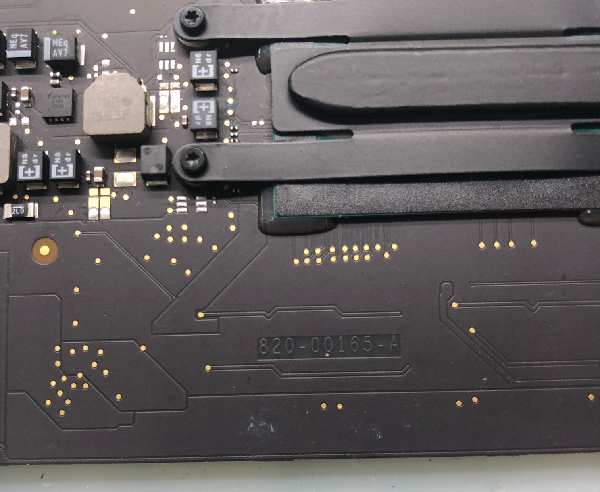
Apple MacBook a1466 laptop water damage screen does not display maintenance Figure 2
water damage at the back display chip u7701 is the most serious. After the whole board is cleaned up, the display chip is removed. It is found that there is a pad break off. Scrape out the missing point and install a new chip. The whole machine does not have Short circuit, and the power on test is still dark.
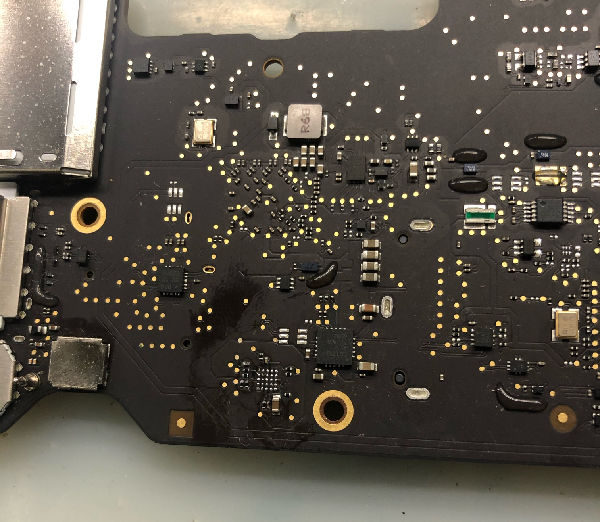
Apple MacBook a1466 laptop water damage screen does not display maintenance Figure 3
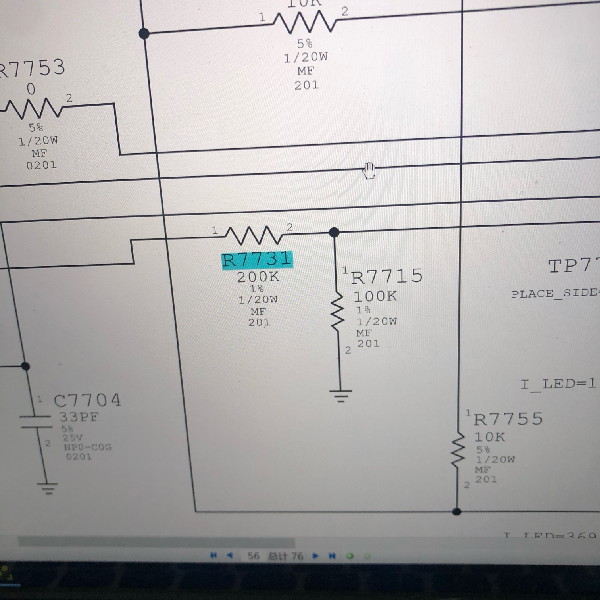
Apple MacBook a1466 laptop water damage screen does not display maintenance Figure 4
Under the microscope, we found that the resistance r7731-pin corrode pad break off. The fault was solved after the resistor was installed.Normally booting up。
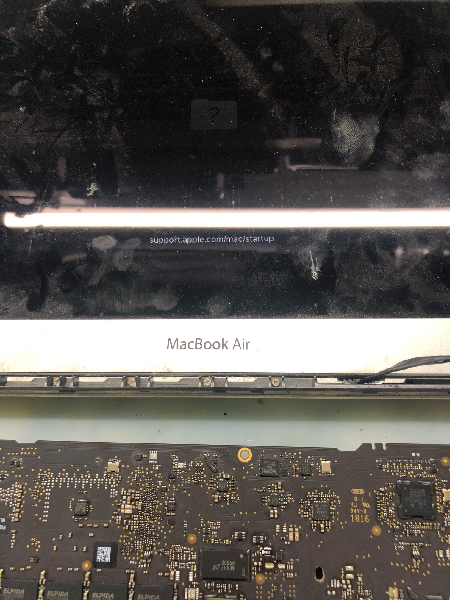
Apple MacBook a1466 laptop water damage screen does not display maintenance Figure 5