Address
304 North Cardinal
St. Dorchester Center, MA 02124
Work Hours
Monday to Friday: 7AM - 7PM
Weekend: 10AM - 5PM
Address
304 North Cardinal
St. Dorchester Center, MA 02124
Work Hours
Monday to Friday: 7AM - 7PM
Weekend: 10AM - 5PM
Repair of Acer a315-55g notebook without CPU VCC
Machine model: Acer a315-55g
Board No.: da0zawmb8e0 Rev: e
Fault phenomenon: notebook without CPU VCC
Maintenance process:
First of all, the macro interface of this small interface also has an ADP_ID, connect a 19v VCC, but Current protection is isolated. Only by inserting the original adapter, can the 6 pin acdet of the charging chip get partial voltage and generate common point.After that, you’ll have to pay attention to it. Of course, I’m also the first time. Maybe I have little knowledge.Because of this, let me pick up a leak, home is blindly repair Current protection this piece.As shown in the figure:

VCC notebook maintenance without CPU
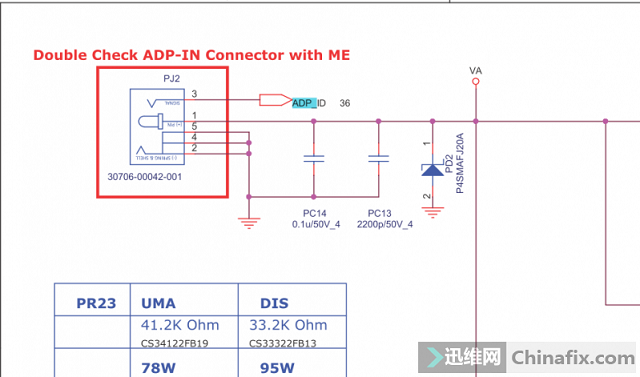
Acer a315-55g notebook without CPU VCC maintenance drawing 2
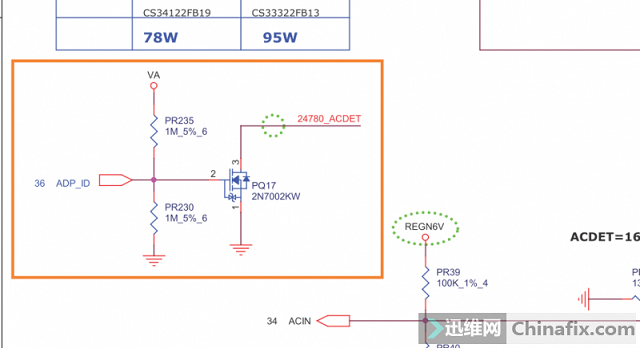
Acer a315-55g notebook without CPU VCC maintenance drawing 3
Plug in the adapter, power on, power on, power on, the screen is not displayed.The test memory VCC 1.2V is normal.1.05v is normal, there is no CPU VCC and VCC.Then repair CPU VCC first.Touch the chip with your hand. It’s a little bit high temperature.Open the drawing and points.The chip condition was measured.12 pin VIN pin, normal.13 pin VCC 0V, abnormal.The ground to ground diode value of 13 pin was measured, and it was found that shorted to ground was 0.
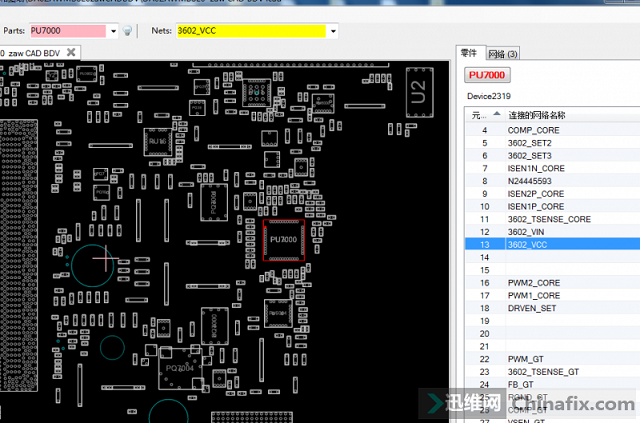
Acer a315-55g notebook without CPU VCC maintenance drawing 4
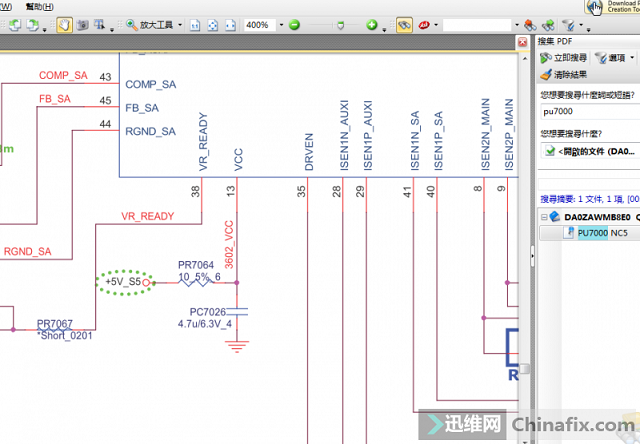
Acer a315-55g notebook without CPU VCC maintenance drawing 5

Acer a315-55g notebook without CPU VCC maintenance drawing 6
As can be seen from the point, 13 pin VCC pin is connected to resistor pr7064 and a small Capacitor pc7026.The two components were found in the material object. The 10 ohm resistance was slightly burnt. After removing Capacitor and pc7026 for measurement, it was found that it was Short circuit.Find a 10 ohm resistor from Parts motherboard and replace it with Capacitor. Measure the pin to ground and diode value returns to normal.Plug in the adapter again and power on.Each VCC has been normal. The screen lights up successfully and enters the system smoothly. It is maintained to this end.

Acer a315-55g notebook without CPU VCC maintenance drawing 7