Address
304 North Cardinal
St. Dorchester Center, MA 02124
Work Hours
Monday to Friday: 7AM - 7PM
Weekend: 10AM - 5PM
Address
304 North Cardinal
St. Dorchester Center, MA 02124
Work Hours
Monday to Friday: 7AM - 7PM
Weekend: 10AM - 5PM
Troubleshooting of no power on on Lenovo notebook 320-15isk
It was found that the 3V circuit burned PAD, and it was powered on after checking once there was no error, and the current went up all the way;Power off the screen and other accessories can be displayed, shut down and power off, remove the display card VCC Inductor, power on again, the machine runs normally.
Machine model: Lenovo notebook 320 15isk
Fault phenomenon: laptop boot no power on
Maintenance process:
I don’t know if there is any damage to the circuit in the back of the 3V PAD.

Troubleshooting Figure 1 of Lenovo notebook 320-15isk startup no power on
The figure below shows the original 3V circuit. Without the original chip, the customer is in urgent need of emergency repair.
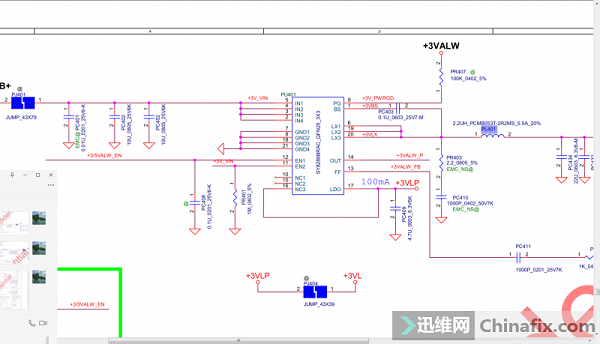
Troubleshooting Figure 2 of Lenovo notebook 320-15isk startup no power on
3V standby, replaced by an ams1117-3.3.
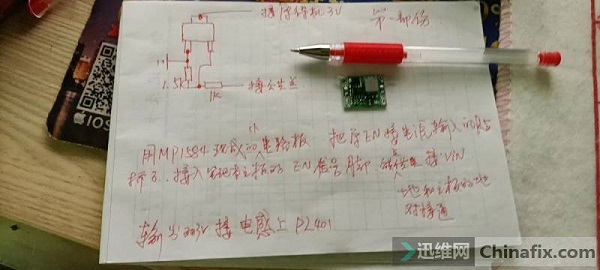
Lenovo notebook 320-15isk boot no power on troubleshooting Figure 3
After checking that there is no error, turn on the power, measure each VCC, the current goes up all the way, power off the screen and other accessories can be displayed, think it’s OK.Shut down and connect to Nand, and restart the blue screen when the machine is close to the desktop.
Shut down again, replace the tester Nand and install the system. As long as the independent graphics card is not driven, the machine is in normal condition. After driving the independent graphics card, the fault is the same as that of the original Nand, and the fast forward system will report an error on the blue screen.It is suspected that there is something wrong with the chip of the video card. The power is cut off and the card VCC Inductor is disassembled and powered on again. The machine runs normally and the fault is repaired and the maintenance is finished.
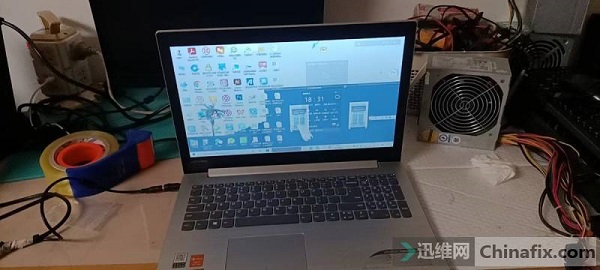
Lenovo notebook 320-15isk boot no power on troubleshooting Figure 4