Address
304 North Cardinal
St. Dorchester Center, MA 02124
Work Hours
Monday to Friday: 7AM - 7PM
Weekend: 10AM - 5PM
Address
304 North Cardinal
St. Dorchester Center, MA 02124
Work Hours
Monday to Friday: 7AM - 7PM
Weekend: 10AM - 5PM
ASUS X455LD laptop usb interface does not respond to repair
Machine model: ASUS X455LD
Trouble: the usb interface is not responding.
Maintenance process:
I received an ASUS X455LD laptop, and the usb interface failed to respond.
First, plug in the USB mouse to test, and the visual mouse light is not on. This is the missing USB+5V VCC.
Remove the motherboard and check that there is no power on the USB VCC end and no Short circuit on the ground. According to the time sequence, it is provided by the 4th pin output of PQ9106. It is measured that PQ9106 1, 2, 5 and 6 VCC V is normal, 4P = 0V ,3P and 3P gate = 0V is abnormal. This control signal is named P_+5V_RC_10, which is renamed +12V after passing through PR9110/100K resistor.
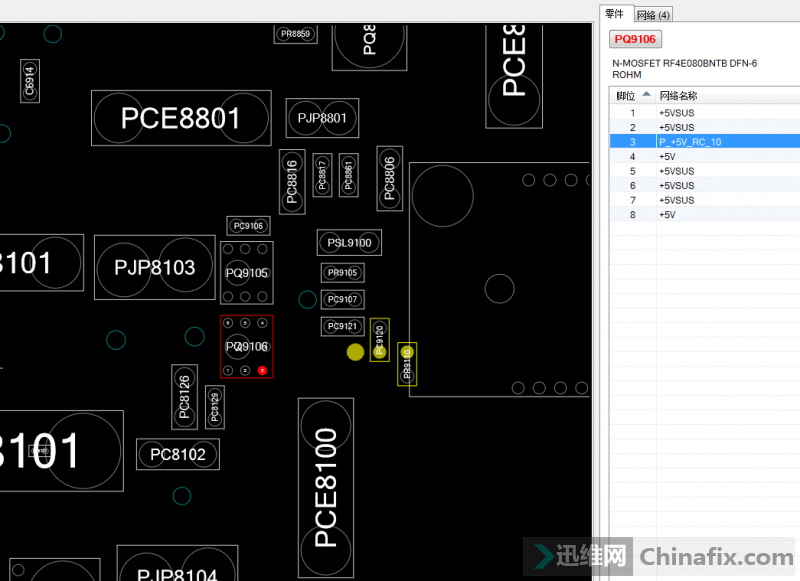
ASUS X455LD laptop usb interface does not respond to repair figure 1.

ASUS X455LD laptop usb interface does not respond to repair figure 2.
+12V is provided by the 3P output of PQ9111, which is 6 pin composite pipe. The PDF is as follows:
ASUS X455LD laptop usb interface does not respond to repair figure 3.
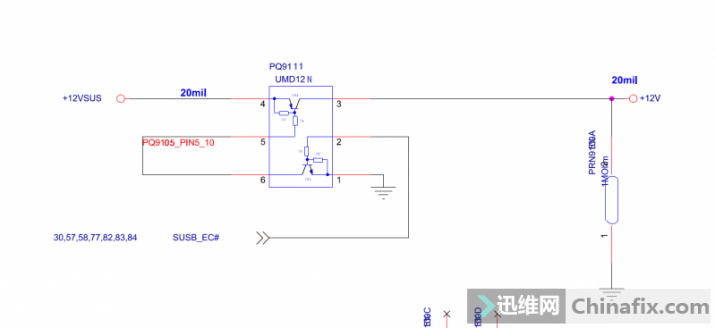
ASUS X455LD laptop usb interface does not respond to repair figure 4.
It can be seen from the figure that PQ9111 is a combination of PNP and NPN.Triode, 2P=3.3V is normal, 5P, 6P=0V is normal, 4P=12V is normal, 3P=0V is abnormal, indicating that the PNP transistor in the composite pipe is broken and does not conduct. The composite pipe model is UMD12N, and a PNP transistor is connected externally. Find a PNP transistor.
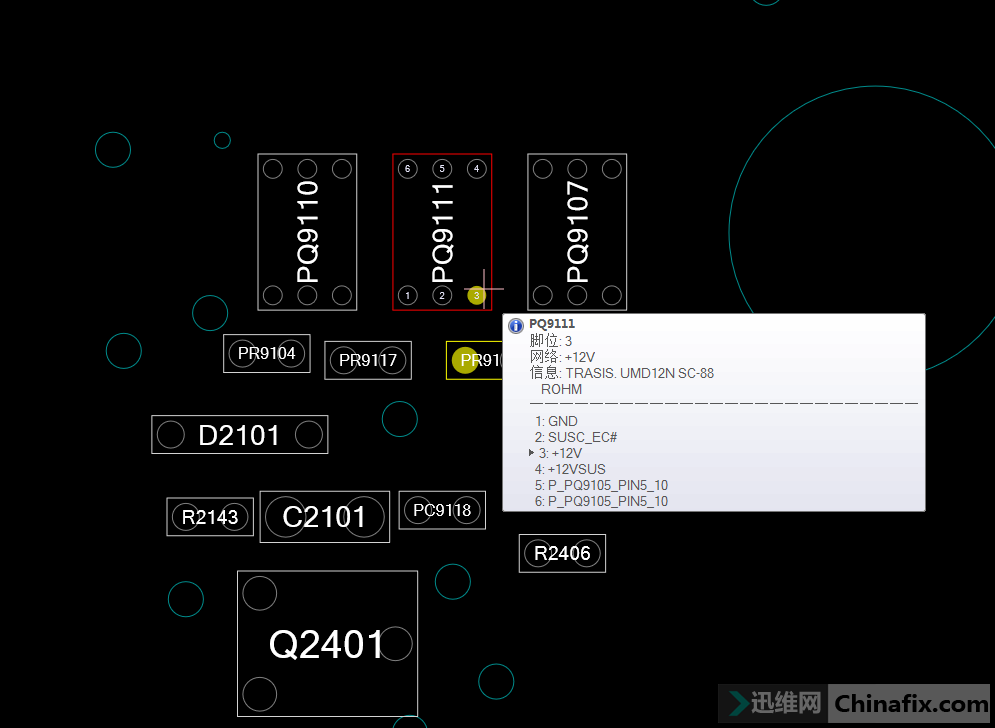
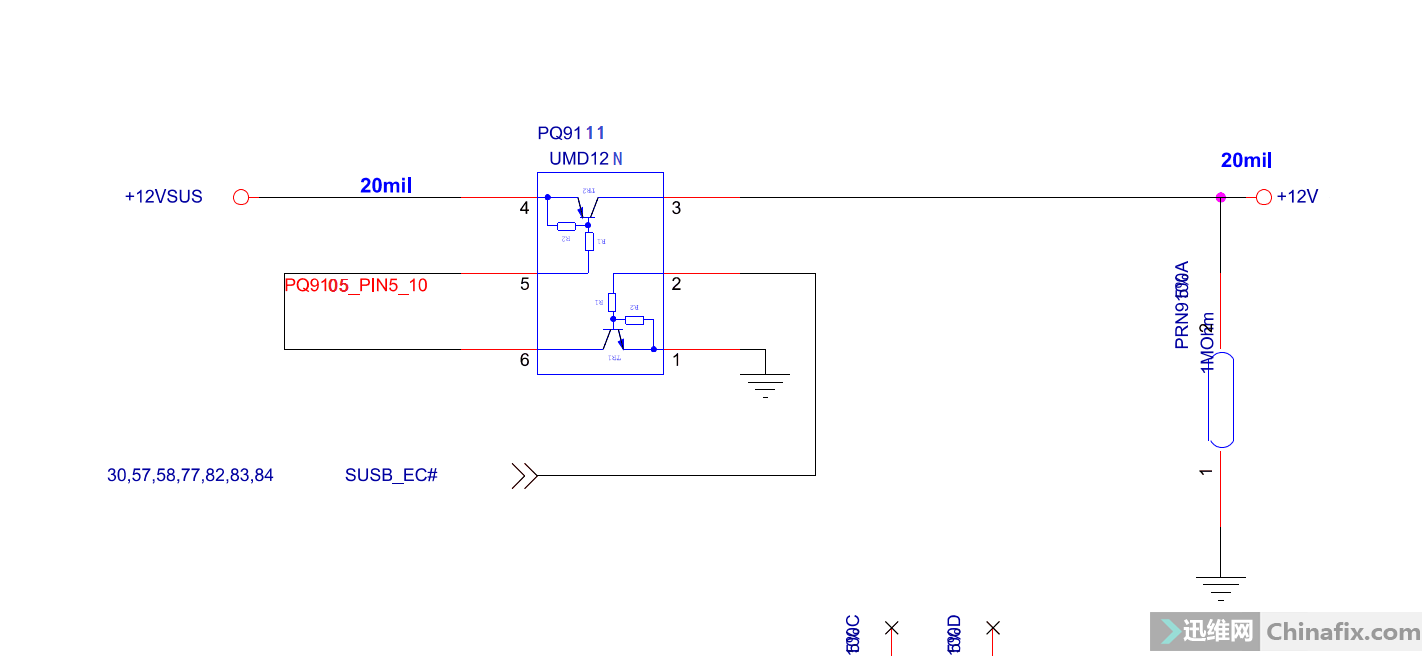
ASUS X455LD laptop usb interface does not respond to repair figure 5.
Start lapping, +12V is coming out.
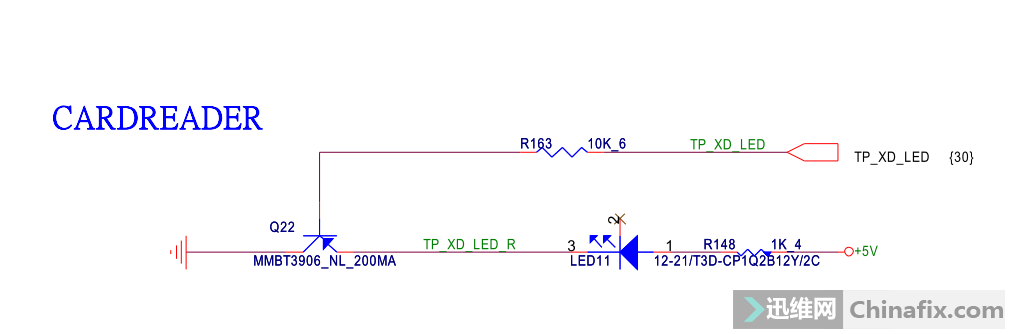
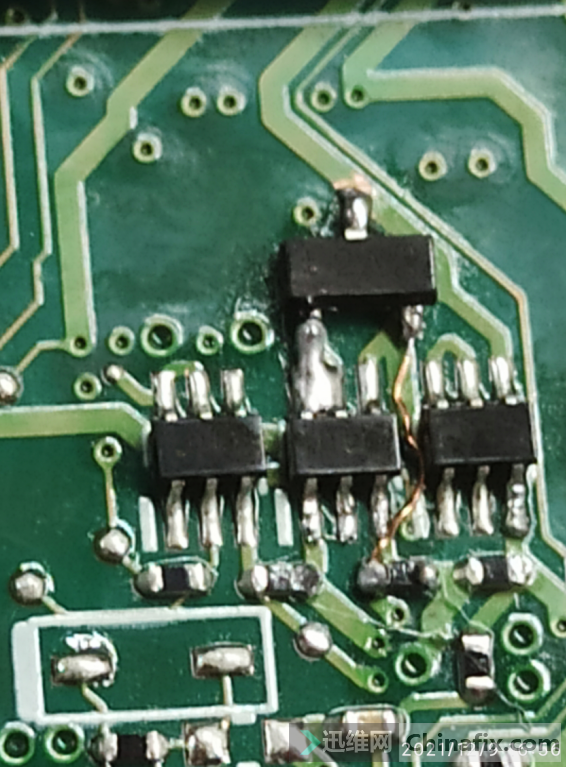
ASUS X455LD laptop usb interface does not respond to repair figure 6.
With the 12V control signal, USB VCC has also been restored. In the test, only USB3.0 interface can be used, and the two USB ports to the small board still can’t be used, but there is VCC.

ASUS X455LD laptop usb interface does not respond to repair figure 7.
The two lighting cable in the middle of USB interface are checked correctly for ground value,Related circuit and FPC, and there is no abnormality. Two USB interfaces, a total of two pairs of lighting cable are directly connected to the CPU+ bridge 2-in-1 chip, and it is judged that the CPU plug-in part is damaged.
This is the onboard 4th generation I3 integrated U bridge, which can be borrowed from the redundant USB channel of CPU,Jump wire.

ASUS X455LD laptop usb interface does not respond to repair figure 8.
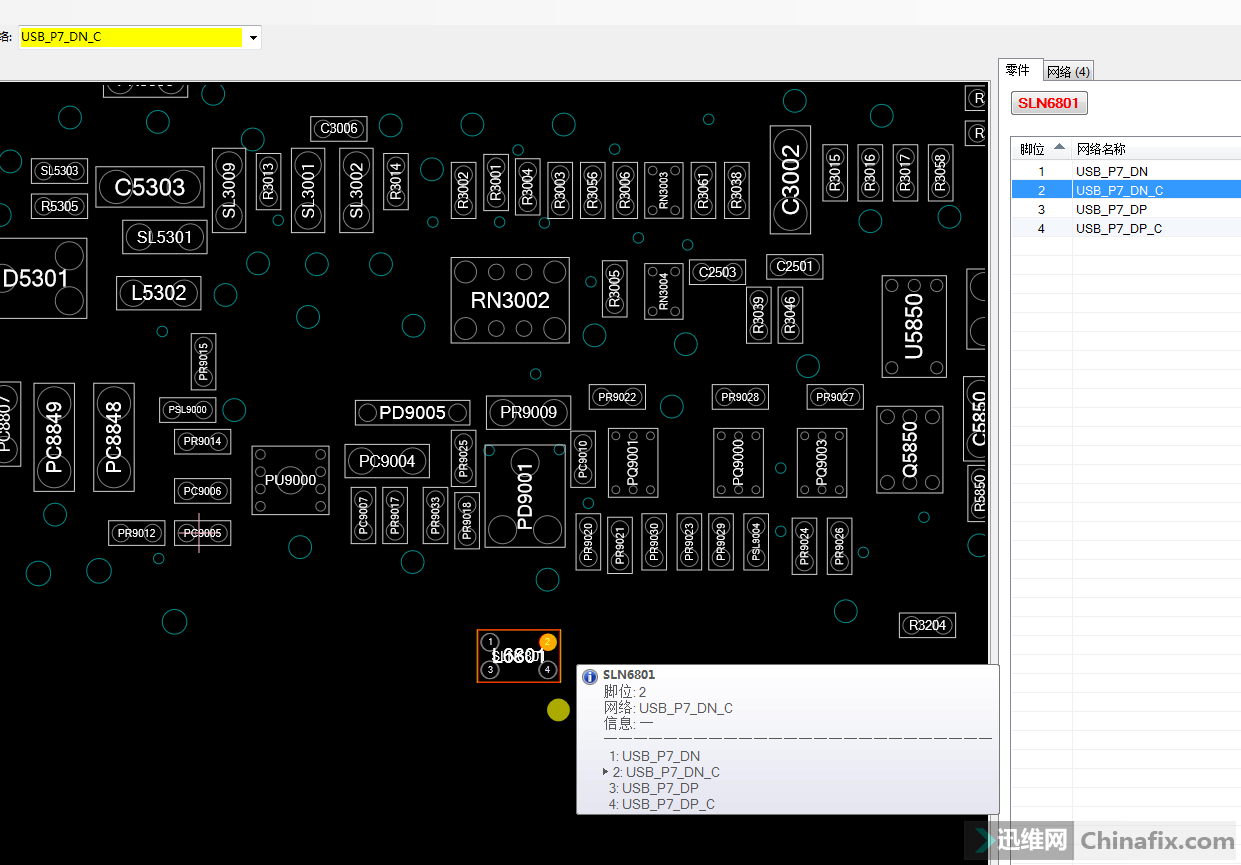
ASUS X455LD laptop usb interface does not respond to repair figure 9.
It is found that there are seven groups of USB channels in USB. USB_P1 and USB_P2 are two groups of USB data channels that fail on the small board. USB_P3 is empty, USB_P4 is used for Camera at the top of the screen, and USB_P5 is the interface to USB3.0. This has been skipped normally. USB_P6 is reserved for the touch screen, and 0 ohm exclusion in the circuit is not installed. This channel can be borrowed first, and USB_P7 is
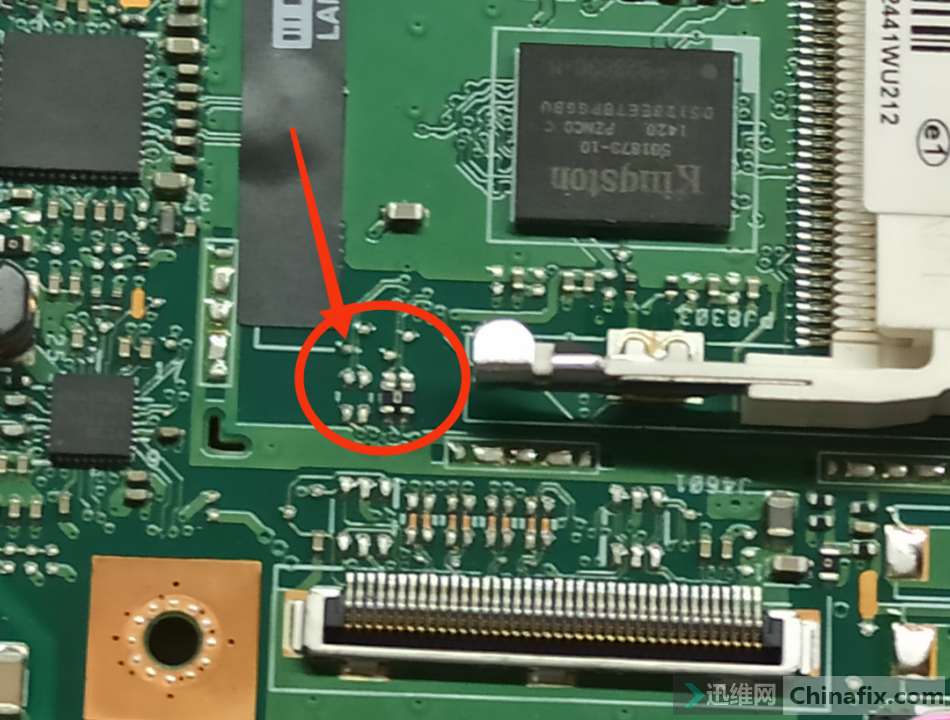
ASUS X455LD laptop usb interface does not respond to repair figure 10.
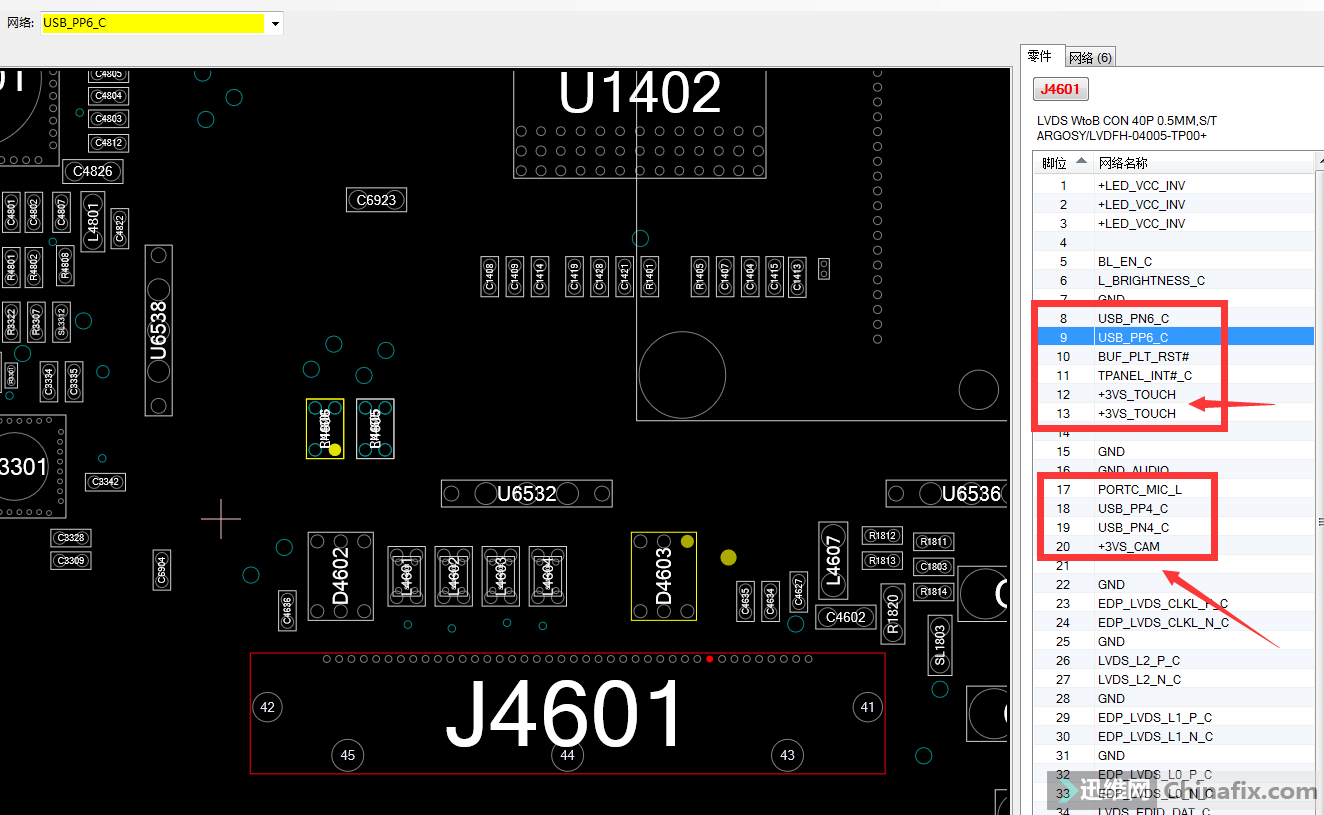
ASUS X455LD laptop usb interface does not respond to repair figure 11.
Start Jump wire.
Step 1: Cut off the channels between the failed USB_P1 and USB_P2 lighting cable and CPU;
Step 2: set lighting cable of USB_P6 and USB_P7 to Jump wire to the corresponding positions of USB_P1 and USB_P2 near the interface;
Step 3: Confirm that there is no error and try the machine.
The USB_P7 used for SD is also found to be bad after commissioning. It is found that the USB_P4 of Camera is less used and can be borrowed.

ASUS X455LD laptop usb interface does not respond to repair figure 12.
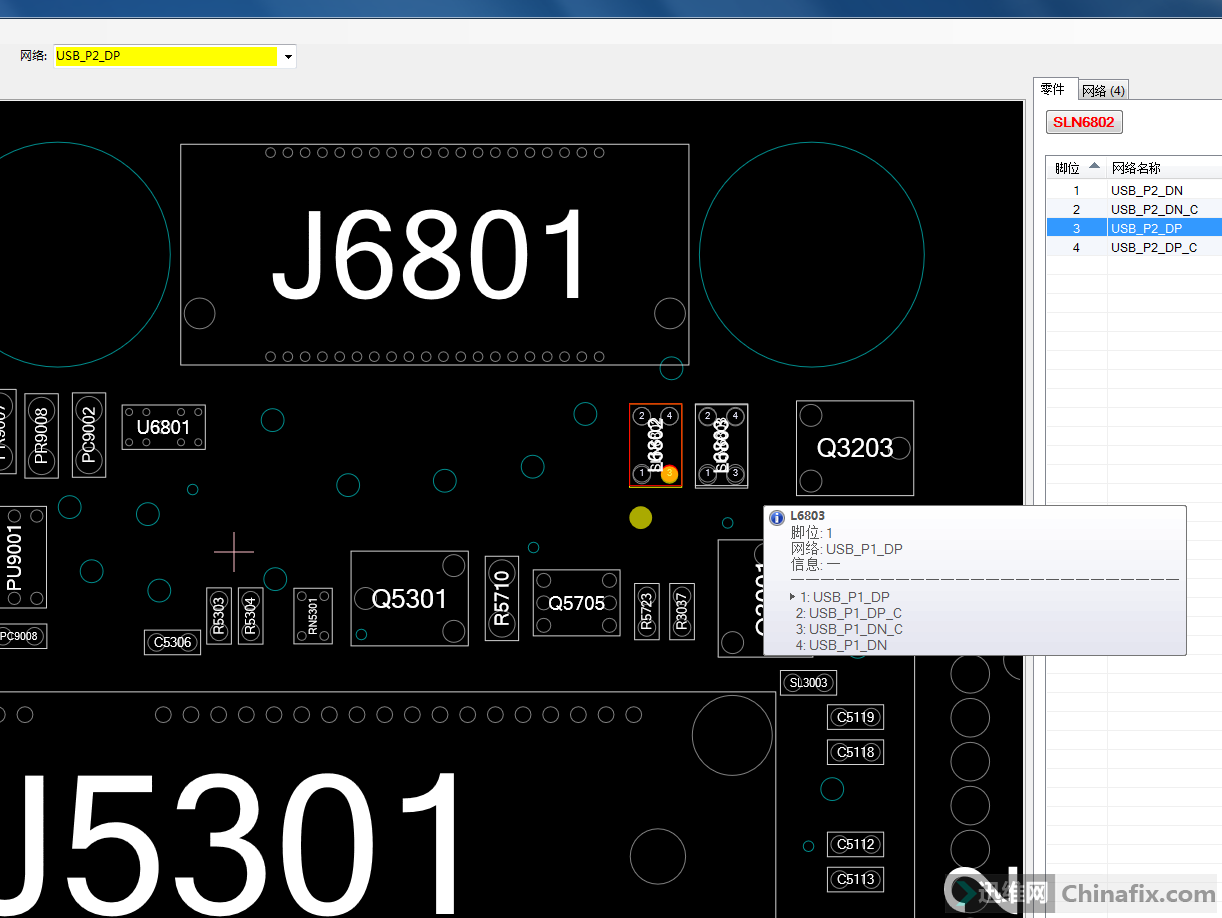
ASUS X455LD laptop usb interface does not respond to repair figure 13.

ASUS X455LD laptop usb interface does not respond to repair figure 14.
There are three steps to get here:
The first step is to remove the connecting line between USB_P7 and USB_P2,
Secondly, remove the exclusion RN4605 from USB_P4 to the screen line,
The third step is to set lighting cable Jump wire near the U end of USB_P4 to the corresponding position near the interface end of USB_P2.
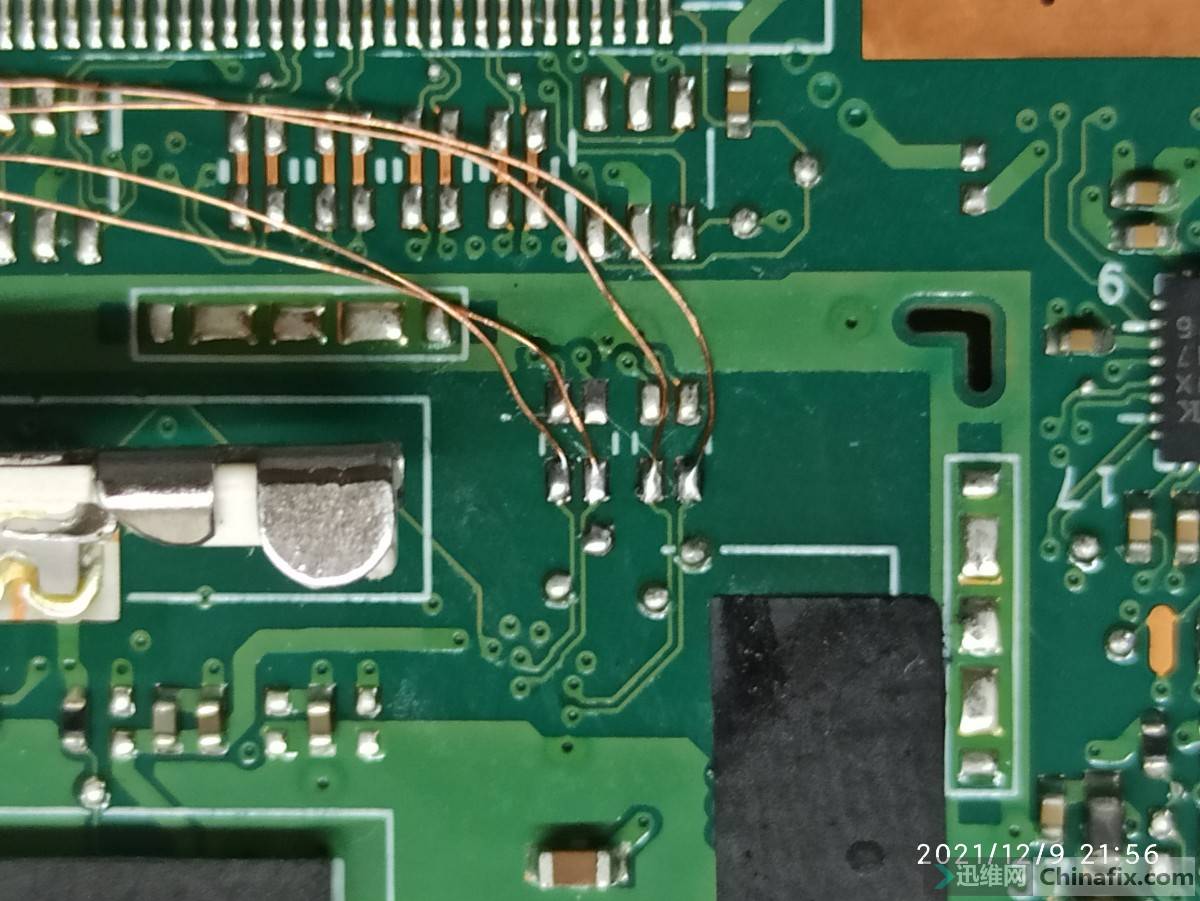
ASUS X455LD laptop usb interface does not respond to repair figure 15.
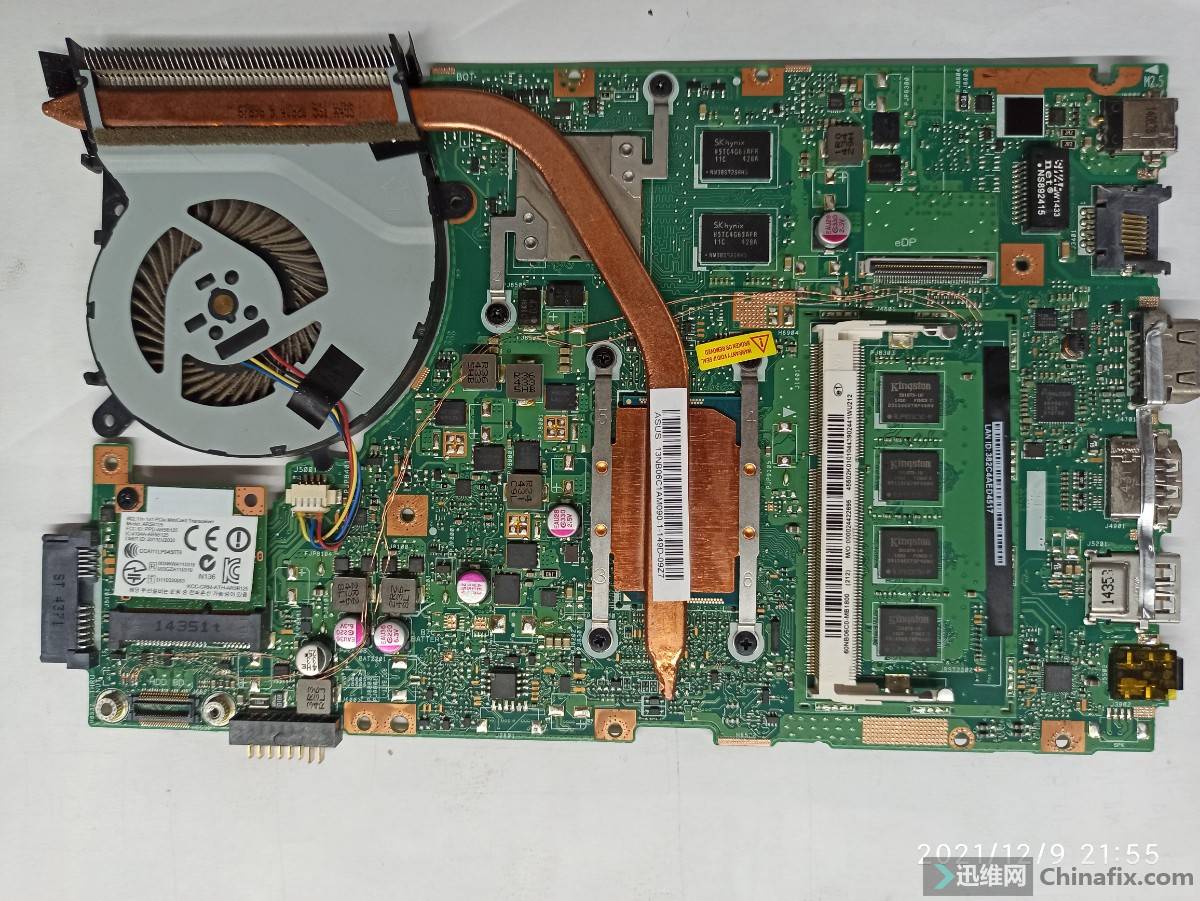
ASUS X455LD laptop usb interface does not respond to repair figure 16.
After Jump wire, USB_P1 on the small board is connected with USB_P6; USB_P2 and USB_P4. The test can identify the use of USB device. Just give up the function of Camera, but don’t have to change CPU at a high price.
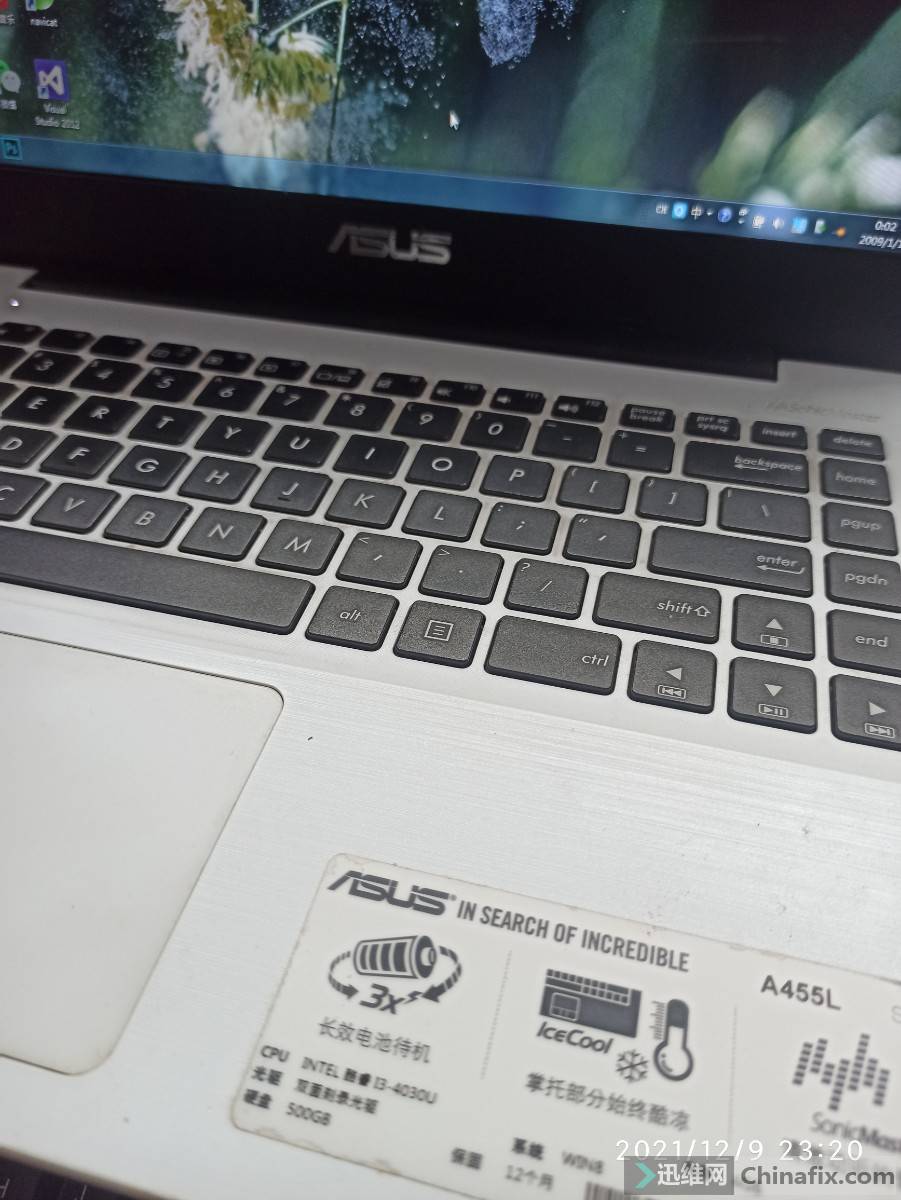
ASUS X455LD laptop usb interface does not respond to repair figure 17.