Address
304 North Cardinal
St. Dorchester Center, MA 02124
Work Hours
Monday to Friday: 7AM - 7PM
Weekend: 10AM - 5PM
Address
304 North Cardinal
St. Dorchester Center, MA 02124
Work Hours
Monday to Friday: 7AM - 7PM
Weekend: 10AM - 5PM
ASUS x550jd notebook gray screen repair
Main board number: ASUS x550jd
Fault phenomenon: gray screen of laptop boot
Maintenance process:
ASUS x550jd laptop boot gray screen, external display is normal, internal screen has bright gray screen without words.
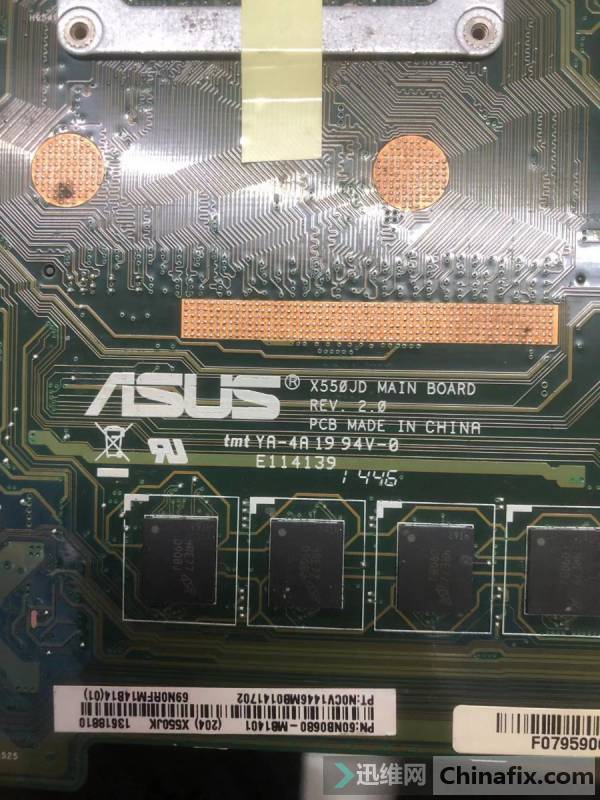
ASUS x550jd notebook gray screen repair Figure 1.
Check the screen signal and eliminate the problem of over and off line.Check the working conditions of u4601 and VCC, and replace the u4601 screen control chip or gray screen.
ASUS x550jx motherboard, u4601 not installed can also display, through ASUS x550jx motherboard reference, modify ASUS x550jd circuit, perfect lighting repair.
Modification method: remove all 8 resistors u4601, pu8701 and r4521-r4528.
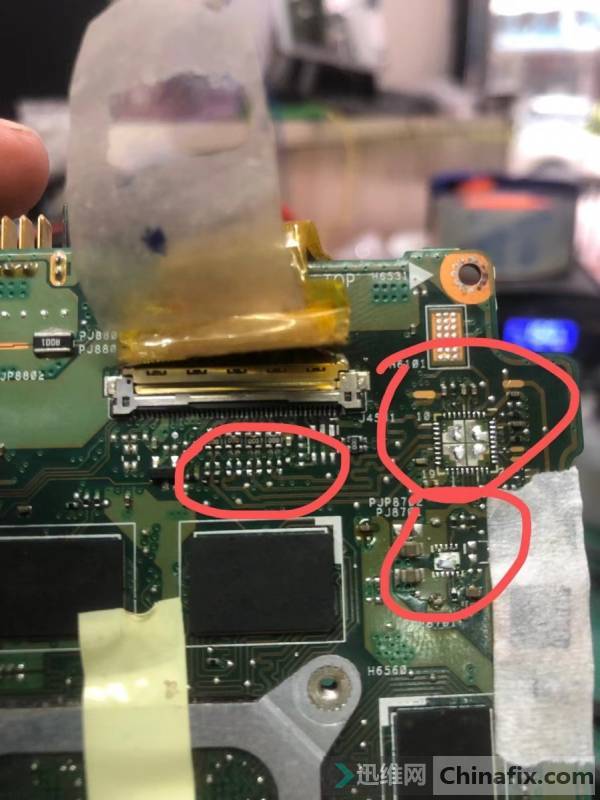
ASUS x550jd notebook gray screen repair Figure2.
Remove c4525, c4526, c4527, c4528 Capacitor and r4540, r4541 resistors on the back of the screen interface;
Add 6 Capacitor of c4530, c4531, c4532, c4533, c4539, c4538;
Add six 0 ohm resistors to r4550 to r4555;
Then move r4545 resistor to r4520, r4543 resistor to r4542.
The completed figure is as follows.
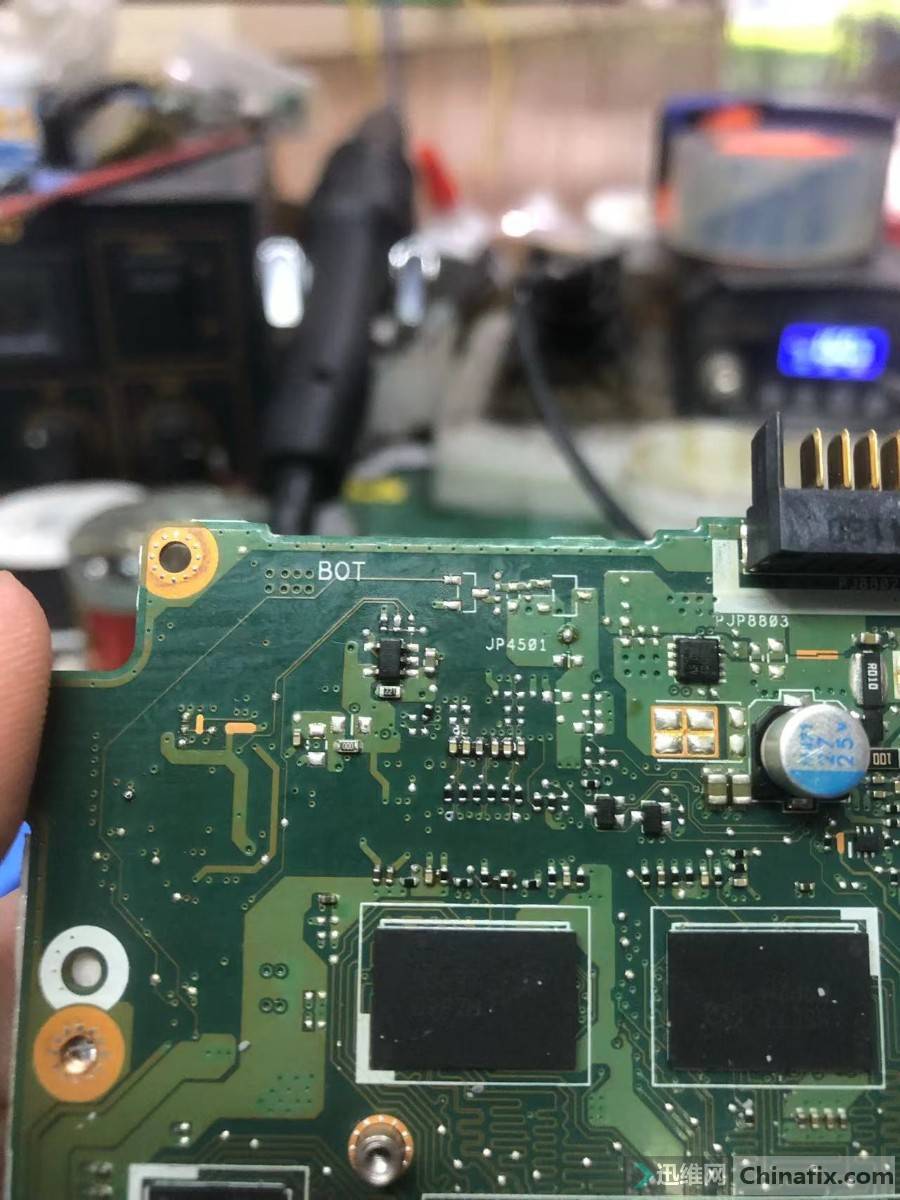
ASUS x550jd notebook gray screen repair Figure 3.
Test on the machine, the light is successful, the system test shows normal, troubleshooting, maintenance is over.
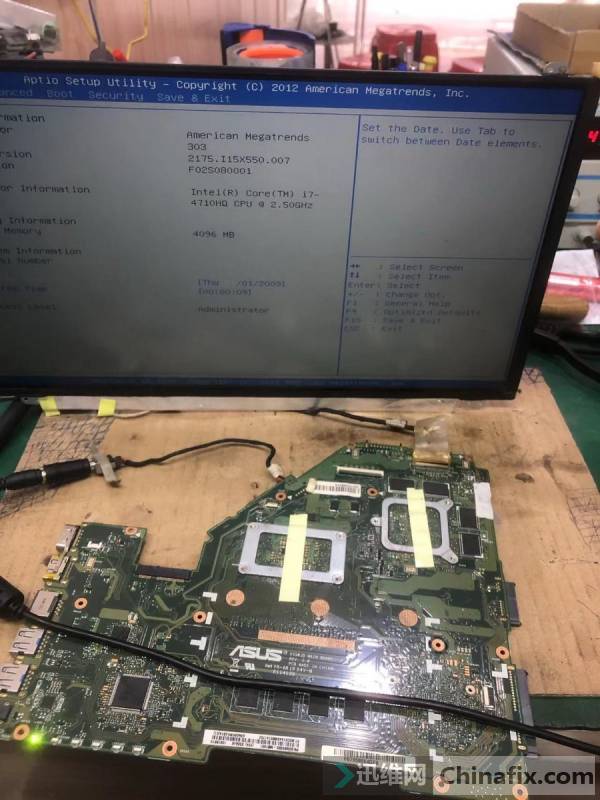
ASUS x550jd notebook gray screen repair Figure 4.
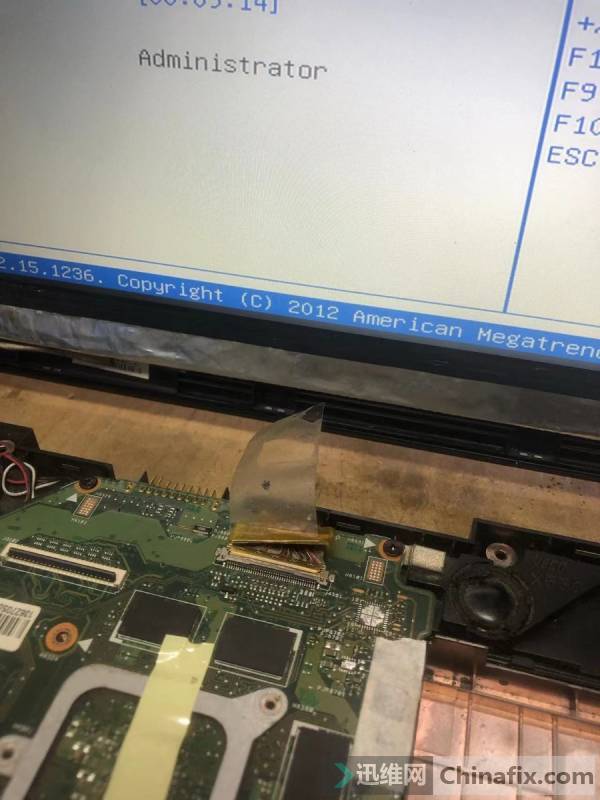
ASUS x550jd notebook gray screen repair Figure 5.