Address
304 North Cardinal
St. Dorchester Center, MA 02124
Work Hours
Monday to Friday: 7AM - 7PM
Weekend: 10AM - 5PM
Address
304 North Cardinal
St. Dorchester Center, MA 02124
Work Hours
Monday to Friday: 7AM - 7PM
Weekend: 10AM - 5PM
iPhone 6s Plus mobile phone water damage not booting repair
machine model: iPhone6s Plus
Fault phenomenon: mobile phone water damage no booting
Maintenance process: after dismantling, there are still many water drops inside. Brush and dry. Remove all interfaces and components of the cabinet and screen.Main board drying and power on directly large current Short circuit. Take a look at the two Capacitor(c52844 ﹣ RF ﹣ RF) next to WiFi.

iPhone 6s Plus mobile phone water damage not booting repair Figure 1.
Power on the test motherboard is not Short circuit, boot current is normal, install the machine to test other functions, the screen boot test found that press home will automatically Siri.

iPhone 6s Plus mobile phone water damage not booting repair Figure 2.
Replace Accessories, test the fault is still the same, home and fingerprint FPC do not have corrode, test BTB connector found that the left 21 pin Short circuit.
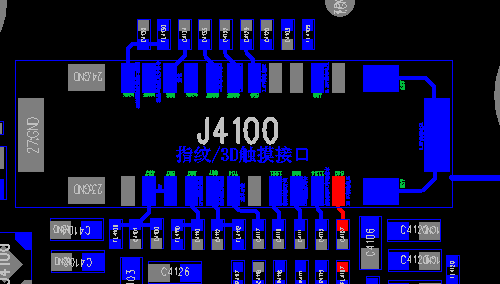
iPhone 6s Plus mobile phone water damage not booting repair Figure 3.
Check schematic, this line is fingerprint 16.5v VCC through u4040 fingerprint VCC chip.Disconnect the Inductor fl4107 on the circuit and test it as Short circuit at the end connected to the chip.
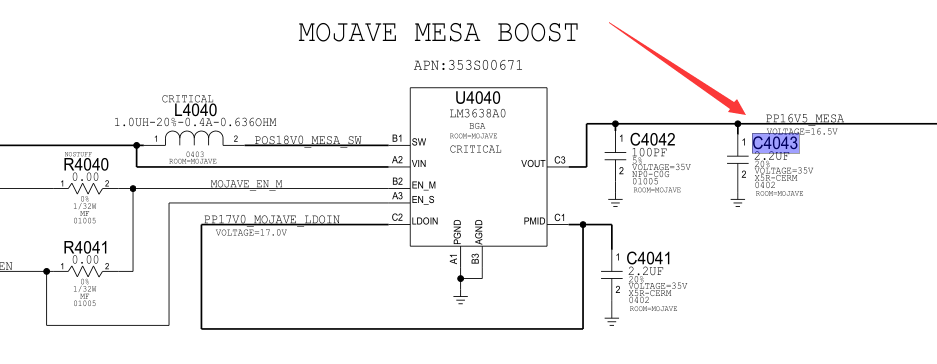
iPhone 6s Plus mobile phone water damage not booting repair Figure 4.
There are two Capacitor on the circuit. There is no sign of discoloration on the surface. We decided to remove the u4040 chip for testing. After dismantling, we found that pin on the bottom of the chip had burning black marks, which may be caused by the high output of VCC after water damage.Clean the bottom of pin, and then test Short circuit. Connect fl4107 and replace it with a new chip. Install the machine to test and solve the problem.
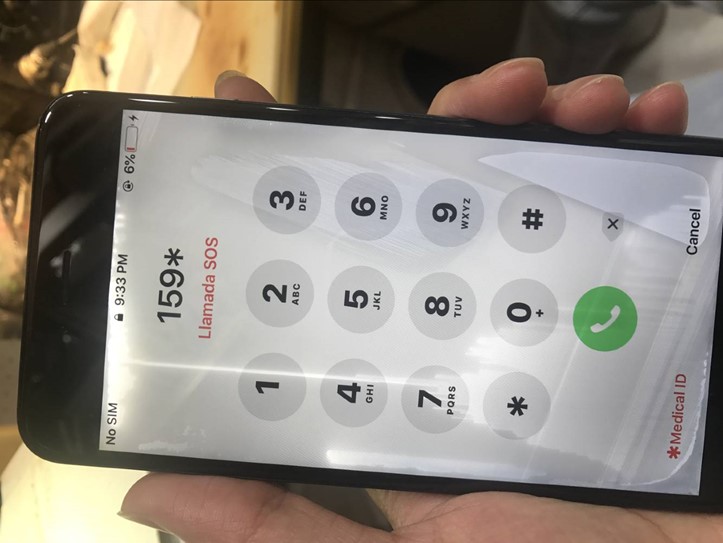
iPhone 6s Plus mobile phone water damage not booting repair Figure 5.