Address
304 North Cardinal
St. Dorchester Center, MA 02124
Work Hours
Monday to Friday: 7AM - 7PM
Weekend: 10AM - 5PM
Address
304 North Cardinal
St. Dorchester Center, MA 02124
Work Hours
Monday to Friday: 7AM - 7PM
Weekend: 10AM - 5PM
Asus GTX1050 2GD5 graphics card startup screen is not bright repair
Graphics card model: ASUS GTX1050 2GD5 graphics card
Fault symptom: the boot screen is not bright.
Maintenance process:
An ASUS 1050 2G graphics card, the boot screen is not displayed.

Asus GTX1050 2GD5 graphics card startup screen is not bright repair figure 1.
Measure VCC without Short circuit by removing the heat sink, and measure VCC by the upper motherboard.

Asus GTX1050 2GD5 graphics card startup screen is not bright repair figure 2.

Asus GTX1050 2GD5 graphics card startup screen is not bright repair figure 3.

Asus GTX1050 2GD5 graphics card startup screen is not bright repair figure 4.
There is no VCC in the core, neither does 1V VCC, nor does the video memory have 1.5V Look for VCC chip information online.

Asus GTX1050 2GD5 graphics card startup screen is not bright repair figure 5.
Start with this VCC, and check that the private print of VCC chip is 08=80H, and the model is RT7296FG.
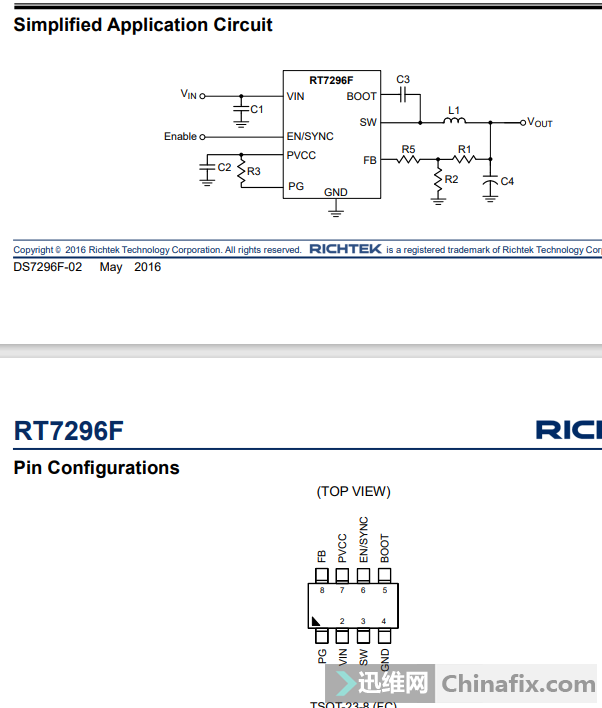
Asus GTX1050 2GD5 graphics card startup screen is not bright repair figure 6.
It is found that it is not turned on, and the PG is connected to the video memory VCC. Continue to check, and find that the opening passes through a 5 pin tube, and the screen printing of MOSFET is J2.

Asus GTX1050 2GD5 graphics card startup screen is not bright repair figure 7.
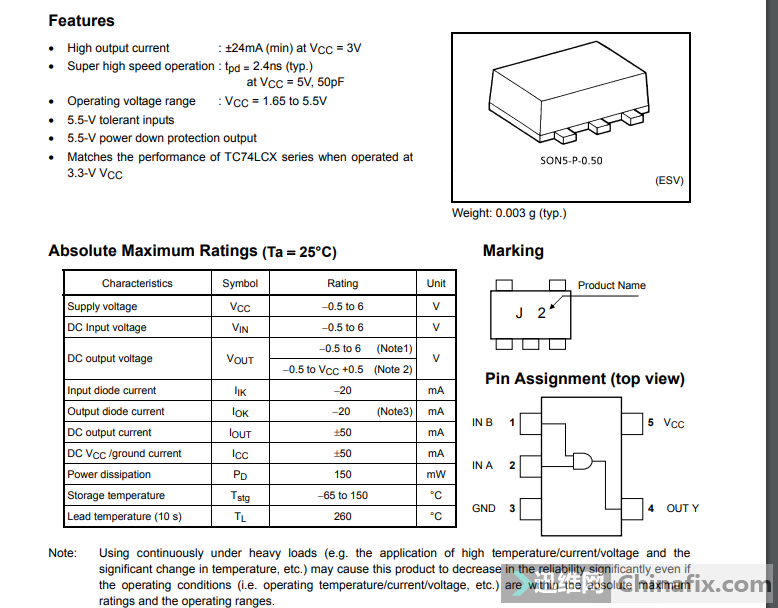
Asus GTX1050 2GD5 graphics card startup screen is not bright repair figure 8.
It is found that this chip 2 pin is from the core VCC chip, 1 pin is connected with a resistor, and the other end of the resistor is connected to the third pin chip of the core VCC chip, and the third pin is EN. The model of the core VCC chip is UP9501P, and the upper motherboard tests VCC.
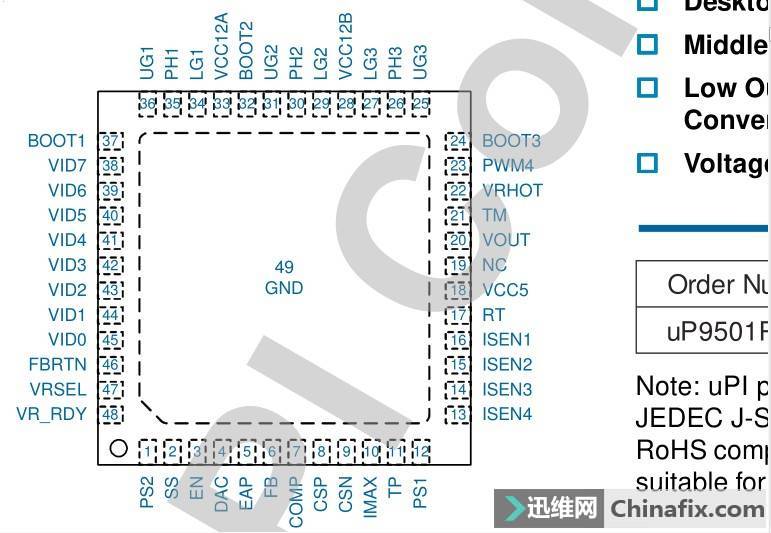
Asus GTX1050 2GD5 graphics card startup screen is not bright repair figure 9.

Asus GTX1050 2GD5 graphics card startup screen is not bright repair figure 10.
Measurement of UP9501P found that 3 pin had 2V or so, but the core still didn’t have VCC, and 5v didn’t come.

Asus GTX1050 2GD5 graphics card startup screen is not bright repair figure 11.
measureTriode2 pin has no VCC,MOSFET is not on, and measuring 2 pin is linked with two resistors, which are also connected to a 6 pin tube, 5 pin and 6 pin of screen printing K1.
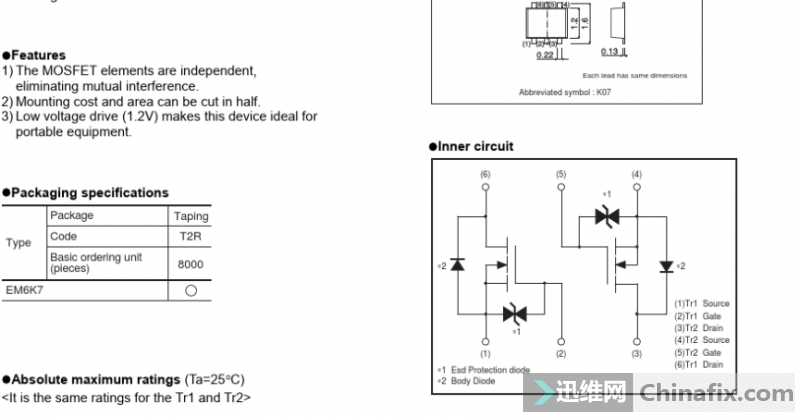
Asus GTX1050 2GD5 graphics card startup screen is not bright repair figure 12.

Asus GTX1050 2GD5 graphics card startup screen is not bright repair figure 13.
Transistor 2 pin should be 12V. After two resistors are connected in parallel, there is no VCC in measurement. Remove 6 pin tube, transistor 2 pin has 12V and 5V conduction, and the core VCC is out. However, it still doesn’t display. After testing VCC again, I found that there was no 1V and memory VCC. I found that one of the resistors was broken, so I went directly to VCC.

Asus GTX1050 2GD5 graphics card startup screen is not bright repair figure 14.
After processing, it is uploaded to the main board, all VCC are available, the display is normal, and everything is normal after running the test software into the system.

Asus GTX1050 2GD5 graphics card startup screen is not bright repair figure 15.