Address
304 North Cardinal
St. Dorchester Center, MA 02124
Work Hours
Monday to Friday: 7AM - 7PM
Weekend: 10AM - 5PM
Address
304 North Cardinal
St. Dorchester Center, MA 02124
Work Hours
Monday to Friday: 7AM - 7PM
Weekend: 10AM - 5PM
Maintenance of Microsoft Surface Pro 5 Notebook no booting
Machine model: Microsoft Surface Pro 5
Main board version number: M1007506-015
Malfunction: Notebook no booting
Maintenance process: surface pro 5 is replaced by 7th generation i7 sr368cpu.
Received a Microsoft Surface Pro 5 laptop,no booting.
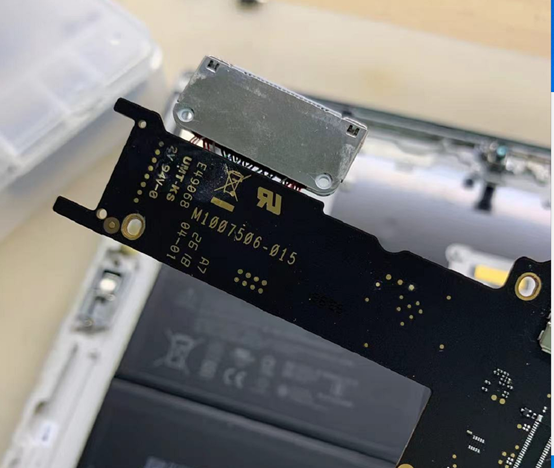
Microsoft Surface Pro 5 Notebook no booting Maintenance Figure 1.
Disassemble the machine and measure 3V3.
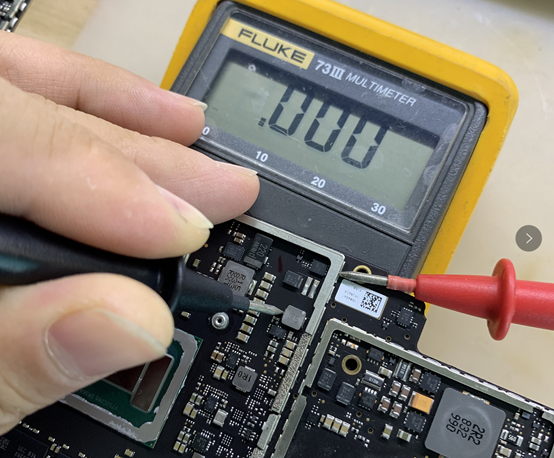
Microsoft Surface Pro 5 Notebook no booting Maintenance Figure 2.
BIOS 8P 3.3 Short circuit。
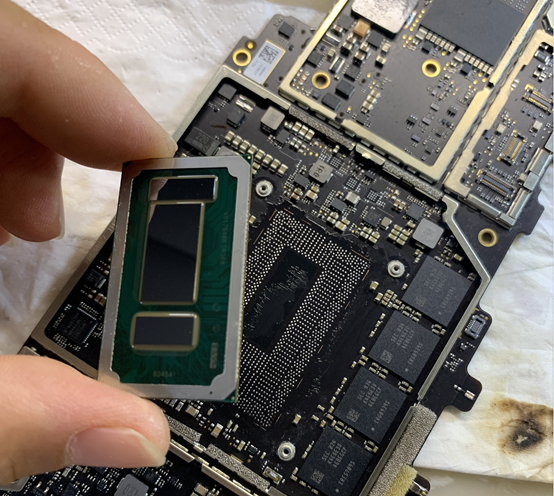
Microsoft Surface Pro 5 Notebook no booting Maintenance Figure 3.
0 Short circuit, basically determine the CPU problem.
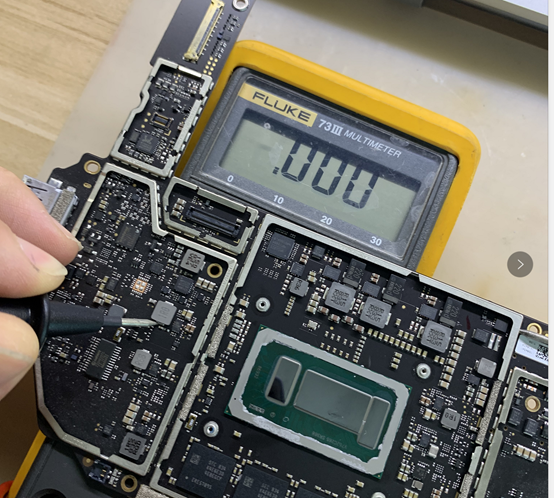
Microsoft Surface Pro 5 Notebook no booting Maintenance Figure 4.
Current heating test,switch once again confirmed that it was the CPU problem, so we had to replace the CPU.
Go to BGA Rework Station rework table and remove CPU.
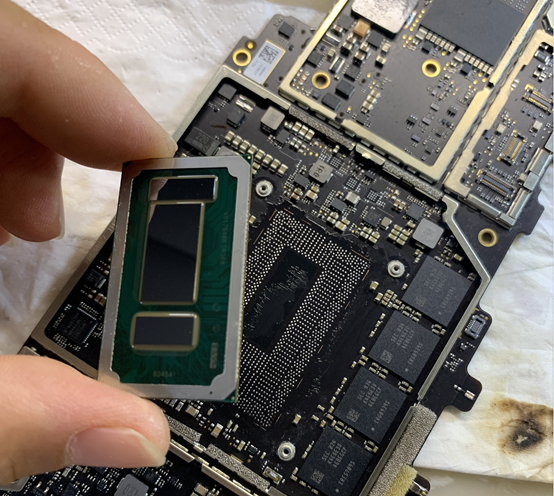
Microsoft Surface Pro 5 Notebook no booting Maintenance Figure 5.
welding new CPU.

Microsoft Surface Pro 5 Notebook no booting Maintenance Figure 6.
After lighting up, the Microsoft icon will wait for a long time, and at the same time, there will be touch failure, which can be solved by brushing the original BIOS directly.

Microsoft Surface Pro 5 Notebook no booting Maintenance Figure 7.
But before booting into the system, there will be red and yellow ribbons on the Microsoft LOGO.

Microsoft Surface Pro 5 Notebook no booting Maintenance Figure 8.
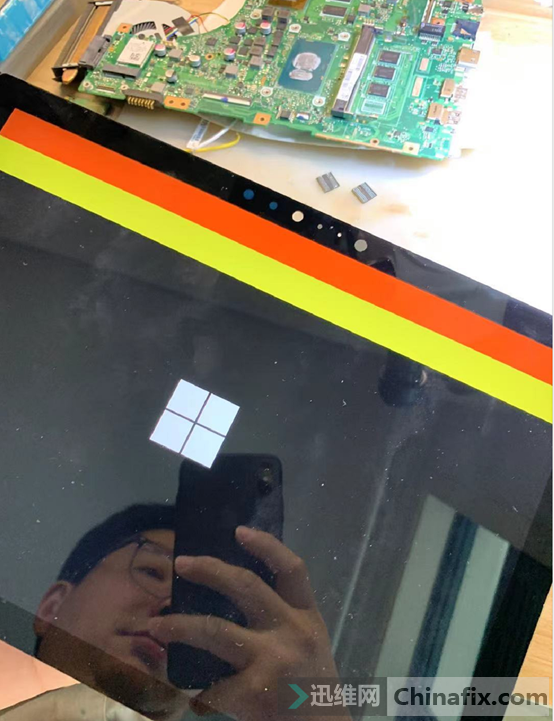
Microsoft Surface Pro 5 Notebook no booting Maintenance Figure 9.
Change the screen, the problem is solved, the boot is normal, and the maintenance is over.

Microsoft Surface Pro 5 Notebook no booting Maintenance Figure 10.