Address
304 North Cardinal
St. Dorchester Center, MA 02124
Work Hours
Monday to Friday: 7AM - 7PM
Weekend: 10AM - 5PM
Address
304 North Cardinal
St. Dorchester Center, MA 02124
Work Hours
Monday to Friday: 7AM - 7PM
Weekend: 10AM - 5PM
iPhone 7 Plus can’t connect to wireless network for repair
Failure model: iPhone 7 Plus
Malfunction: No connection to wireless network, no WiFi.
Repair a faulty machine, and the fault description is that WiFi can’t be turned on. After getting the machine test, it is found that the machine WiFi can’t be turned on. Enter the setting meeting runs slow, and there is no WiFi address.
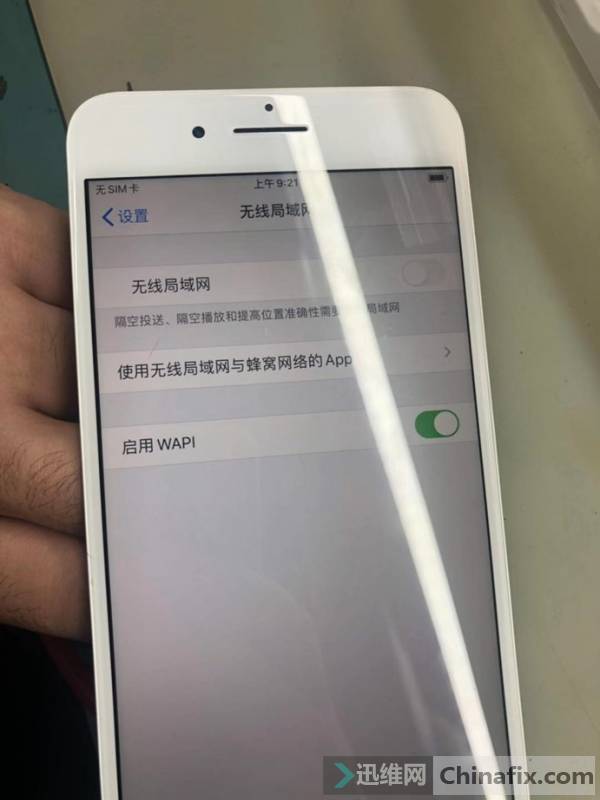
iPhone 7 Plus can’t connect to wireless network for repair figure 1.
When the motherboard is removed, it is observed that the motherboard has been dropped, especially the heat dissipation sticker in the upper part is deformed. According to past maintenance experience, it is judged that WiFi has pad break off.
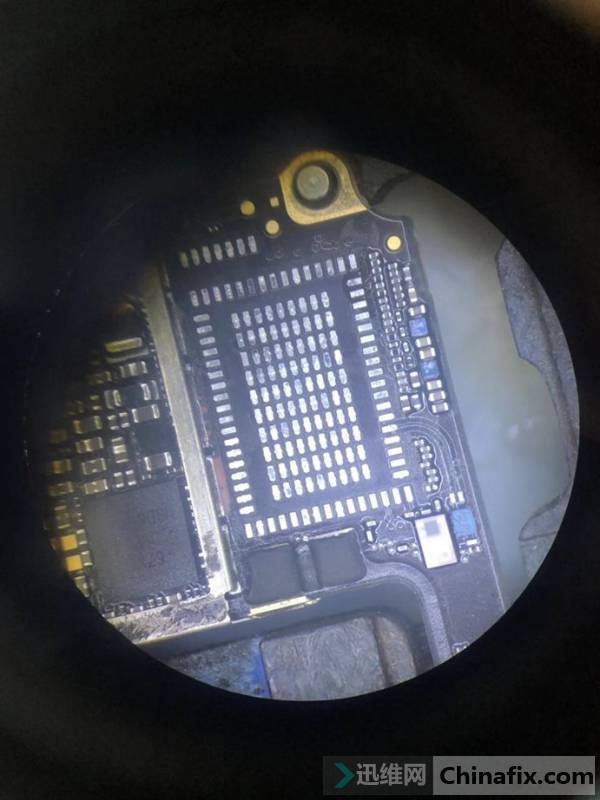
iPhone 7 Plus can’t connect to wireless network for repair figure 2.
When the chip is removed, it is found that there is copper leakage on the motherboard. After reinstalling WiFi directly, it is found that the WiFi address still does not exist. You can only replace WiFi, remove Nand and untie it.

iPhone 7 Plus can’t connect to wireless network for repair figure 3.
A wifi has been changed, and the wifi address has already appeared.

iPhone 7 Plus can’t connect to wireless network for repair figure 4.
Next, directly disassemble Nand to unbind WiFi.
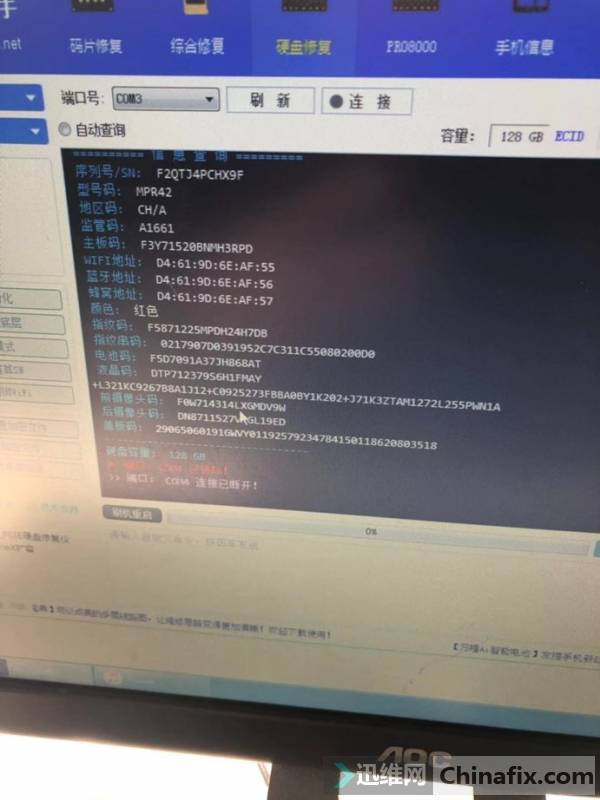
iPhone 7 Plus can’t connect to wireless network for repair figure 5.
Unbinding is completed, and the system is tested.

iPhone 7 Plus can’t connect to wireless network for repair figure 6.
WiFi test is normal. Here, the maintenance is over.